To create a Change Package, you must complete the Initial Setup for Change Packages topic of this documentation
- On the System Setup tab, locate the folder established for holding Change Packages.
- Right-click the folder and select Create Package.
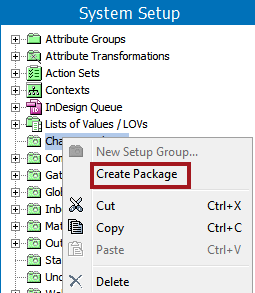
- In the Create Change Package dialog, assign an ID and a name to the package and click the Create button.
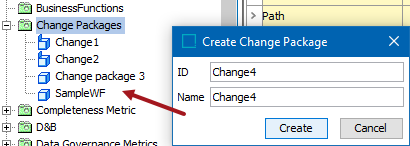
For details on adding items and working with change packages, refer to the Editing a Change Package topic of this guide here.