In order to use change packages, the user must be part of a user group that has an unrestricted setup action set applied to it (e.g., has a Setup Privilege defined that includes the 'All Setup Actions' action set. This action set must include all setup actions, including the 'Maintain change package' action.
As an administrator, to make sure that the All Setup Actions action set has 'Maintain change package' in it, in System Setup go to Action Sets > Setup Actions > All Setup Actions.
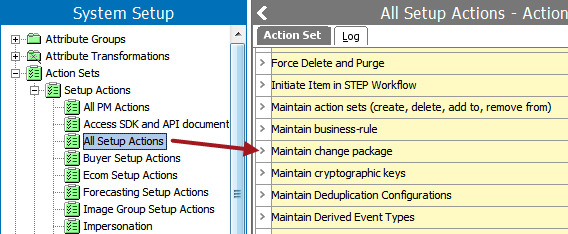
In the list to the right, if the Maintain change package action does not exist, scroll to the bottom of the list and select Add Action. This will populate a list of actions that are available to add to this set.
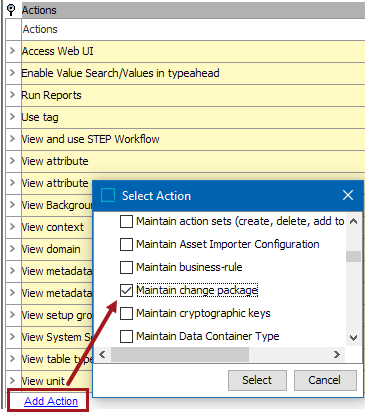
Note: In addition to the Maintain change package action, the All Setup Actions action set must contain all setup actions. If any actions are present in the Add Action pop up, these must also be added to the All Setup Actions action set in order to enable full use of change package functionality.
Once it has been verified that the All Setup Actions action set does in fact include all setup actions, any users requiring access to change package functionality must be part of a user group that has the All Setup Actions privilege applied.

For more information, refer to the Users and Groups topic (here) or the Action Sets topic
For information on including users in a change package, refer to the Editing a Change Package topic here.