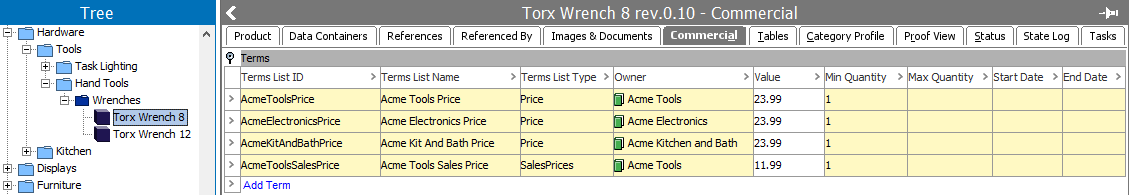When a commercial pricing list is saved as a single Excel sheet or CSV file but is valid for multiple publications, an inbound integration endpoint (IIEP) can be used to import pricing changes to the mapped publications. For steps to configure this type of IIEP, refer to the Importing Commercial Data via IIEP Configuration topic here.
For information on importing commercial data manually, refer to the Importing Commercial Data Manually topic here. For information on importing commercial data in the Web UI, refer to Working with Commercial Data in the Publishing Web UI in the Web User Interfaces documentation here.
Example
The following sample data includes the multiple commercial data price objects highlighted below.
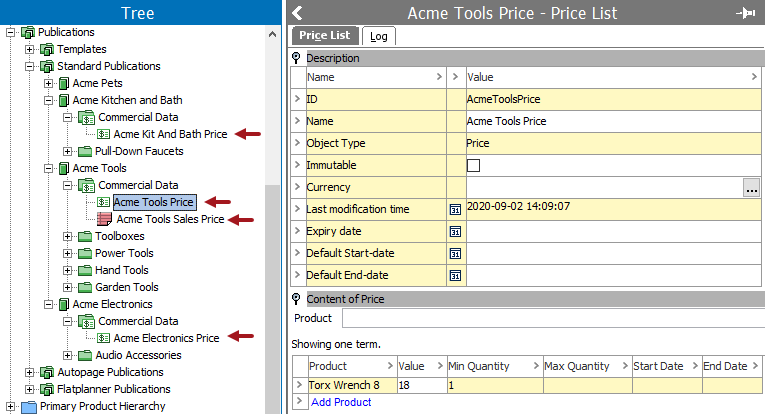
The same product is included on each terms list as shown on the Commercial tab of the product editor.
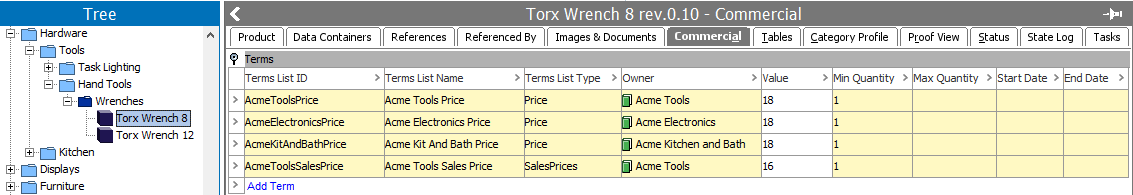
The following Excel spreadsheet contains a price value and a sale value for the product.
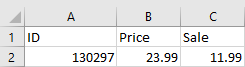
In the IIEP configuration, the final mapping for the sample file is shown below:
- The ID column is mapped once.
- The price column is mapped to multiple times because the product is included in multiple commercial lists.
- The sale column is mapped only once because it should be updated in only one commercial list.
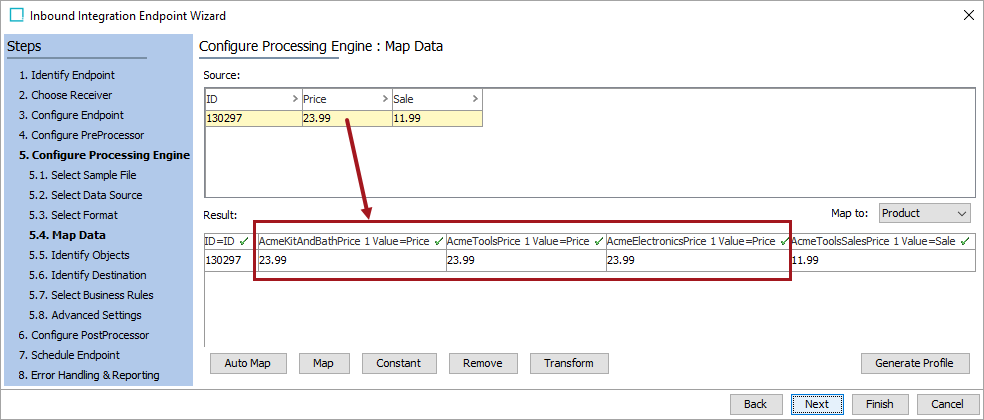
Processing the Excel file through the configured IIEP updates the price or sale value for each mapped object type. Results for the object with multiple Terms Lists can be observed in the Tree editor as shown below.