The 'Valid Hierarchies' operation will evaluate to True if the object the condition is tested on is present below one of the specified hierarchy nodes. If not, the condition will return as False.
Commonly, this condition is used on the 'Applies If' tab and serves as a precondition for testing the main condition or applying an action.
Prerequisites
Before using this business condition:
- Create a business rule as defined in the Creating a Business Rule, Function, or Library topic here.
- Edit the business rule to configure the operation as defined in Editing a Business Rule or Function topic here.
Configuration
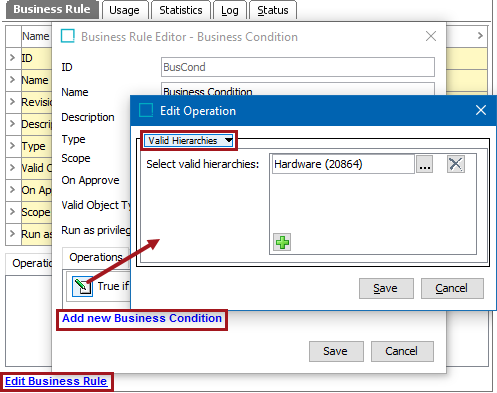
- On the Edit Operation dialog, select Valid Hierarchies from the dropdown.
- In Select valid hierarchies, click the plus button (
 ) to add a hierarchy row. Multiple rows can be added when additional hierarchies should be validated.
) to add a hierarchy row. Multiple rows can be added when additional hierarchies should be validated. - Click the ellipsis button (
 ) to display the Select Object dialog. Use the Browse or Search tab to identify the relevant hierarchy. Click Select to display the hierarchy in the Select valid hierarchies list.
) to display the Select Object dialog. Use the Browse or Search tab to identify the relevant hierarchy. Click Select to display the hierarchy in the Select valid hierarchies list.
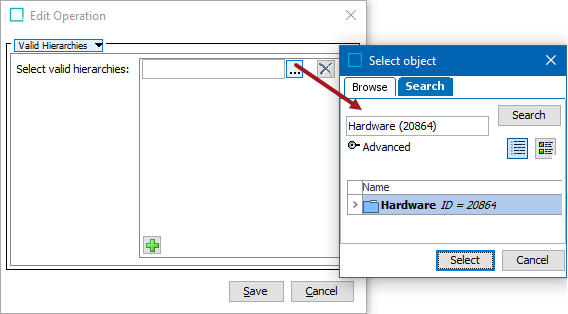
- Click the Save button to add the operation to the business rule editor.