To send an audit message, it is necessary to either create a JavaScript bind to an audit message topic or to find an audit message topic via the API. For more information on these binds and topics, refer to the Audit Message Framework JavaScript Binds and Public JavaScript API Methods topic here.
Once a connection has been made to a topic, a JSON structure object must be created, which maps JSON field values to database table record values.
The functionality for both the Audit Message Receiver JDBC Delivery Plugin and the Audit Message Receiver Cassandra Delivery Plugin are the same. The following screenshot shows an example message for the Audit Message Receiver JDBC Delivery Plugin receiver:
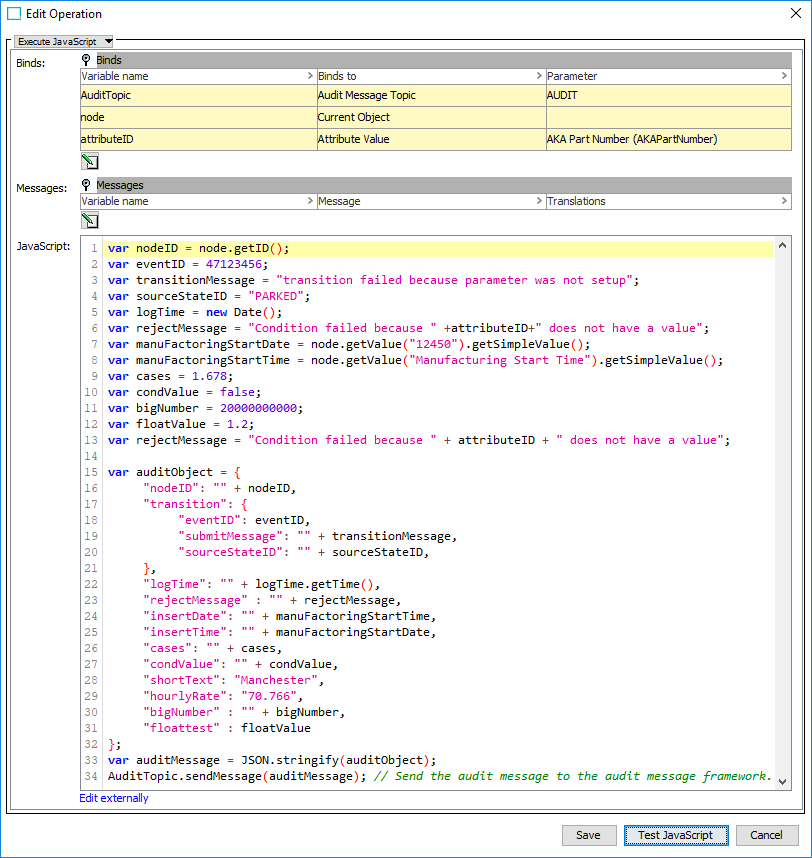
The topic is configured via the AuditMessaging.JDBCReceiver.TableName setting to map to the table called AUDIT_MESSAGES2. This external database table is shown in the screenshot below, which shows the view of a database query in a third-party SQL client. For information about this configuration, refer to the Audit Message Framework Configuration Properties and Monitoring topic here.
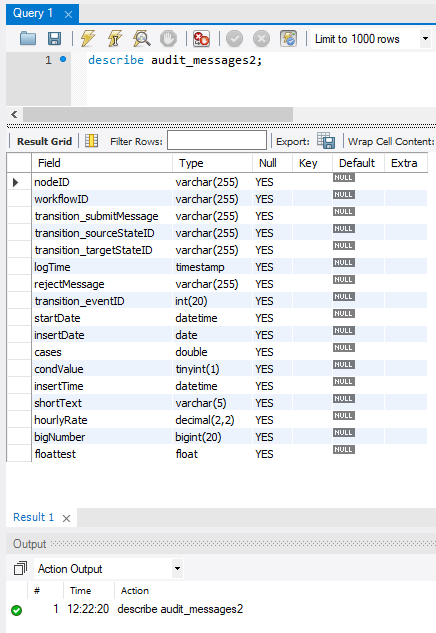
For additional information about mapping JSON field names to database column names in AMF, refer to the next topic in this guide, Audit Message Framework Database Data Type Mapping (here).