Tables are created in STEP on product, classification, or product-override objects, typically at a higher level of the hierarchy where it can be inherited to lower levels. The first step in creating a table is to add a table type to the relevant product, classification, or product-override object.
Prerequisites
This topic assumes the following:
- A table type has already been created in System Setup
- You have determined the location in the product hierarchy where the table will be built. The creation point is important because tables are inherited downwards in the hierarchy, unless overridden by a local variation of the table. For more information on table inheritance, refer to the Table Inheritance topic in this guide here.
Important: Though tables can be created on classifications, it is recommended to only create them in the product hierarchy to simplify the maintenance of inherited tables.
Add a Table Type to a Product or Classification
- In the Tree, navigate to the relevant product, classification, or product-override object, then select the Tables tab.
- Click Add Table Type to display the Select Table Type dialog.

Add Table Type can also be accessed from the STEP Edit menu.

- Browse or search for the relevant table type, then click Select.
- The table type appears in the Tables list on the Tables tab.
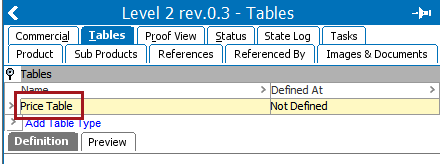
You can now create tables with the Create Table wizard or by starting with an empty table, then specifying the contents and settings of the table. For more information, refer to the following topics: Using the Create Table Wizard (here) and Creating a New Empty Table (here).
Delete a Table
- Right-click the table you want to delete, then click Delete Table.
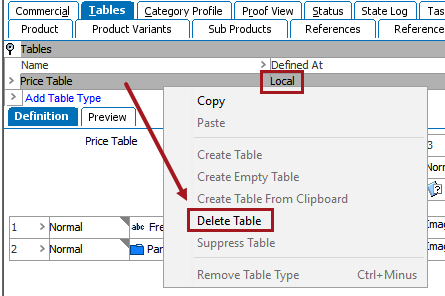
- If the table was defined locally, but the local table overrode a table inherited from a higher level, the text under the Defined At column changes from Local to the name of the node on which the table is built, and the table type itself remains. Due to the inheritance, the table type cannot be deleted; only suppressed. Refer to the Table Inheritance and Suppression topic in this guide here for more information on table suppression.
- If the table was defined locally and did not override a table built at a higher level, then Local changes to Not Defined. The table type can then be deleted by right-clicking on the table type and selecting Remove Table Type.

Remove Table Type can also be accessed from the STEP Edit menu.
