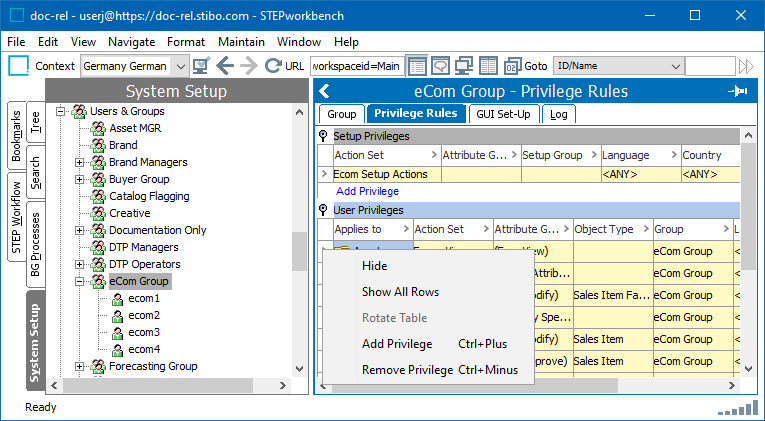- In System Setup, open Users & Groups, and then click the relevant Group.
The Group appears in the Group Editor.
- Click the Privilege Rules tab.
- Click the row header of the Privilege rule to be removed, and then click Remove Privilege.
The Privilege rule will now be removed from the list and will no longer apply to the members of the selected Group.