You can check deactivated keys for errors.
- In System Setup, expand Keys, right-click the relevant key, and then choose Check Key.
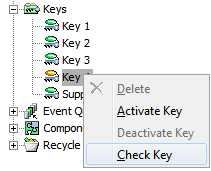
A background process is started that tries to generate keys for a maximum of 5,000 objects of the specified object types.
If identical keys are generated for two or more objects, this is reported as errors in the Execution report. The generated key and the conflicted objects are listed in the report.
- To view the Execution report, in Background Processes, expand Unique Key Processes, and then locate the relevant completed process.
If there are any conflicts, redefine the key or modify the object data.