Before metrics can be created, a Setup Group must be configured to hold them.
Note: A Setup Group is required if the user wants to migrate completeness scores to a Description attribute. For more information, refer to the Migrating Completeness Scores to Description Attributes section of the Data Profiling documentation here.
- In System Setup, expand Object Types & Structures.
- Right-click Setup Group type root, and then choose New Object Type.
- Enter an ID, and a Name such as 'Metrics,' and then click Create.
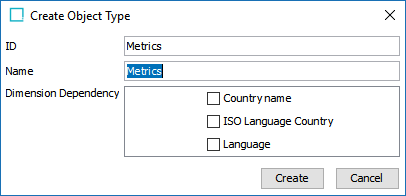
The Setup Group appears as a child below Setup Group type root.

Next, you have to link the Metric object type to a the Setup Group.
- In Object Types & Structures, expand Basic Object Types, then select Completeness Metric.
- On the References tab, click Add Parent.
- In the Select New Parent dialog, select the Setup Group just created, then click Select to make it a valid parent.
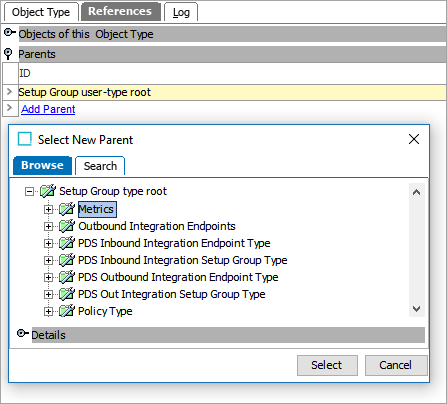
Next, create an instance of the Metric object.
- On the System Setup tab, click Maintain, mouse over Insert, and then select Setup Group Root.
- In the Create Setup Group Root dialog, select the new object type.
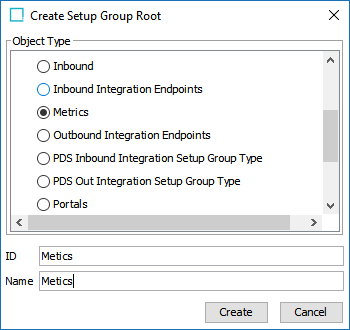
- Enter an ID and a Name, then click Create.
A Setup Group is created as a node in the System Setup hierarchy, and you can start creating metrics.
For more information about creating metrics, refer to the Creating and Editing Metrics section of the documentation here.