Specification attributes can only be made valid for product object types.
Setting validity for a specification attribute identifies the product object types that can use the attribute.
Note: The STEPXML format identifies selected Validity object types within the UserTypeLink tag using the UserTypeID element.
- In System Setup, expand Attribute Groups, expand the relevant group, and select the relevant attribute.
The Attribute editor appears.
- Click the Validity tab.
The available product object types appear.
Note: The number of available object types depends on whether the attribute is a specification or description attribute.
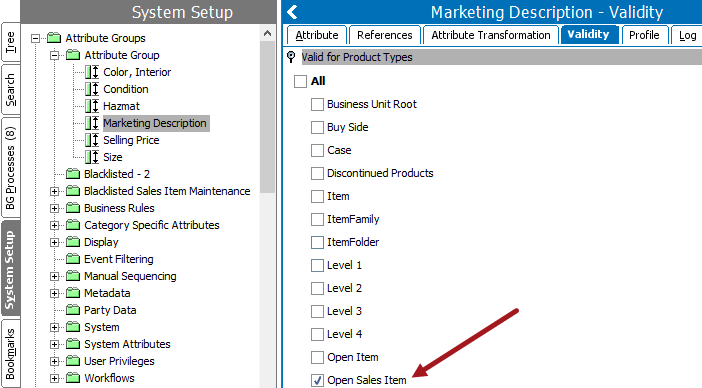
- Specify which product object types the attribute should be valid for by clicking the check boxes.
The attribute will now be available for the selected product object type(s).
Even if an attribute is not valid for a certain object type, it is possible to link it.
Note: To make a specification attribute available and editable on a product, the attribute should be made valid on the product object type. It should be linked to the product, the product hierarchy, and classification hierarchy where the product resides.