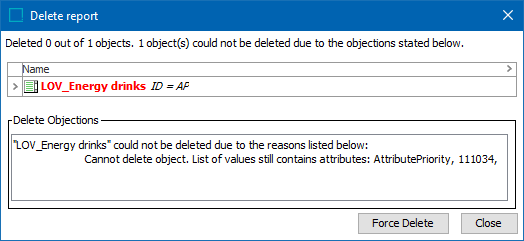- Go to System Setup > List of Values / LOVs > Select the LOV to be deleted.
- Right-click the LOV to be deleted, and the menu will display as shown below.
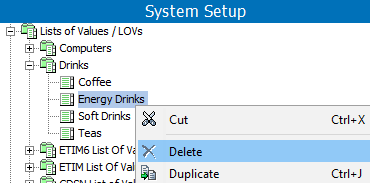
- Click Delete and a Delete dialog displays.
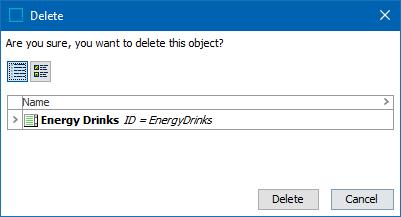
- Click the Cancel button to return to System Setup without deleting. Click the Delete button to delete the List of Values, and display the Delete report dialog.
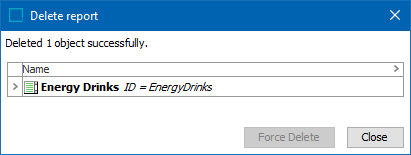
Note: If the LOV being deleted contains values used for an object, then the LOV cannot be deleted and the Delete report will display the Delete Objections (as shown below).