Action Sets are used to define the actions or privileges a user or group of users are permitted to perform. Actions are grouped into Action Sets and made available for User Groups under the Users & Groups setup area. For more information, refer to the Users and Groups section of Users and Groups documentation
Action Sets are maintained in System Setup > Action Sets.
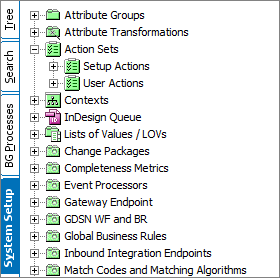
Whereas an Action represents a single operation (such as create product, move product, delete product, or view product), an Action Set is a group of actions that contains the set of operations that are necessary to perform one or more tasks. In other words, Action Sets are based on roles and general functions.
An example Action Set could be:
|
Action Set |
Operations |
|---|---|
|
Maintain Products |
|
The available types of Action Sets include:
-
Setup Actions: Actions related to system configuration or system setup. Setup Actions generally define actions that can be performed in the System Setup tab. Many of these actions are considered administrator functions, but some of them may be required for non-administrator users, depending upon what functionality is required for their user roles.
To maintain Setup Actions easier, it is recommended to create a Setup Action Set for each role, and add the minimum actions needed for that role. For example, when working with workflows, if there are workflows that are to be used only by a subset of roles, create setup groups for each workflow and adjust setup privileges for the concerned roles, using a Setup Action dedicated to workflow privileges. For more information, refer to the Setup Actions and Error Descriptions topic here.
-
User Actions: Actions related to data maintenance. User Actions generally define actions for end users working in the Tree hierarchy and/or Web UI. Nearly all User Actions will fall into a 'general function' category:
- Approve
- Classify
- Create
- Delete
- Modify
- View
Depending upon the user role you are trying to create, it will be necessary to create a combination of Action Set types to facilitate the functions of that role. That is, you may need to create both a 'User Actions' action set and a 'Setup Actions' action set so the user has access to all of the functionality required to perform their specified tasks. For more information, refer to the User Actions and Error Descriptions topic here.
For information on how to create strong User Action sets that make maintenance easier, refer to the Create Strong User Action Sets topic in this documentation here.
Recommendations for Action Sets
When defining a strategy for Action Sets, design a flexible structure with future maintenance in mind, considering requirements may change in the future. One way to accomplish this is to use separate User Action sets for Approve, Classify, Create, Delete, Modify, and View for each pre-defined user role
-
Design for change
-
Group by 'general functions' of User Actions (Approve, Classify, Create, Delete, Modify, and View)
-
Maintenance is easier without affecting other user roles when each role has its own set of role-based User Action Sets
-
Maintain like User Actions in groups with other similarly-named User Actions (Example: Actions starting with 'View' in an Action Set labeled with 'View')
-
Use separate attribute groups used for User Privileges across different user roles, because one role may change when the other should not