Users can add an existing application record of another part to a selected part from the Application Suggestions list within Web UI. When the Part Application Editor and the Application Suggestions components are configured and a part is selected, STEP displays the existing application records and also suggests the potential application records via configurations within the configured Node Editor component.
When any potential application records are displayed in the Application Suggestions list, selecting an application record from the suggestion list will activate and display the Add button ( ) at the component tool bar. Clicking the Add button will add the selected application record(s) to the Part Application Editor list.
) at the component tool bar. Clicking the Add button will add the selected application record(s) to the Part Application Editor list.
Clicking the Remove button ( ) will remove the suggested application record from the Application Suggestions list. For more information, refer to the Removing Application Suggestions (here) topic within this section.
) will remove the suggested application record from the Application Suggestions list. For more information, refer to the Removing Application Suggestions (here) topic within this section.
In the example below, part 'VC36115' is selected within the Web UI Tree, and the 'Application Suggestions' tab is configured to display results for 'Existing Applications' and 'Suggested Applications.' Within the Suggested Applications list, four application records display along.
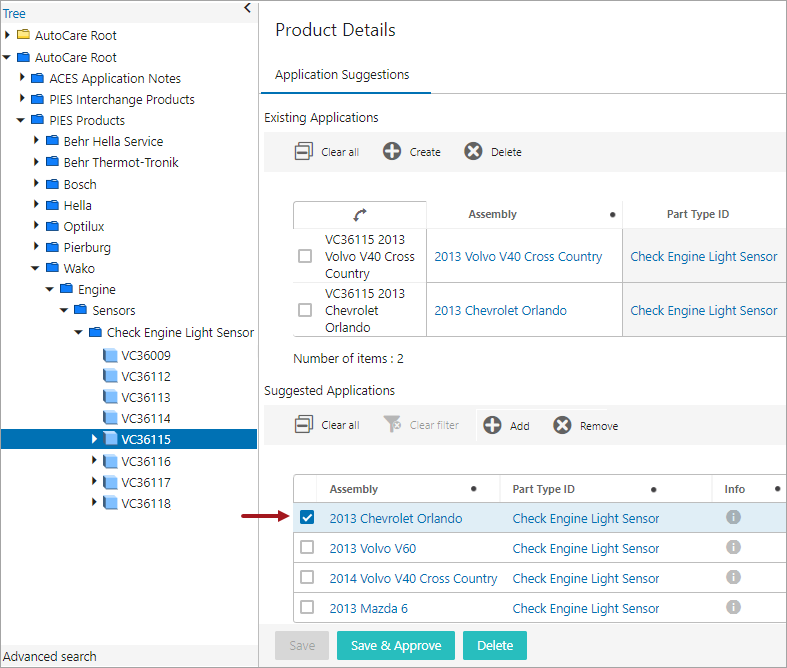
With an application record (2013 Chevrolet Orlando) selected, clicking the Add ( ) button available at the toolbar of the suggestions list will add the '2013 Chevrolet Orlando' application record to the Existing Applications list (as shown below).
) button available at the toolbar of the suggestions list will add the '2013 Chevrolet Orlando' application record to the Existing Applications list (as shown below).
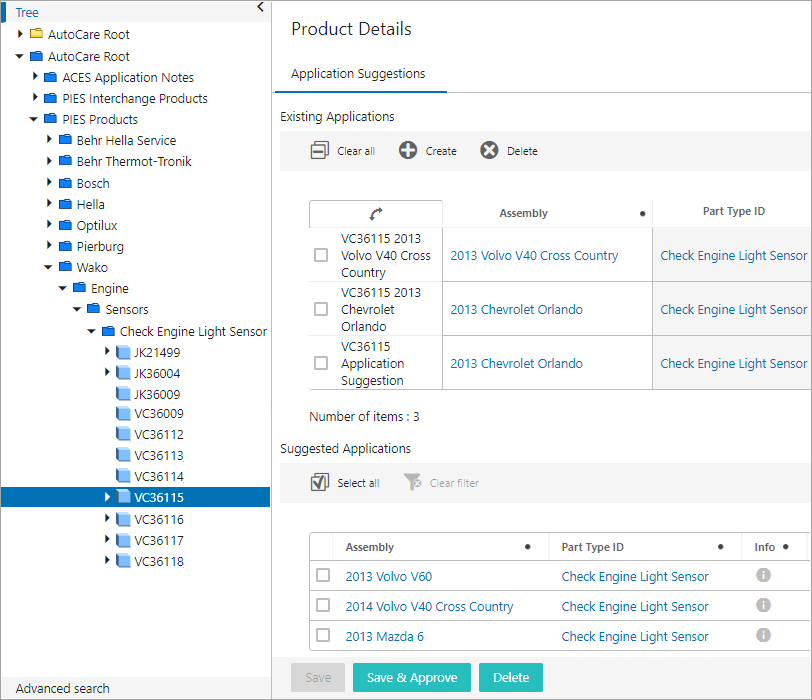
Once the application record is added to the selected part and now displays within the Part Application Editor table, the same application record will no longer display within the Application Suggestions list.