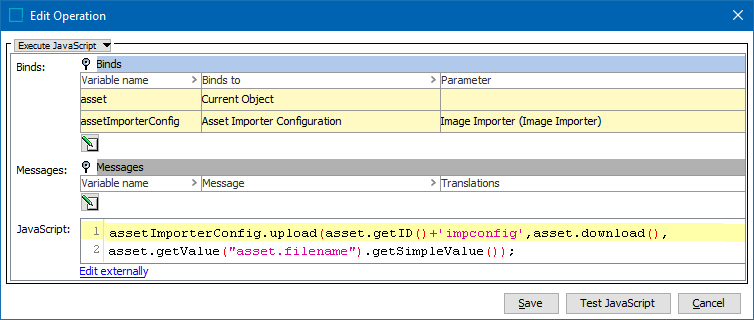The Asset Importer Configuration bind is used to create / update asset content with new file content using an Asset Importer Configuration. The bind can be found within the 'Binds to' dropdown, as shown below.
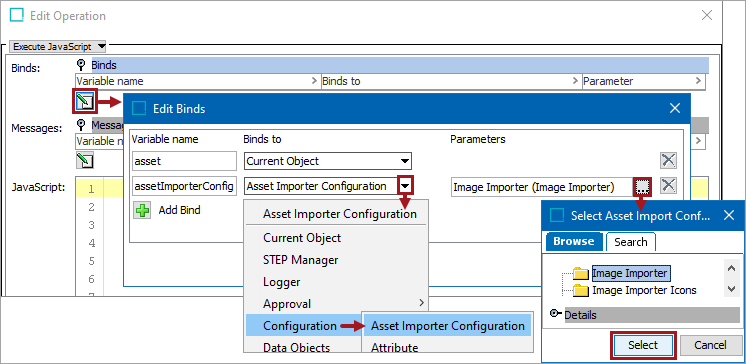
Configuration
To use any bind:
- Create a business rule as defined in the Creating a Business Rule, Function, or Library topic here.
- Edit the business rule as defined in the Editing a Business Rule or Function topic here.
- In the Edit Operation dialog, add the bind to a business rule, as defined in the Adding a Bind topic in the Reference Materials documentation here.
- In the Edit Operation dialog, optionally add Messages, as defined in the Adding a Localized Business Rule Message topic here.
- In the Edit Operation dialog, add JavaScript to call the bind.
Example
The following is an example JavaScript that uses this bind.
Important: The example scripts should not be used as-is without thorough testing, including updating the script to match object and link types that exist on your system. JavaScript variable names are case-sensitive.
In the example below, the existing asset is updated via the Asset Importer Configuration so that the asset will be passed through all the steps of asset import configuration.
assetImporterConfig.upload(asset.getID()+'impconfig',asset.download(), asset.getValue("asset.filename").getSimpleValue());