Summary
Using the private label food solution to create recipes from the ground up, collaboration between customers and their suppliers has been streamlined for accuracy and ease. Customers can use this solution to create a recipe specification, decide upon the flavor variations of the product, communicate these specifications with their suppliers, receive supplier recipes, and agree upon a final supplier for a recipe.
The X.ChangeReport and X.FlexTableHeader licenses are needed for the PLM private label food solution to work, as well as the spire-plm and change-report components.
The following PLM private label food solution features make it easier to create and compare recipes:
- Adding an ingredient group to a specification recipe: Customers are able to add an ingredient group to their recipe specification enabling them to specify the allowance, precision, and quantity requirements of that ingredient group.
- Supplier response: Suppliers can now get a record of their specification response.
- Conditional capabilities in Multi-Reference Editor: Suppliers are now able to improve the completeness of their responses in a Multi-Reference Editor using conditional capabilities.
- Change Reports: Change Reports now support the use of flex attribute values.
- PLM Flex Value Attribute parameter: PLM Flex Value Attribute parameter is now in the Child Components section of PLM Edit Reference Action. Additional updates were made to the component.
- Reference Metadata Flex Value Headers in compare tabs: The Compare Requirements Tab and Compare Parameters Tab now support flex attributes.
- Transforming PLM to PMDM: Using business rules, it is now possible to transform PLM projects to PMDM products.
- Language Support for bill of material (BOM) components: Support for pre-translated ingredients and other information from the ingredient library has now been added to a recipe specification and supplier recipe BOM.
Using the PLM Retail, Footwear, and Apparel solution, it is now easier to plan products needed for specific events, such as a selling season or campaign, to set financial goals, and then determine which products are able to meet these goals.
The spire-plm and plm-ui-rfa components are needed for the PLM Retail, Footwear, and Apparel solution to work.
The following PLM Retail, Footwear, and Apparel solution updates make it easier to view, manage, and maintain projects:
- New hierarchy and attributes for PLMMaterial: PLMMaterials has a new structure to better align with industry standards within retail, footwear, and apparel. It also has updated attributes for better data management.
Details
Specify and validate ingredient groups in PLM private label food solution
Customers are now able to add ingredient groups to a recipe and specify the allowance, precision, and quantity requirements of that ingredient group on a Specify Ingredients tab. Ingredient groups can either be added directly to the recipe or as a sub-ingredient to a compound ingredient. When adding an ingredient group, the customer is able to view which ingredients are in the group by clicking the information icon. This displays a pop-up list of the ingredients contained in the group.
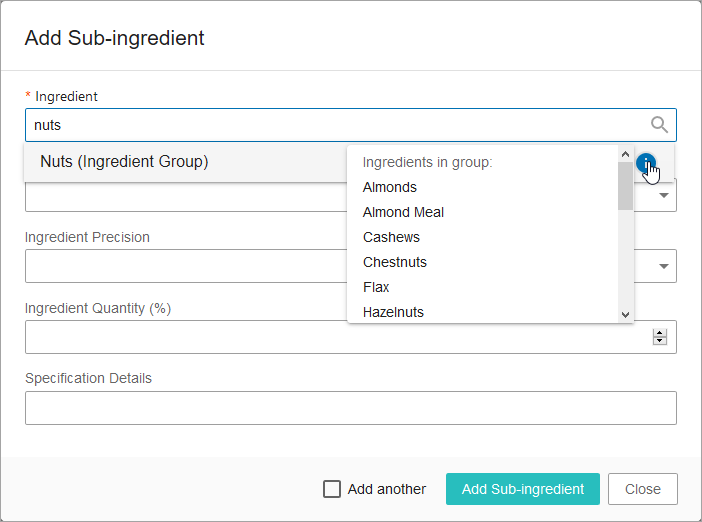
On the Specified Ingredients Side Panel on a Supplier Ingredients tab, suppliers are able to view all ingredients included in the ingredient group by first expanding the ingredient group and then clicking on 'Ingredients in the group.'
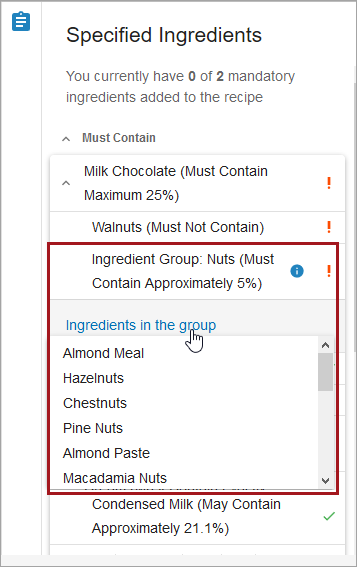
Suppliers are then able to build their sample recipe, and automatic validations notify the supplier if they have or have not complied with the specifications in the Specified Ingredients Side Panel. For example, in the picture below, the added ingredient of 'Almonds' correctly fulfills the requested ingredient group outlined in the recipe specification.
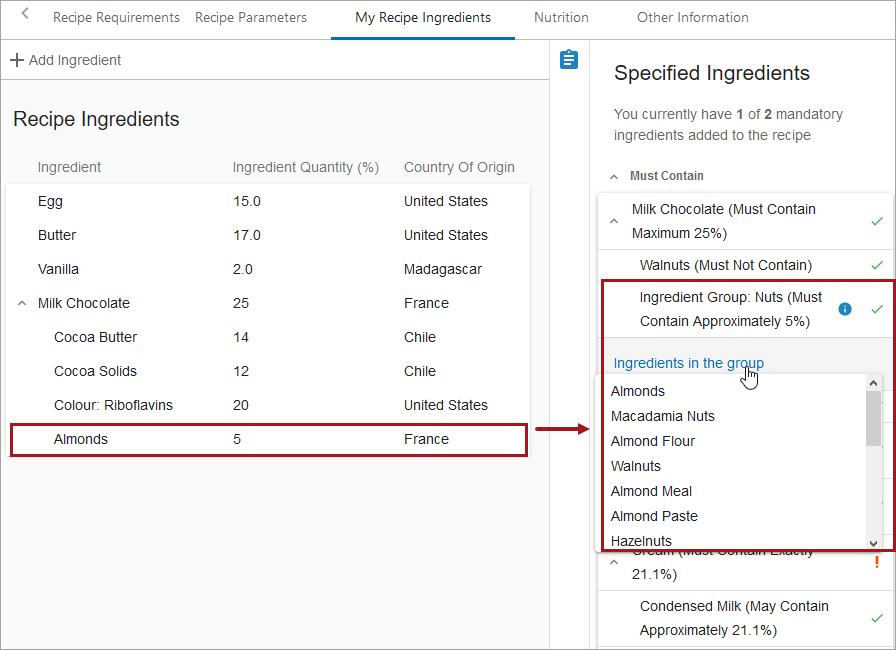
Once submitted, a customer can then compare the supplier recipes to their recipe specification on the Compare Ingredients Tab, and verify that all requests regarding any added ingredient groups were honored.
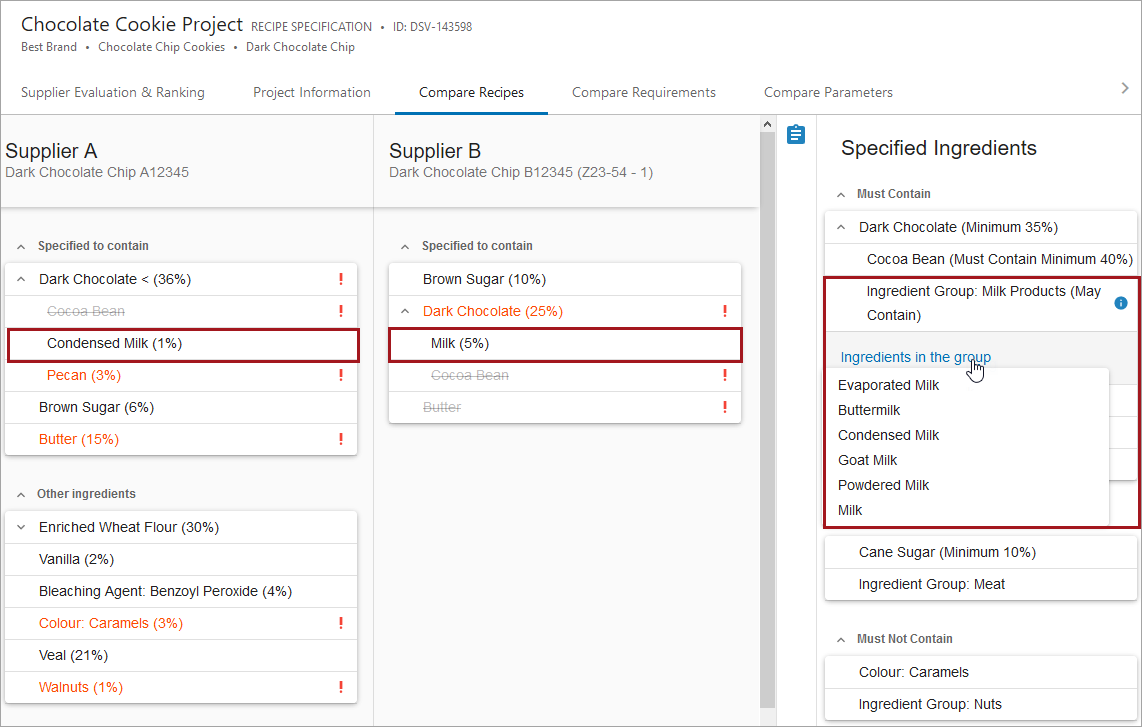
For more information, refer to the Specify Ingredients and Supplier Ingredients Tabs topic (here), the Classification Reference Types topic (here), and the Compare Ingredients Tabs topic (here) in the Private Label Food Solution segment of the private Label Food Solution section of the Product Lifecycle Management documentation.
New record of supplier response
Suppliers can now get a record of their specification response that they submit to the customer when they respond to a bid for a private label product. If chosen for production, the supplier's response becomes the basis for contractual agreements. This record outlines the bill of materials used to fulfill the private label product, and provides explanations on how the supplier will meet the customer's requirements.
For more information on the private label food solution, refer to the Private Label Food (here) segment in the PLM for Admins section, and the Private Label Food (here) segment in the PLM for Users section of the Product Lifecycle Management documentation.
New conditional capabilities in Multi-Reference Editor for PLM
Suppliers are now able to improve the completeness of their responses in a Multi-Reference Editor with specific information based on a conditional, conditional with mandatory, or conditionally mandatory attribute or flex attribute. For more information, refer to the New Conditional Capabilities in Multi-Reference Editor release note in this release note set here.
Change Reports now support flex attributes
Change Reports now support flex attribute values. Previously, Change Reports showed Multi-Reference Editor flex attribute values as the defining attribute's value names, such as 'Text' or 'Number with Unit,' in the Target column of the Change Report instead of the designated Reference Metadata Flex Value Header label. This was confusing to users accustomed to seeing the label of the Reference Metadata Flex Value Header. Now with the support of flex attributes, any changes made in the Reference Metadata Flex Value Header will be displayed with the name of the defining attribute instead of the attribute that actually holds the value.
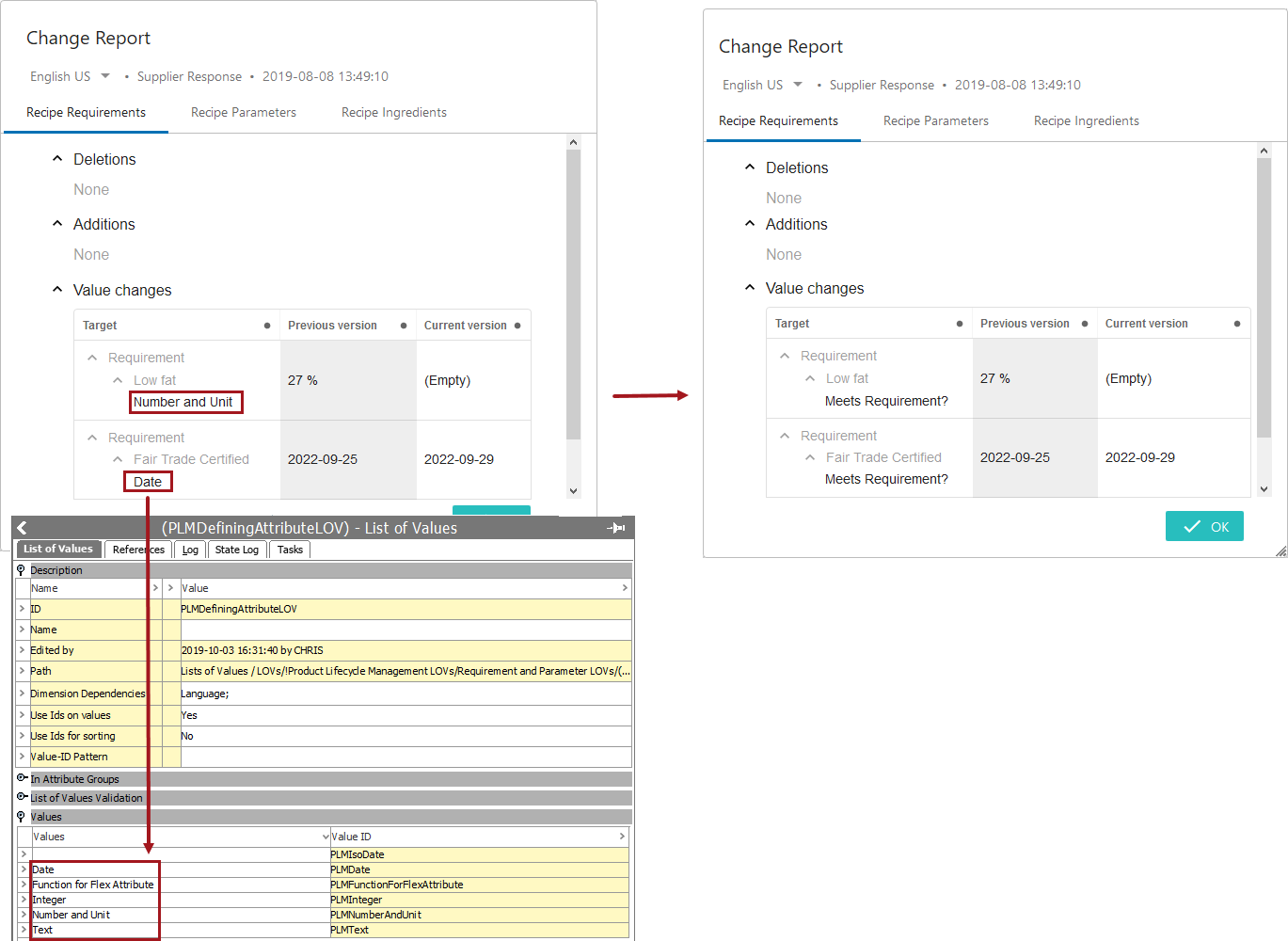
For more information on the set up of Change Reports in the private label food solution, refer to the Change Reports segment in the PLM for Admins section of the Product Lifecycle Management documentation here. For more information on defining attributes and the Multi-Reference Editor, refer to the Multi Reference Editor in PLM topic in the PLM for Admins section of the Product Lifecycle Management documentation here.
PLM Flex Value Attribute updates
The PLM Flex Value Attribute parameter was moved to the Child Components section of PLM Edit Reference Action. Making the PLM Flex Value Attribute a Child Component allows for the addition of more than one PLM Flex Value Attribute, and it enables control of the sequence of any added value attributes or flex value attributes. Additionally, it is now possible to make a flex value attribute mandatory, read only, conditional, conditional with mandatory, or conditionally mandatory. For more on PLM Flex Value Attributes and their capabilities of becoming conditional, conditional with mandatory, or conditionally mandatory, refer to the 'New Conditional Capabilities in Multi-Reference Editor for PLM' release note in this documentation release note set here.
For more information on the PLM Flex Value Attribute component, refer to the Multi Reference Editor in PLM topic in the PLM for Admins section of the Product Lifecycle Management documentation here.
New support for Reference Metadata Flex Value Headers in compare tabs
The Compare Requirements Tab and Compare Parameters Tab are used to compare supplier response in the PLM private label food solution. Previously, the Detailed Requirements Compare dialog and Detailed Parameter Compare dialog that displayed when clicking on a response for further details from the supplier was using a hard coded attribute group. Now, the Detailed Requirements Compare and Detailed Parameter Compare dialogs are configurable in the Web UI designer and support flex attributes.
These dialogs can be configured by going into the Web UI designer and either navigating to the Compare Requirements Tab properties or Compare Parameter Tab properties and going to a new Child Component section called Additional Display Row Attributes. In the Additional Display Row Attributes field a Reference Metadata Flex Value Header and Reference Metadata Attribute component can be added. Having the Reference Metadata Flex Value Header and Reference Metadata Attribute as Child Components allows for the addition of more than one Reference Metadata Flex Value Header and Reference Metadata Attribute, and it enables control of their sequence.
For more information, refer to the Configuring the Compare Tabs topic in the Private Label Food Solution segment of the PLM for Admins section of the Product Lifecycle Management documentation here.
PLM to PMDM Transformation
When a finalized PLM project is awarded, it is now possible to transform each recipe and packaging combination within the awarded project to a PMDM product through the use of the following business rules: PLMFoodCreateRecipeLibrary, PLMFoodFinalizeProject, and PLMFoodCreatePMDMProduct.
These business rules will create a recipe library for the recipes within the awarded project, move the PLM project into a finalized library, remove any objects that are not awarded for the finalized PLM project, and start the created PMDM product in a PMDM new product introduction workflow. These business rules enable the PMDM product to be linked to a recipe object containing all of the detailed information about the ingredients and nutritional data, as well as link it to the finalized PLM project allowing PMDM users to easily view additional information about the PLM project.
For more information, refer to the PLM to PMDM Transformation Overview topic of the Private Label Food Solution segment in the PLM Solution Enablement section of the Solution Enablement documentation here.
New language support for recipe bill of materials
Support for pre-translated ingredients has now been added for recipe bill of material (BOM) components, specifically the specify and supplier response BOM. Now, when a customer specifies a recipe in their language, (e.g., English), and sends the recipe to their suppliers, suppliers will view that recipe in their native language, (e.g., German). For more information, refer to the Private Label Food Solution segment of the PLM for Admins section in the Product Lifecycle Management documentation here.
New hierarchy and attribute updates for PLMMaterials
The hierarchy for PLMMaterials has a new structure to better align with industry standards within retail, footwear, and apparel. Additionally, the object types associated with the PLMMaterials structure have updated attributes for better data management. For more details, refer to the Configurations, Object Types, and Business Rules topic in the Storyboard segment of the PLM for Admins section of the Product Lifecycle Management documentation here.