Summary
A number of enhancements have been completed for Data Profiling:
- The new Attribute Comparison Metric compares the values of two selected attributes.
- The new Attribute Value Analysis Metric analyzes the value of a selected attribute.
- The new Conditional Attribute Value Metric analyzes the conditions of one or two selected attributes, depending on the results of a conditional statement.
- The new Number of Referenced Target Objects Metric analyzes the number of target objects of a selected reference type.
- The new PDS Channel Metric determines the readiness of a product to be syndicated to a retail channel based on the retail channel's data standard.
Details
New Attribute Comparison Metric
The Attribute Comparison Metric compares the values of two selected attributes based on an operator selected by the user, and returns a score of '100' (true) or '0' (false). Users are able to create an error message for instances when the metric returns a score of '0'; this message is meant to detail the reason for the '0' score and can have multiple translations.
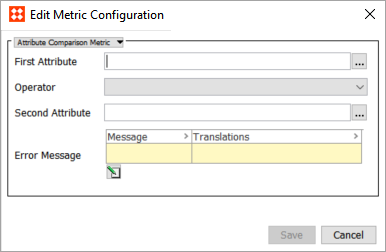
For more information, refer to the Attribute Comparison Metric topic in the Metrics documentation here.
New Attribute Value Analysis Metric
The Attribute Value Analysis Metric analyzes the value of a selected attribute based on an operator selected by the user, and returns a score of '100' (true) or '0' (false). Users are able to create an error message for instances when the metric returns a score of '0'; this message is meant to detail the reason for the '0' score and can have multiple translations.
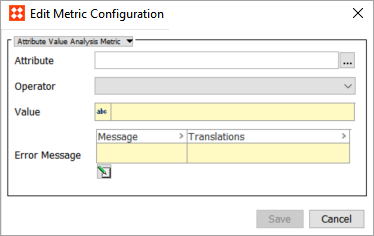
For more information, refer to the Attribute Value Analysis Metric topic in the Metrics documentation here.
New Conditional Attribute Value Metric
The Conditional Attribute Value Metric evaluates the value of a selected attribute ('First Attribute') based on an operator, and if that evaluation returns a 'true' value, then the metric will proceed and evaluate the value of another selected attribute ('Second Attribute') based on an operator. The results of the evaluation (based on the selected operator for the second attribute) are either a score of '100' (true) or '0' (false). Users are able to create an error message for instances when the metric returns a score of '0'; this message is meant to detail the reason for the '0' score and can have multiple translations. Note that If the evaluation of the first attribute returns a 'false' value, then the metric will return a 'non-applicable' value.
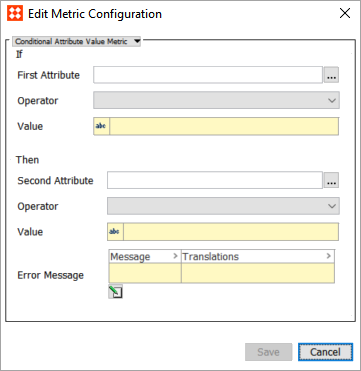
For more information, refer to the Conditional Attribute Value Metric topic in the Metrics documentation here.
New Number of Referenced Target Objects Metric
The Number of Referenced Target Objects Metric detects the number of target objects of a selected reference type for a given product, and based on an operator selected by the user, returns either a score of '100' (true) or '0' (false). Users are able to create an error message for instances when the metric returns a score of '0'; this message is meant to detail the reason for the '0' score and can have multiple translations.
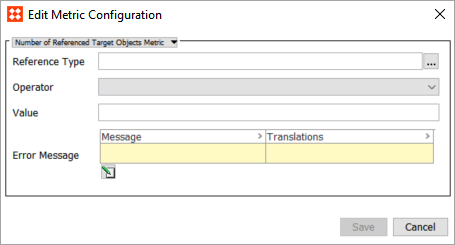
For more information, refer to the Number of Referenced Target Objects Metric topic in the Metrics documentation here.
New PDS Channel Metric
The new PDS Channel Metric allows users to check the readiness of a product to be syndicated to a retail channel based on the retail channel's data standard. This 'readiness check' is achieved by measuring the product's data quality and completeness. The data quality and completeness results are then displayed within the Sufficiency panel in the Web UI as a sufficiency score along with any error messages. Unlike the error messages that are available in the previously described metrics, these error messages are not user configurable but instead created and returned from PDS. Note that in order for the PDS Channel Metric to operate, a connection between STEP and PDS must be established.
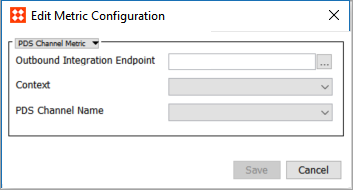
To view the data produced by the PDS Channel Metric in the sufficiency panel in the Web UI, the add-on components 'pds-sufficiency-link' and ‘data-sufficiency’ must be installed on your system in addition to the normal update procedures for 9.3. This component provides the ability to deserialize preflight data from PDS when used in a sufficiency context; additionally, it does not require PDS users not using sufficiencies to apply a separate sufficiency component to their system.
Instructions for installing components can be found in the SPOT Program topic in the System Administration Guide found in Downloadable Documentation.
The following license must also be enabled. Contact your account manager to enable licenses for your system.
-
X.Adapter.ProductDataSyndication
For more information, refer to the PDS Channel Metric topic in the Metrics documentation here.