Summary
In the 9.3 release, Customer MDM received a few quality-of-life enhancements, including:
- Updated survivorship rules for determining most recent attribute values.
- New option to allow the entire attribute group with the latest attribute value change to survive.
- Added the ability to identify Merge context when implementing survivorship rules.
- Added the ability to get node or data container with most recent changes when implementing survivorship rules.
- Added functionality to allow empty values to survive during Match and Merge Import with STEPXML files.
- Added new functionality for updating a Merged Golden Record based on a deactivated Golden Record.
- Improved support for source systems that rely on using STEP ID.
- Updated the Company Hierarchy screen 'Save' action to 'Save & Approve' action.
- New data container header for the advanced merge screen.
-
In profile configurations, the word-divided attribute parameters 'Unique Value Profile Configuration' and 'Value Profile Configuration' have been merged.
Additionally, there are superseded data container components as described at the end of this release note.
For more information, refer to the Customer MDM Solution Enablement documentation here.
Details
Updated survivorship rules for determining most recent attribute values
Most recent survivorship rules now compare STEP changes with Last_Edit_Date attribute when determining newest value of an attribute during a match and merge import. STEP changes were previously not considered. For more information, refer to the Golden Records Survivorship Rules topic in the Matching, Linking, and Merging documentation.
New option to allow the entire attribute group with the latest attribute value change to survive
A new option in most recent survivorship rules allows all values of an attribute group to survive when the group contains the attribute with the most recent timestamp among all compared attribute groups. This can be valuable when making use of survivorship attribute groups. For more information, refer to the Golden Record Survivorship Rule Types topic in the Matching, Linking, and Merging documentation.
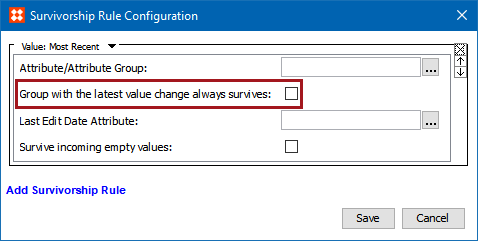
Added the ability to identify Merge context when implementing survivorship rule
JavaScript developers will now be able to identify if rules are executed in a Merge context, and then, tailor survivorship behavior accordingly. A boolean method, isMerge(), will be available in the Match And Merge Survivorship Context bind to help developers determine the survivorship behavior. For more information, refer to the Match and Merge Survivorship Context Bind topic in the Resource Materials documentation here.
Added the ability to get node or data container with most recent changes when implementing survivorship rules
JavaScript developers can now get nodes and data containers with most recent changes in the MatchAndMergeSurvivorshipContext bind. Besides the isMerge() method this bind has been updated with the following methods for comparing two nodes:
- Get node where the specified attribute has the most recent value update.
- Get data container where the specified data container attribute has the most recent value update.
- Get node where the specified data container type has the most recent value update.
- Get node where the specified reference type has the most recent value update.
For more information on creating business action plugins with the API, refer to the STEP Extension API Guide available on the STEP API Documentation link on the Start Page.
Added functionality to allow empty values to survive during Match and Merge Import with STEPXML files
A new option is available under the 'Most Recent' survivorship rules that allows empty values to survive during import of STEPXML records. This functionality applies to both manual import and inbound integration endpoints. This enhancement allows the import of an empty value (" "), replacing any existing standalone attribute value, attribute value in data containers, and reference metadata with a null value. For more information, refer to the Golden Record Survivorship Rule Types topic in the Matching, Linking, and Merging documentation.
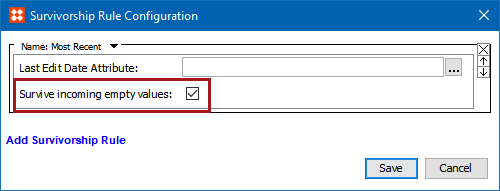
Added new functionality for updating a Merged Golden Record based on a deactivated Golden Record
Users will now view all changes forwarded to the merged-into Golden Record whenever a deactivated Golden Record is updated using STEP IDs. This functionality extends to importing references using STEP IDs pointing to deactivated Golden Records as well, so references will now point to the active surviving Golden Record.
Improved support for source systems that rely on using STEP ID
With the 9.3 release, the Match and Merge importer will have stronger support for externally-created STEP IDs from source systems. Previously, when an externally-defined STEP ID was imported, an error was generated. When importing a Golden Record with a STEP ID that does not exist, the system will now create the entity with the non-existent STEP ID from the source entity.
Updated the Company Hierarchy Screen 'Save' action to 'Save & Approve' action
In the Company Hierarchy tab, the 'Save' button has been changed to 'Save and Approve.' When a user selects this action, all changes on these objects are saved and partially approved, so that the references that the user did not create or alter are left unchanged in the existing workspace. If the target objects do not exist in the Approved workspace, then the source object will be partially approved with the attributes remaining unapproved. Finally, any operation failures will result in a prompt for the user. For more information, refer to the Company Hierarchy Visualization and Maintenance topic in the Web User Interfaces documentation here.
New data container header for the advanced merge screen
A new header is now available for the Golden Record Advanced Merge Dialog Web UI screen called the Advanced Merge Default Data Container Header. This new header allows users to edit existing data containers from within the advanced merge dialog via a popup editor. Like the Default Data Container Editor, references within data containers can also be edited in this editor. All display settings for this editor are centralized within the Global Data Container Configurations component.
For more information on configuring display settings, refer to the Global Data Container Configurations section of the Web User Interfaces documentation here.
Previously, the Advanced Merge Data Container Header was used without the ability to edit references. Additionally, the editor's display settings were not centralized, so each instance of the header required its own unique configuration.
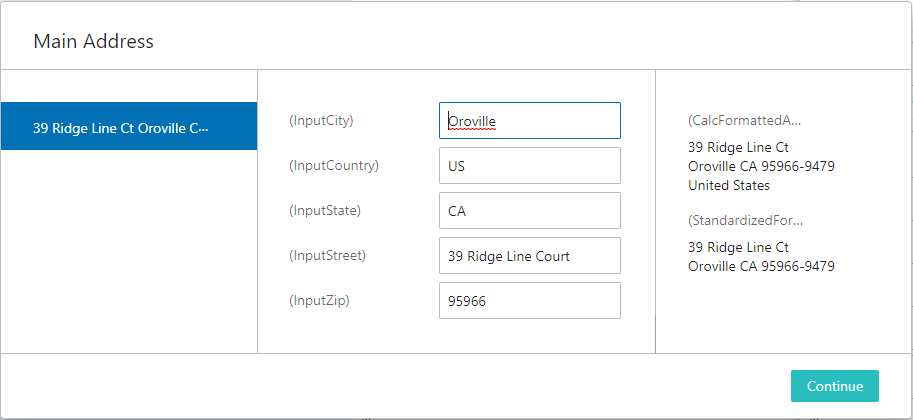
For more information on this header, refer to the Golden Record Advanced Merge Dialog section of the Web User Interfaces documentation here.
Unique Value Profile Configuration parameter has been removed
The Unique Value Profile Configuration parameter has been removed from the data profile configuration editor's interface, and its function has been merged with the Value Profile Configuration parameter. Though merged within the interface, both parameters belong to separate components that gather information during profiling. Any values entered in these fields prior to 9.3 may still differ in the background, however, these parameters should share identical configurations going forward.
Any changes to the Value Profile Configuration parameter will now affect both underlying components, thus ensuring the word-divided setting never differ between background components.
Because it only removes a superfluous field from the interface, this change should have no impact on existing configurations. If the background components differed previous to 9.3, they will continue to do so.
Superseded data container components have been flagged
Due to the addition of the Data Container Default Editor and the Advanced Merge Default Data Container Header, the Data Container Attribute View Editor and the Advanced Merge Data Container Header Web UI components have been flagged as 'Superseded.' These two components can still be used but will not be enhanced in future updates.