A new and improved External DAM Adapter supports real-time search and browsing for assets in the external DAM, upload via STEP to DAM, and honoring of user privileges. The External DAM Adapter is optimized towards integration between the Stibo Systems Enterprise Platform (STEP) and Stibo DX’s Digital Asset Management (DAM) tool, the Content Hub DAM. This integration is optimized for customers with access to both tools, enabling them to bring assets stored in the Content Hub DAM directly into product information stored in STEP. Additionally, the capabilities offered with this feature can also be applied via integrations with other DAMs, dependent on the API and a custom extension.
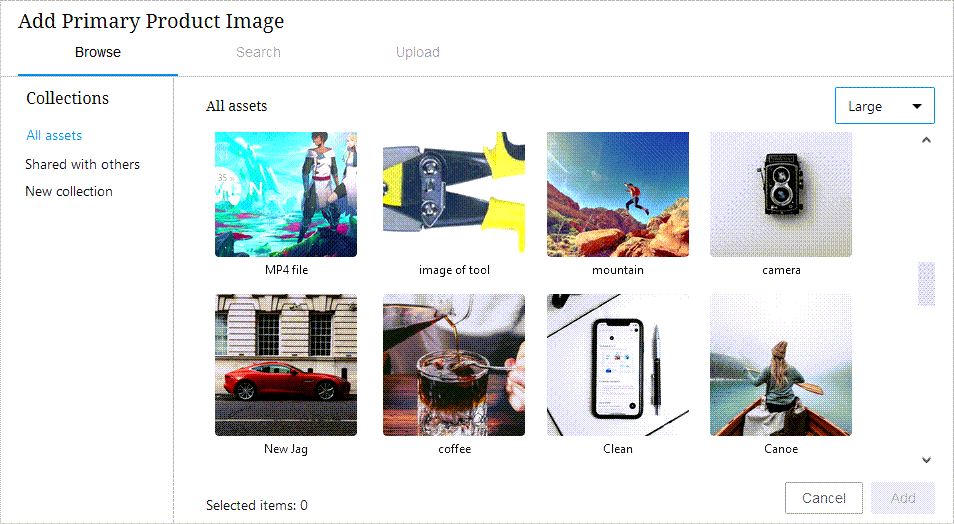
When either the Referenced Asset Representation component or References component is configured on a Node Editor, the connection between the STEP Web UI and the Content Hub DAM enables users to:
-
Perform fast, real-time searches of assets in the Content Hub DAM to link to objects in STEP.
-
Browse through all the Content Hub DAM assets or specific collections built in the Content Hub DAM to find the desired asset while in the Web UI.
-
Create asset references from the Content Hub DAM to product information in the Web UI.
-
Upload assets from your personal machine to both the STEP object and the Content Hub DAM.
For more information on configuring this connection and using it in the Web UI, refer to the Integration with Content Hub DAM topic in the Web User Interfaces documentation here.
For additional information about this integration, click on the video below: