Summary
The following enhancements and changes have also been made as part of the 10.2 release. These are outlined below and described in the Details section that follows.
- Additional functionality has been added to the SaaS self-service administration tool
- PIM for Retail (renamed to Data Management Accelerator for Retail in 11.0) includes the ability to work with variants of products
- Background process failsafe restart on system crash
- New cloud storage Asset Publisher Event Processor plugin
- Added InDesign CC 2021 support
- Overall performance improvements for product data sufficiency scoring
- Changes to areas of display for system environment and name configuration properties
Details
SaaS self-service administration tool extended
As part of release 10.2, the SaaS self-service administration tool has been extended to also allow:
- Self-service patching and upgrades, i.e., the ability to apply a new STEP maintenance patch to a selected environment without having to go through a ticket flow with Stibo Systems
- Ability to manage SFTP accounts
- Ability to exclude specific Web UIs from access control list filtering
Note: The SaaS self-service administration tool is still in a ramp-up phase, so not all customers will have access to it. To learn more about the ramp-up phase / status, refer to the License and Component Lifecycle in the System Release and Patch Notes section of online help here.
PIM for Retail now includes the ability to work with variants of products
The PIM for Retail (renamed to Data Management Accelerator for Retail in 11.0) module has been enhanced to include the possibility of working with variants of retail products. This feature enables retailers to receive variants of core products from the manufacturers, enrich the product data through a dedicated variant workflow and then sell that variant on whatever platform they desire.
The variants are syndicated by the manufacturers through the proven PDX solution and onboarded into the Accelerator for Retail system by the retailers through the onboarding workflow. For more information on how variants work within Accelerator for Retail, refer to the Product MDM Solution Enablement section of the Solution Enablement documentation here.
Background process failsafe restart on system crash
STEP has a new mechanism to prevent repeated restarts of BGPs which were running on an application server that crashed, thus preventing continuous loops of server crashes.
Now, if a BGP is believed to be a potential cause of an application server crash, STEP will put the background process into a new 'failed' state, where it will not be restarted automatically. Additionally, the BGP will also be put into a new 'quarantined' state which requires user intervention.
For more information on the background process failsafe, refer to the Background Processes Failsafe topic in the Background Processes and Queues documentation here.
New cloud storage Asset Publisher Event Processor plugin
The traditional Asset Push functionality for synchronizing potentially converted asset content to a file system requires a running Java process (sidecar) on the target system side, a solution not viable when wanting to publish asset content to Azure Blob Storage / AWS S3. For such setups, as previously announced in the 10.1-MP1 notes, a new 'Asset Publisher' event processor plugin was introduced and offers many of the same options as the traditional Asset Push functionality and can be configured to publish asset content directly to Azure Blob Storage / S3.
The new plugin connects to Azure Blob Storage / S3 via two new gateway integration plugins, 'Amazon S3 Blob Storage' and 'Microsoft Azure Blob Storage.' Additionally, to support this solution, a new Clear Value bulk update plugin that allows for clearing values across all contexts is now available. And, there is a new bind (Current Asset Content Object) to be used in Asset Publisher Image Conversion Conditions to bind asset content to restrict conversion to content meeting the condition, e.g., content with specific MIME types.
For more information, refer to the Asset Publisher topic in the Exporting Assets section of the Digital Assets documentation here.
Updated InDesign version support
As Adobe continually releases new versions of InDesign through its Creative Cloud subscription service, STEP'n'design plugins must continually be updated to support these versions.
- Support for Adobe InDesign CC 2021 is added with this release.
- Support for Adobe InDesign CC 2018 is discontinued with this release.
- Support for Adobe InDesign CC 2019 and CC 2020 continues; however, CC 2019 (Client and Server) will no longer be supported as of the next feature release.
Refer to the 10.2 Platform and Software Support topic for version details here.
Improved performance for data sufficiency scoring
For the 10.2 release, several updates that improve performance for data sufficiency scoring have been implemented. Users will benefit from these updates by obtaining sufficiency scores based on product data quality and completeness in a more timely manner, leading to an increase in overall productivity. These improvement updates include:
- The Data Sufficiency Calculator event processor can now utilize multiple threads for calculating data sufficiency metrics
- Improved disposal of deleted sufficiency data and more efficient use of storage
- The ability to limit the contexts in which sufficiency validations are run
For more information on the Data Sufficiency Calculator event processor, refer to the Data Sufficiency Calculator Processing Plugin Parameters and Triggers topic in the Processing Plugins documentation here.
For more information on configuring context parameters for data sufficiency scores, refer to the Sufficiency Configuration Type topic in the Data Governance documentation here.
Changes to configuration properties to identify system environment and name
The type of environment, such as Development, QA, Production, etc., is identified by the 'System.Display.Type' configuration property. This environment designated by this property now displays in new areas of Web UI and workbench once entered into the sharedconfig.properties file.
It will now display in the following areas:
- On the Start Page
- On the Web UI tab
- On the Web UI login page
- Inside Web UI next to the current user, context, and workspace
- On the workbench title bar
Also enhanced is the configuration property 'System.Name,' which is used to display the unique name of the system. Previously, it only displayed on the Start Page, but now it also displays on the workbench title bar.
These enhancements help users to quickly know what name and system environment they are currently working in.
In the example below, the System.Name=ACME-1 and the System.Display.Type=Development display as the following:
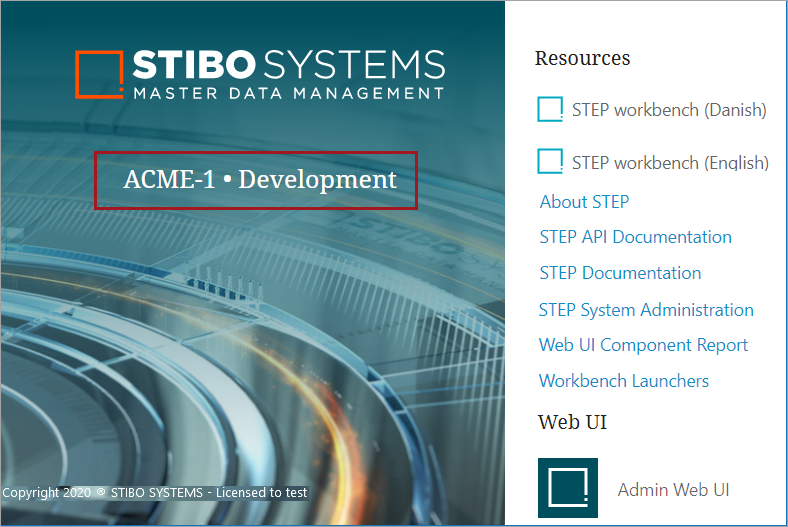
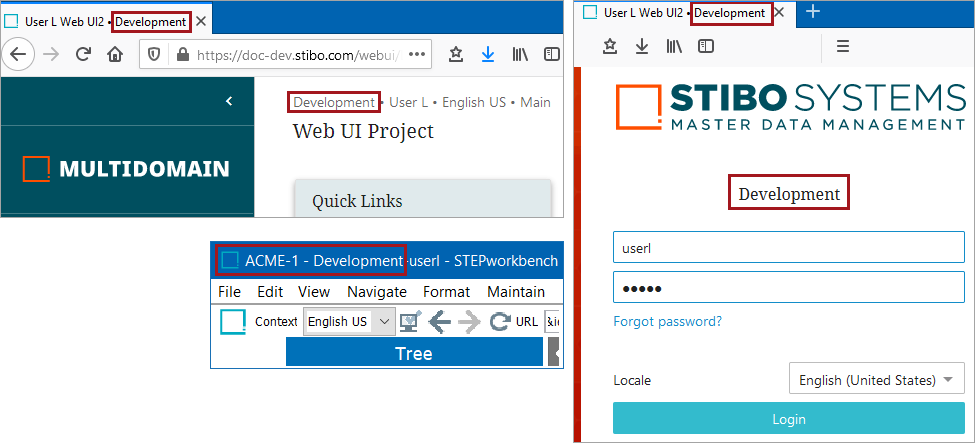
For more information, refer to the Configuration topic in the Administration Portal documentation here.