Summary
The following enhancements have been made to the Customer MDM product line:
- Added new functionality for processing lists
- Enhanced the Unmerge functionality
- Added Source Data Management
- Added Source Data Lineage to the Source Traceability screen
- Introduced support for entities with the Supplier Self-Service Onboarding solution
- SAP-certified DEBMAS / CREMAS connectivity
- Provided miscellaneous fixes to improve the quality of the Customer MDM solution
Details
Added new functionality for processing lists
In response to market needs, list processing functionality has been added to Customer MDM solution. It is now possible to import a list of data records and leverage existing features in Stibo Systems Enterprise Platform (STEP) to assess data quality, remove, update, and prepare the records for a specific business purpose. List processing is available on systems with the List Processing commercial license activated.
Data stewards may explore a records list, cleanse incomplete records, deduplicate records, and transform data prior to business process consumption or onboarding as master data. Some possible solutions include:
- Indirect customer processing - resolve master data entities from transactional data enabling CPGs and manufacturers to gain insight into their customers customer
- Prospect list processing optimization - allow marketers to qualify and prepare lists reducing marketing campaign costs and time to market
- Mergers and Acquisition - deal with the deluge of data inherent with Mergers and Acquisition activity
To customize the processing of lists, users may apply data quality profiling to assess the validity and completeness of the data, remove records with poor data quality, apply bulk updates to standardize and validate addresses or further enrich data records, perform deduplication to remove duplicate records, manage lists in entity hierarchies, and export lists in any of the formats supported by the platform when processing is complete.
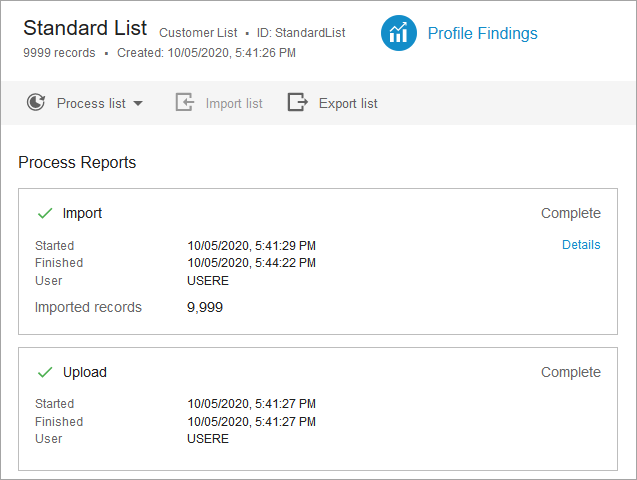
For more information, refer to the List Processing topic in the Data Preparation documentation here.
Enhanced the Unmerge functionality
In the 10.0 release, the Unmerge functionality provided the ability to revert an incorrectly-merged golden record back to its original separate records or to restore source records that were wrongly automerged when the records were imported into the system. Now, the expanded functionality makes this feature more intuitive and robust as follows:
- Unused source data values are displayed in a popup dialog for each individual attribute, reference, and data container. The unused value view helps the user understand which source records to unmerge.
- A new step in the Unmerge wizard provides the ability to select individual values that should survive from the Unmerge process. Previously, only the whole record could be unmerged, leaving the survivorship rules to determine which values to survive. This improvement allows users to create a more accurate version of the independent records.
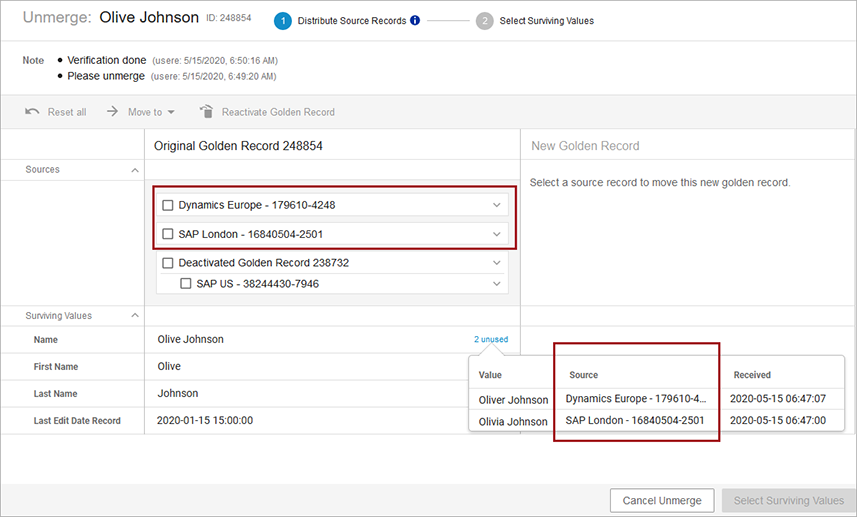
For more information, refer to the Match and Merge Clerical Review - Unmerge topic in the Matching, Linking, and Merging documentation here.
Added Source Data Management
The storing of source data introduced in release 10.0 could have a significant data storage impact over a period of time, especially if the system was required to continuously import frequent changing values.
Now, the following new ways of managing the source data are introduced:
- A new event processor can automatically perform incremental purging of historical source data revisions, and simultaneously, optimize the storage to keep a low data storage footprint.
- A new bulk update operation can purge all source data on source records included in the assigned golden record collection.
For more information, refer to the Storing Source Records for Golden Records topic in the Data Governance documentation here.
Added Source Data Lineage to the Source Traceability screen
The Source Traceability Web UI screen previously showed the revision history for each value to give users insight into which records introduced various values. Now, this screen is enhanced to include the source data values that did not survive on the golden record. This tracking gives a better understanding of the entire individual source record eventually helping the user to decide whether additional merge or unmerge activities are needed.
The screen now also shows any merge and unmerge actions performed on the golden record.
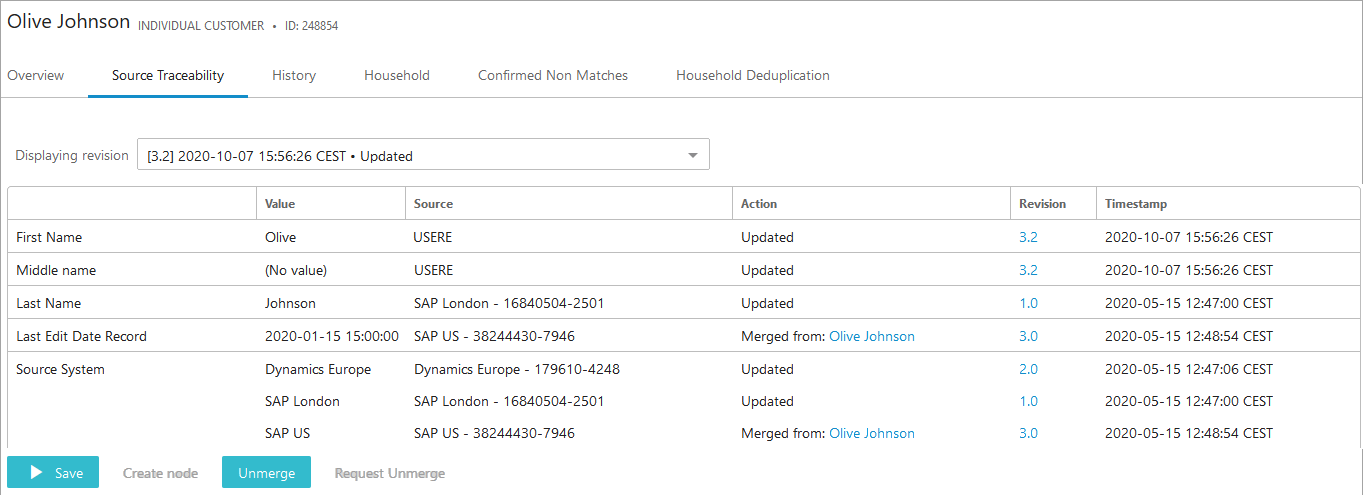
For more information, refer to the Golden Record Source Traceability Screen topic in the Matching, Linking, and Merging documentation here.
Extended Supplier Self-Service Onboarding solution
The Supplier Self-Service Onboarding solution has been expanded extensively. Designed to enable businesses in the retail, consumer packaged goods, wholesale, and manufacturing supplier market sectors, the Supplier MDM solution supports the supplier onboarding process from initial registration to supplier evaluation, qualification, and approval. Once approved, suppliers may maintain their products and services via a configured supplier interface. Seeking to combine supplier data with the product data domain, the Supplier MDM offers a single source of truth that is consistent for all suppliers.
To accommodate this broader scope of Supplier MDM, entity object types can now be used. Previously, this solution only functioned with product and asset object types.
This functionality is accessible on systems with the Supplier Self-Service Onboarding commercial license activated.
For more information, refer to the Supplier Web UI topic in the Web User Interfaces documentation here. Also, refer to the Supplier Self-Service for Onboarding topic in the Customer MDM Solution Enablement section of the Solution Enablement documentation here.
SAP-certified integration via DEBMAS / CREMAS connectivity
SAP-certified DEBMAS and CREMAS iDoc connectivity is used to replicate customer and supplier master data between STEP and SAP ECC R3 and SAP S/4 HANA. These SAP-certified integration approaches are based on SAP-endorsed technologies, which have been pretested to ensure quick and easy integration with SAP.
Provided miscellaneous fixes to improve the quality of the Customer MDM solution
Several enhancements are included:
- Updated the version of Loqate Local to the latest available version. For more information, refer to the Loqate Local installation section here. Loqate Local access is available on systems with the STEP Address Validation commercial license activated.
- Resolved a scenario where if the same source record was added to the system via two web services simultaneously, the system would create multiple active golden records with the same ID.
- Introduced a constraint on Match and Merge matching algorithm survivorship rules that prohibit the algorithm from changing any other nodes than the target. This constraint is in line with the general purpose of survivorship rules, which is to update a Golden Record with values from a number of source records. Previously, it was possible for survivorship rules updating Golden Record A to also apply changes on referenced Entity B. While that scenario worked for some use cases, it was prone to errors.
The Customer Domain commercial license is required to be activated to use the functionality as described above.