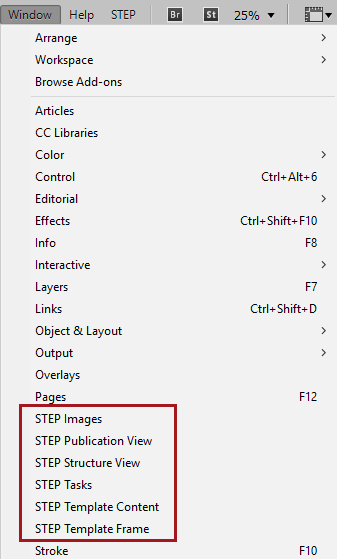The STEP Panels are used for actual mounting of STEP data, including template composition and image mounting. Six InDesign panels (also referred to as panels in various locations throughout this guide) are used with Print Publisher:
- STEP Structure View
- STEP Template Frame
- STEP Template Content
- STEP Images
- STEP Tasks (Flatplanner only)
- STEP Publication View (Flatplanner only)

The STEP panels are accessed from the Window menu in InDesign (accessed from the InDesign application bar across the top of the InDesign interface) and function like any other panels in the InDesign interface. For example, they can be docked, stacked, resized, and collapsed.
Details on each STEP’n’design panel are addressed in the following sections of this documentation.