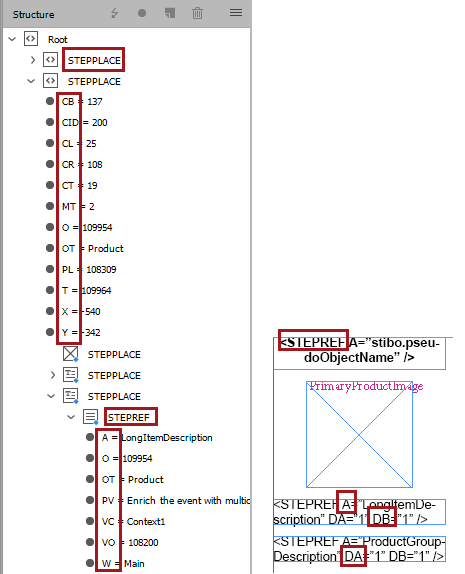|
A
|
Attribute
|
The ID of the attribute linked to the element.
|
|
AG
|
Attribute Group
|
The ID of the attribute group.
|
|
AI
|
Above Inset
|
The default Above Inset setting for line styles.
|
|
AMB
|
Align Mount Bottom
|
Whether the mount was aligned to the bottom or not.
|
|
AMO
|
AutoPage Mount Object ID
|
If the object was mounted using AutoPage then this is the ID of the object.
|
|
AMOT
|
AutoPage Mount Object Type ID
|
If the object was mounted using AutoPage then this is the ID of the object type.
|
|
AMS
|
Asset Max Scale
|
The max scale setting for the asset mount. As set through the STEP Template Frame panel.
|
|
AR
|
Attribute Reference ID
|
If the attribute is an attribute of a reference, this is the reference ID.
|
|
AS
|
Asset Scale
|
As set through the STEP Template Frame panel.
|
|
ASO
|
Asset Size Option
|
As set through the STEP Template Frame panel.
|
|
BI
|
Below Inset
|
The default Below Inset setting for line styles.
|
|
C
|
Context
|
The ID of the context applied from the database. This is a manually applied ‘override’ context.
|
|
CB
|
Cell Bottom
|
The bottom coordinate of the cell (to the nearest mm) on the plan for which the product was mounted.
|
|
CELLORIGINS
|
Cell Origins
|
Contains the STEPPAGEDATA detailing the cell origins of a cell in a table.
|
|
CID
|
Cell ID
|
The ID of the cell on the plan for which the product was mounted.
|
|
CL
|
Cell Left
|
The left coordinate of the cell (to the nearest mm) on the plan for which the product was mounted.
|
|
COL
|
Color
|
The Color attribute for line styles.
|
|
CR
|
Cell Right
|
The right coordinate of the cell (to the nearest mm) on the plan for which the product was mounted.
|
|
CSBO
|
Can Split Between Objects
|
As set through the STEP Template Frame panel.
|
|
CSF
|
Can Split Text Frame
|
As set through the STEP Template Frame panel.
|
|
CT
|
Cell Top
|
The top coordinate of the cell (to the nearest mm) on the plan for which the product was mounted.
|
|
Ct
|
Color Tint
|
The Color Tint setting for line styles.
|
|
D
|
Delete No Content
|
Indicates that the frame from a template should be deleted if it has no resolved STEP content when mounted (as set through the STEP Template Content panel).
|
|
DA
|
Delete After
|
The (integer) number of characters to delete after element if no database content is found.
|
|
DB
|
Delete Before
|
The (integer) number of characters to delete before element if no database content is found.
|
|
DELT
|
Deleted Text
|
When an attribute reference has been hidden from the user as a result of a delete before/after condition with no resolved content, the text deleted from the page is recorded in the Deleted Text attribute.
|
|
DS
|
Data Source
|
The data source as set through the STEP Template Frame panel.
|
|
DV
|
Drop Version
|
The list of versions applied when objects are dragged onto the document from the structure view.
|
|
DL
|
Data Level
|
Records the set of information the user last requested to be saved to STEP from the document (1 = Product Template, 2 = Page information, 3 = Document and Page information, 4 = Page Template, 5 = Author Template, and 6 = Master Document).
|
|
ELS
|
Even Line Style
|
The style name to apply to even lines in a repeat area.
|
|
FH
|
Fit Height to Content
|
As set through the STEP Template Frame panel.
|
|
FID
|
Frame ID
|
As set through the STEP Template Frame panel.
|
|
FO
|
Frame Order
|
As set through the STEP Template Frame panel.
|
|
FT
|
Frame Type
|
As set through the STEP Template Frame panel: 1 = Static, 2
= Galley Text, 3 = Key Letter, 4 = Image, 5 = Module, 6 = Text, and 7 = Object.
|
|
GA
|
Group Align
|
As set through the STEP Template Frame panel.
|
|
GAP
|
Gap
|
As set through the STEP Template Frame panel, the gap between template section items.
|
|
Gc
|
Gap Color
|
The Gap Color settings for line styles.
|
|
Gt
|
Gap Tint
|
The Gap Tint settings for line styles.
|
|
IA
|
Image Alignment
|
As set through the STEP Template Frame panel. Valid values are 0 = Left Align, 1 = Centre Align, and 2 = Right Align.
|
|
IL
|
Is Locked
|
Whether the item is locked or not. Not used.
|
|
KWN
|
Keep With Next
|
As set through the STEP Template Frame panel.
|
|
L1S
|
Line One Style
|
The style name to apply to the first line of a repeat area.
|
|
LI
|
Left Inset
|
The default left Inset setting for line styles.
|
|
LLES
|
Last Line Even Style
|
The style name to apply to the last line of a repeat area if the last line is an even line.
|
|
LLOS
|
Last Line Odd Style
|
The style name to apply to the last line of a repeat area if the last line is an odd line.
|
|
LS
|
Line Styles
|
An XML formatted string with the line styles defined in the document. The XML format is the "IN" element defined in STEPDOCDATA.
|
|
LT
|
Line Type
|
The Line Type setting for line styles.
|
|
MAA
|
Multi Asset Across
|
As set through the STEP Template Frame panel.
|
|
MAX
|
Max Distance
|
As set through the STEP Template Frame panel, the maximum distance for a template section before starting another row / column.
|
|
MC
|
Master Version Context
|
The context assigned to the version.
|
|
MO
|
Master Version ID
|
The version ID linked to the frame.
|
|
MT
|
Mount Type
|
Linked to the T attribute, shows the type of item recorded in the T attribute (1 = Template name, 2 = template database object id, 3 = layout database object id).
|
|
NA
|
Name
|
The Name setting for line styles.
|
|
NF
|
Source Node Filter
|
The data filter as specified on the STEP Template Frame panel.
|
|
NID
|
Note ID
|
Record of the database ID applicable to a Note frame.
|
|
NS
|
Nth in Section
|
For AutoPage items, this is the nth object within the publication section.
|
|
Nth
|
Nth
|
For objects with multiple asset references of a type, which of the ‘n’ applies to this frame.
|
|
O
|
Object ID
|
The ID of the object linked to the element.
|
|
OLS
|
Odd Line Style
|
The style name to apply to odd lines in a repeat area.
|
|
OT
|
Object Type ID
|
The ID of the object type linked to the element.
|
|
OW
|
Override Workspace
|
The ID of the workspace that should be used instead of the version workspace.
|
|
PL
|
Plan Object ID
|
The object ID of the plan from which the object was mounted.
|
|
PN
|
Commercial Term (Price) nth Value
|
Allows selection of which particular term from multiple in a commercial list for the object that is used; 1 is the first, 2 second, etc.
|
|
PO
|
Parent Object
|
The ID of the parent object in the database for documents that have been saved to STEP.
|
|
POT
|
Parent Object Type
|
The object type of the parent object in the database for documents that have been saved to STEP.
|
|
PS
|
Plugin State
|
Stores the plugin state for a table mounted using the table mount plugin.
|
|
PV
|
Placed Value
|
A record of the database value placed by the element. Used during update, etc., to check if the database value has changed.
|
|
RA
|
Require All
|
As set through the right-click option to 'Apply Condition to Selection' for text inside of text frames.
|
|
RI
|
Right Inset
|
The default Right Inset setting for line styles.
|
|
RO
|
Reference Object
|
The object ID targeted by the asset reference type from the object.
|
|
ROT
|
Reference Object Type
|
The object type ID targeted by the asset reference type from the object.
|
|
RS
|
Repeat Separator
|
The string to use when separating multiple values (either a repeat area or a multi-value attribute).
|
|
RT
|
CELLREF Reference Type
|
The reference type in a cell. Values are 0 (Unspecified type), 1 (Attribute Value), 2 (Asset Reference), 3 (Node Reference), 4 (Commercial Data).
|
|
RTL
|
Right to Left
|
Specifies whether the data should be mounted right to left instead of the default left to right.
|
|
RV
|
Reference Object Revision
|
The revision targeted by the asset reference type from the object.
|
|
S
|
Section ID
|
For AutoPage items, the publication section that this mount is part of.
|
|
SI
|
Section Index
|
Records the next section index to be assigned to template sections when mounting from a template that uses them.
|
|
SID
|
Section ID
|
Record of which template section this frame applies to.
|
|
SR
|
Source Reference
|
The ID of the reference type applied to the element (i.e., for the applied ‘object’, locate the target of its ‘source reference’ and resolve its ‘attribute’).
|
|
T
|
Mount Template / Layout
|
The object ID or template name that was used to generate the frames, etc., that make up the mounted product presentation.
|
|
Tah
|
Template Max Height
|
Specifies the Max Height of the Product Template.
|
|
Taw
|
Template Max Width
|
Specifies the Max Width of the Product Template.
|
|
TF
|
Fail Text
|
The string to use if no database content is found (overrides delete before/after).
|
|
TFM
|
Transformation
|
As set through the STEP Template Content panel.
|
|
Tih
|
Template Min Height
|
Specifies the Min Height of the Product Template.
|
|
Tiw
|
Template Min Width
|
Specifies the Min Width of the Product Template.
|
|
TN
|
Transformation Name
|
The transformation applied to the attribute.
|
|
TO
|
Target Object
|
For attributes of references, the target object ID of the object that is being referenced.
|
|
TOT
|
Target Object Type
|
For attributes of references, the target object type of the object that is being referenced.
|
|
TP
|
Commercial Term (Price) Property
|
Allows selection of which particular commercial term property.
|
|
TT
|
Table Type
|
The ID of the table.
|
|
V
|
Version ID
|
The ID of the master version mounted on this document.
|
|
VC
|
Version Context
|
The ID of the context applied to the version in the database.
|
|
VM
|
Value Mode
|
The value mode of the attribute.
|
|
VO
|
Version Object
|
The ID of the version object applied from the database.
|
|
W
|
Workspace ID
|
The ID of the workspace applied from the database.
|
|
WT
|
Weight
|
The Weight setting for line styles.
|
|
X
|
X Coordinate
|
The X coordinate that the item was mounted at.
|
|
Xd
|
X Delta
|
The distance from the left margin of the template to the left-most frame on the template when the product was mounted.
|
|
Y
|
Y Coordinate
|
The Y coordinate that the item was mounted at.
|
|
Yd
|
Y Delta
|
The distance from the top margin of the template to the top-most frame on the template when the product was mounted.
|