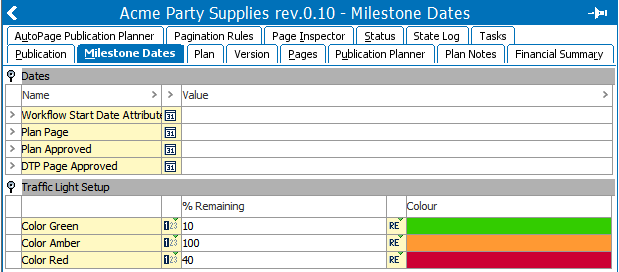The Print Flatplanner component uses the publication hierarchy in the Tree and a selection of tabs in the STEP Workbench user interface. After the Flatplanner publication is created in the workbench, the publication is finalized in InDesign. For information on the Print Flatplanner features available in InDesign, refer to the Finalizing Pages in InDesign section of this guide here.
Publication Hierarchy
The publication hierarchy in the Tree is the starting point for creating Flatplanner publications. All initial publication creation work is done in this structure, such as creating the publication, creating and designing the page templates, and assigning templates to the publication. For more information on the objects that compose the publication hierarchy, refer to the Publication Hierarchy section of the Publisher documentation here.
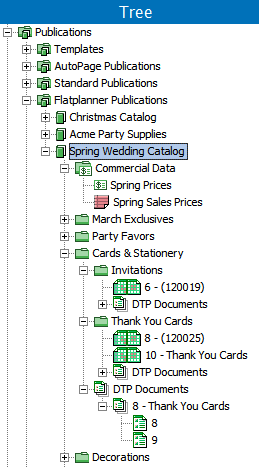
Workbench Tabs
The following tabs in the STEP Workbench are used exclusively by the Print Flatplanner component:
- Plan
- Publication Planner
- Plan Notes
- Financial Summary
- Milestone Dates (only valid if using a Flatplanner workflow)
These tabs display in the STEP Workbench when a publication, section, or planned page / spread is selected in the publication hierarchy. The Milestone Dates tab is also available at the publication group level.
Note: The Publication Planner, Financial Summary, and Milestone Dates tabs are not available when viewing plans at the planned page level.
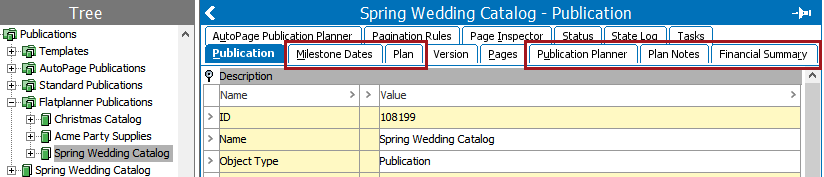
The following tabs are also used by Flatplanner, though they can be used for all types of publications:
- Publication
- Version
- Pages
- Pagination Rules
Plan tab
The Plan tab is where Flatplanner baskets are maintained and where pages are created. The below screenshot shows the two primary work areas on the Plan tab: the Basket and the Flatplanner pane.
- Basket: The basket serves as a container in which to store the objects (typically products and assets) that will be placed onto frames on Flatplanner planned pages. For more information on baskets, refer to the Flatplanner Baskets section of this guide here.
- Flatplanner: The Flatplanner pane is a visual-oriented page planning tool that displays the planned page spreads from which pages are built. The bulk of the work in Flatplanner is performed in this area. The frame layouts on the pages are generated by page templates. For more information on the Flatplanner pane, refer to the Working with Frames on Flatplanner Pages section of this guide here.
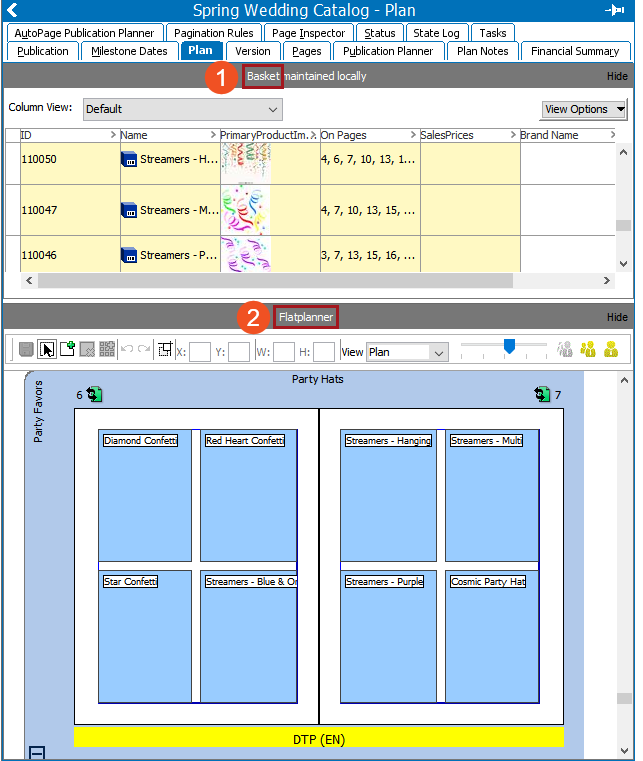
Publication Planner tab
The Publication Planner is where pages within publications are organized, added, removed, or rearranged. Flatplanner workflows can also be monitored in the Publication Planner, along with the workflow status of each page or spread.
For more information, refer to the Publication Planner section of this guide here. For more information on Flatplanner workflows, refer to the Flatplanner Workflows section of this guide here.
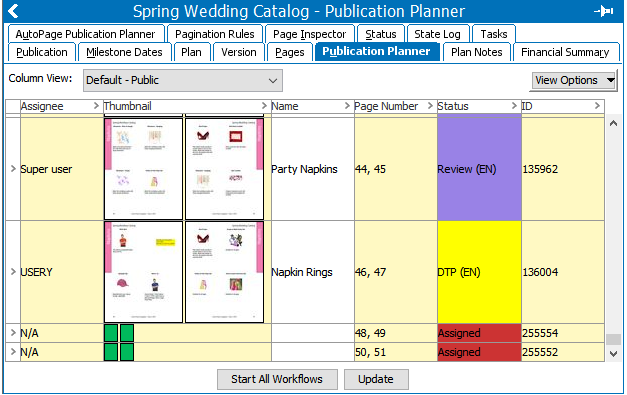
Plan Notes tab
The Plan Notes tab enables the viewing, editing, and deletion of all planned page notes in one location. For more information on the Plan Notes tab, refer to the Adding Notes and Free Text section of this guide here.
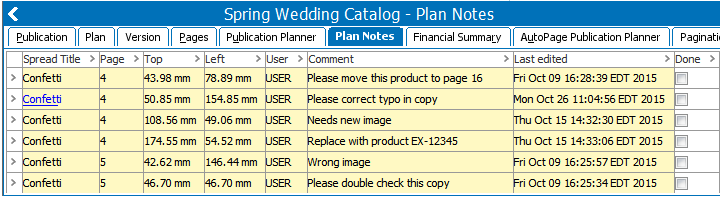
Financial Summary tab
The Financial Summary tab determines what data will be included in a Financial Report pulled from a publication or section, including space usage of mounted objects. For more information on the Financial Summary tab, refer to the Financial Summary and Financial Reports section of this guide here.
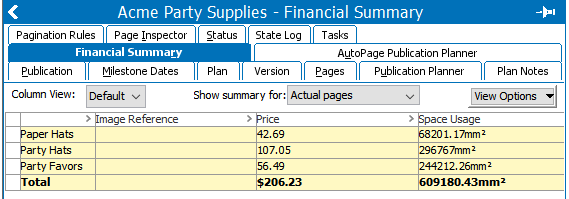
Milestone Dates tab
The Milestone Dates tab displays information related to Flatplanner workflows that goes beyond what is visible on the Publication Planner tab. For more information on the Milestone Dates tab, refer to the Publication Milestones section of this guide here.