Prerequisites
All the steps provided in this topic assume the Web UI designer is in design mode and on a Multi Reference Editor screen prior to starting the configuration process. It is also assumed that all users (designers and end users) have the proper privilege to work with the Multi Reference Editor and its features. For more information about privileges and user setup, refer to the Users and Groups section (here) and Adding User Privileges for a Group section (here) of the System Setup documentation.
Defining Attribute
A defining attribute is an LOV that contains a list of other attribute IDs that are used to control the format of data in a column in a Multi-Reference Editor. Users can choose one of the LOV values to define how the attribute's format should be controlled for the supplier' response.
The Reference Metadata Flex Value Header is a defining attribute to be added on a Multi Reference Editor as a header component.
Configuration
The Reference Metadata Flex Value Header is a component to be added on a Multi Reference Editor as a header component.
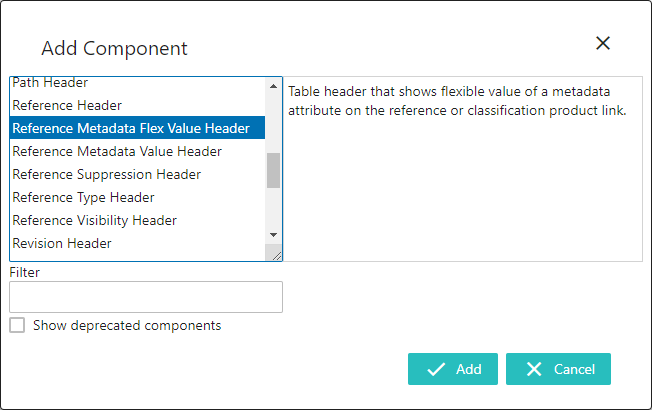
Once added, the Reference Metadata Flex Value Header Properties dialog will display.
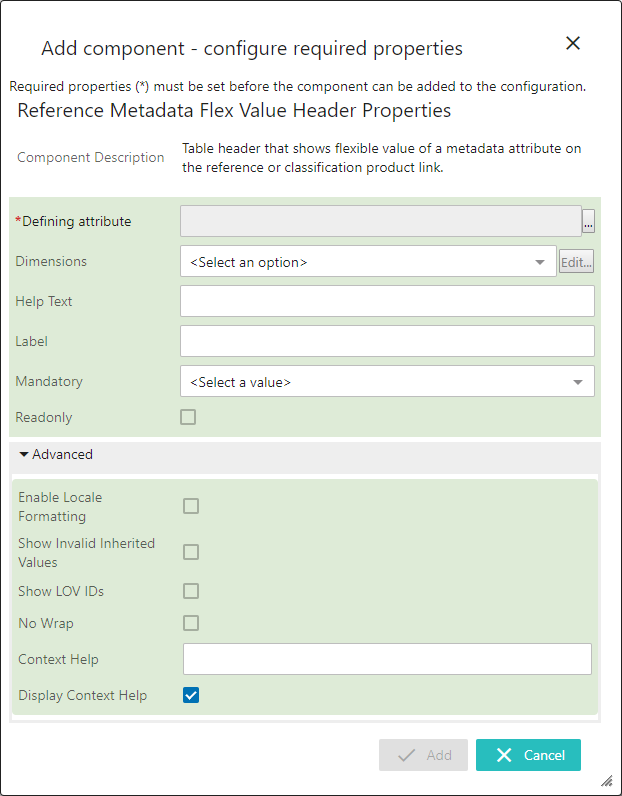
While these fields are the same as other Header properties, the 'Defining attribute' field is a unique and required field. To understand how this attribute works, consider the following use case.
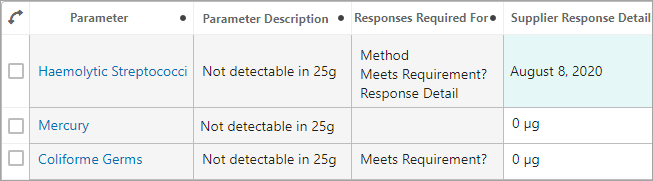
The defining attribute must be a LOV, and it is used to define what the 'Supplier Response Detail' attribute base type is for each parameter. For example, with the parameter 'heamolytic streptococci,' the 'Supplier Response Detail' attribute is defined as 'PLMDate' with a base type of 'ISO Date.' Any value entered for the 'Supplier Response Detail' are stored in the 'PLMDate' attribute. However, for the parameter 'Mercury,' the 'Supplier Response Detail' is defined as 'PLMNumberAndUnit,' which is a number with a unit. Values entered are stored in the 'PLMNumberAndUnit' attribute.