The golden record clerical review workflow used by the machine learning matching agent (MLMA) determines the recommended action for the data steward based on a workflow variable.
Prerequisites
Before the MLMA workflow variable can be configured, the golden record clerical review workflow must be configured or identified. For more information, refer to the Creating a Merge Golden Record Clerical Review Workflow topic here.
Configuring the Workflow
The following steps show how to modify the clerical review workflow for the MLMA:
-
On the System Setup tab in workbench, navigate to Workflows, then right-click on the desired clerical review workflow and select 'Edit STEP Workflow' to display the STEP Workflow Designer.
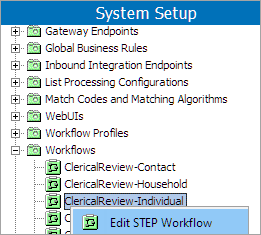
-
Click the add icon and select 'Add Workflow Variable.'
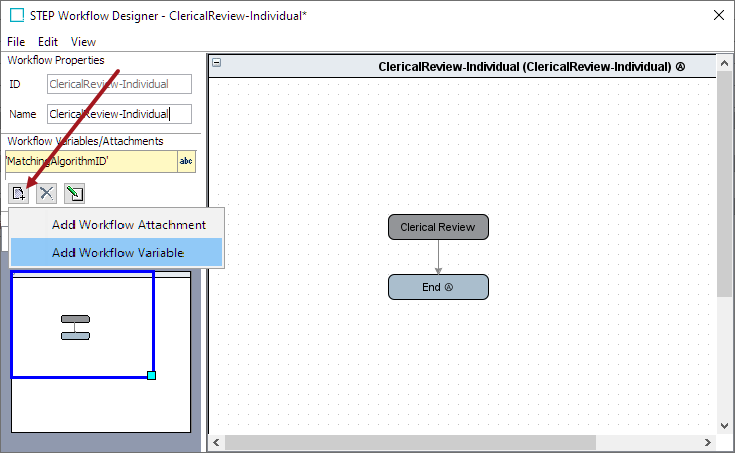
-
In the Add Workflow Variable dialog, type in 'MatchingAgentRecommendation' for the ID. Do not add any attributes or expressions.
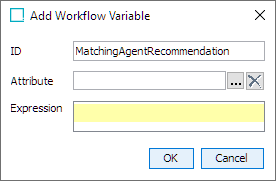
Click OK.
-
On the File menu, click Save and exit to close the STEP Workflow Designer dialog.