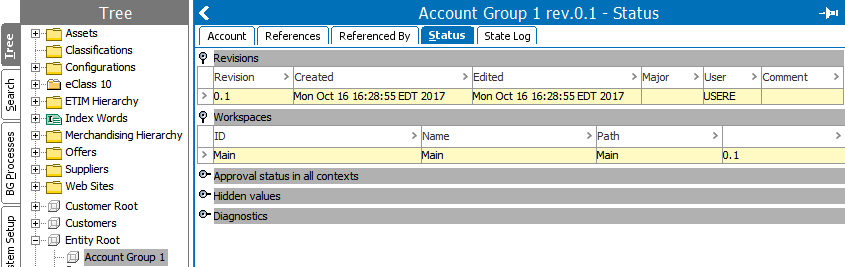Every entity editor includes a References, Referenced By, and Status tab. The labels on these three tabs remains constant, while the label of the first tab differs based on the object type. Each is defined below.
References Tab
You can view associated references of an Entity object by selecting the References Tab. In this tab, you can maintain references from the selected entity to other objects.
Selecting the References tab on an Entity Object will list valid References. In this tab it is possible to maintain references from the selected entity to other objects.
Refer to Reference Types topic in the System Setup documentation for more information
An entity can reference a number of different objects. It is possible to create:
- Entity-to-Entity references
- Entity-to-Product references
- Entity-to-Classification references
- Entity-to-Asset references
In the example below, one Entity-to-Entity reference type is valid on the selected entity object. Clicking the plus sign (+) will open a large editor where you can select objects to be referenced. Alternatively, you can type the name of an object in one of the white target fields and press ’Enter.’
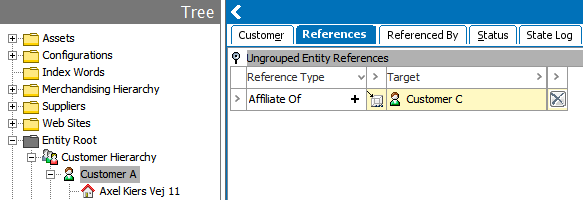
- Targets can be unlinked by clicking the delete button
 .
. - Metadata attributes can be linked on to the target reference in References Tab.
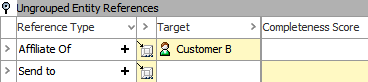
- The attributes that are linked on to the target reference will be editable once the target reference is linked to the entity reference type as shown in the above screenshot.
For the meta attributes to be visible on target reference type, add the required description attributes under Valid Attributes in System Setup > Reference Type.
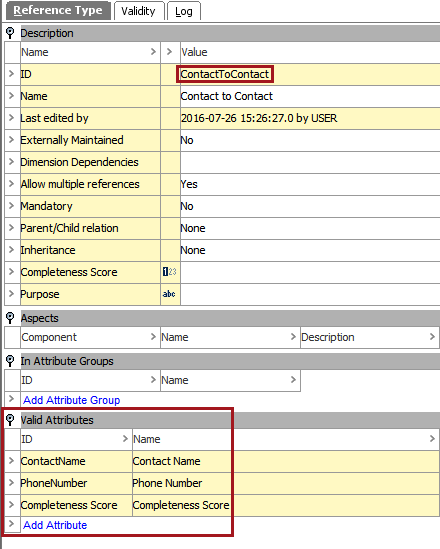
Referenced By Tab
Selecting the Referenced By tab on an entity will list valid Reference Types. In this tab, you can maintain references from other objects to current entities.
Refer to Reference Types in the System Setup documentation for more information
An Entity Object can reference a number of difference objects. It is possible to create:
- Product-to-Entity reference
- Entity-to-Entity reference
- Asset-to-Entity reference
- Classification-to-Entity reference
In the example below, one Entity-to-Entity reference type is valid from an Entity to the current selected Entity Object. Clicking the plus sign (+) will open a large editor where you can select objects from where a reference to the current selected Entity Object should be made. In the example, a reference from an entity named 'Customer A' is made to the current selected Entity Object.
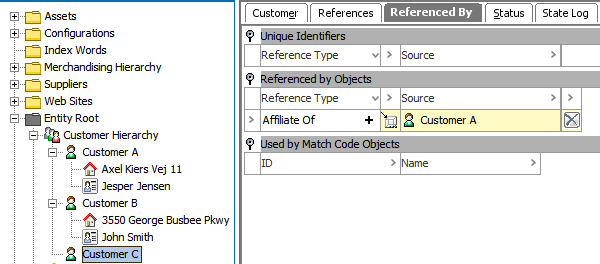
- Metadata attributes can be linked on to the target reference in Referenced By Tab.
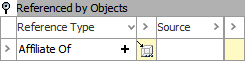
- The attributes that are linked on to the target reference will be editable once the target reference is linked to the entity reference type as shown in the above screenshot.
- For the meta attributes to be visible on target reference type, add the required description attributes under Valid Attributes in System Setup > Reference Type.
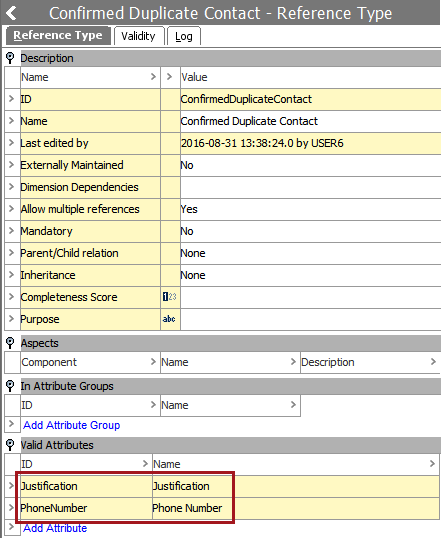
Status Tab
A record of all the changes that have been made to a currently selected entity will be displayed. This record will allow you to examine the user that made the change and when the change was made.
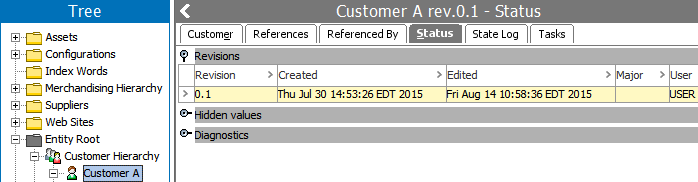
You can purge past revisions or revert the old revisions. There will be no Workspace, Translation, or Approval Status flipper as Entities can be created as globally revisable, meaning they are the same in both the Main and Approved workspaces.
However, Workspace, Translation, and Approval Status flipper will be displayed if we create entity object type as 'Workspace Revisable' as illustrated in below images.
Example of object type definition
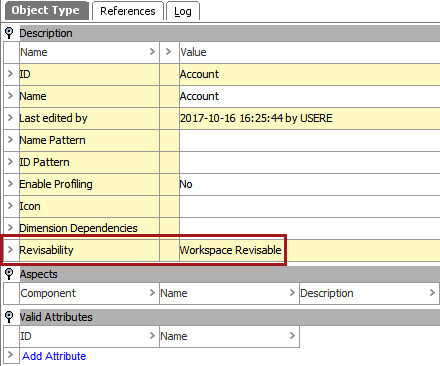
Example status tab for workspace revisable object