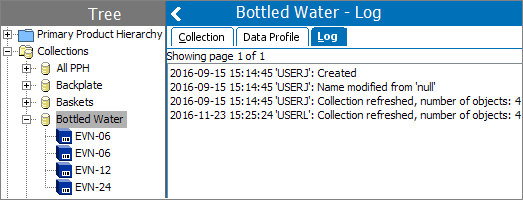Working with and viewing the collections properties, collection statistics, Data Profile tab, or the Log tab can provide a quick overview of the collection itself, and useful information in regards to the objects it holds.
Collection Tab
The Description and Statistics flippers provide information about the selected collection. Below the flippers are described in more detail.
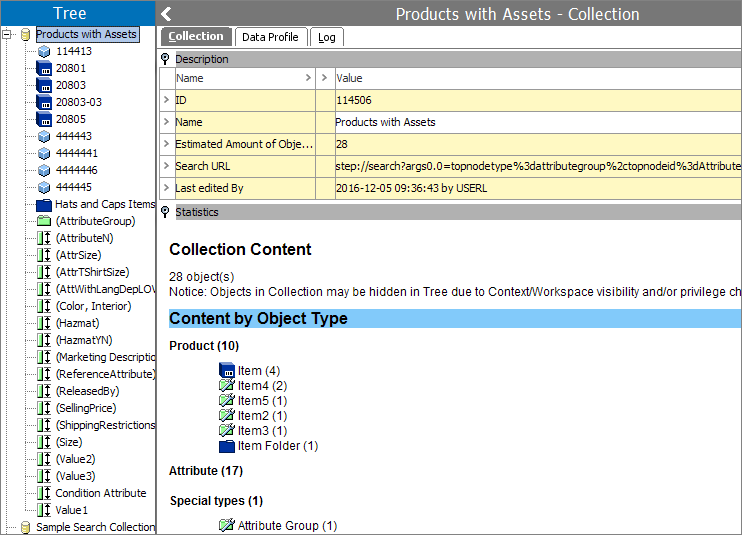
Description Flipper
This displays information about the collection:
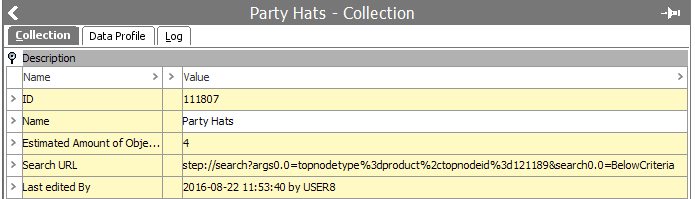
- ID: Shows the collection ID, which is auto generated.
- Name: Shows the name of the collection.
- Estimated Amount of Objects: Displays the total number of objects in the collection based on the latest 'Refresh' of the collection. The count is not filtered according to Context / Workspace visibility, privilege checks, or object types.
- Search URL: Displays only on collections created from a search result. A user can copy the URL, paste it into the URL field, press ENTER, and observe the search in the Search tab. It is possible to edit the search if needed. For more on searching refer to the Navigating and Searching topics in this documentation here.
- Last edited By: Displays the date and time and user who last worked on the collection.
Statistics Flipper
The Statistics flipper gives an overview of which type of objects are included in the selected collection.
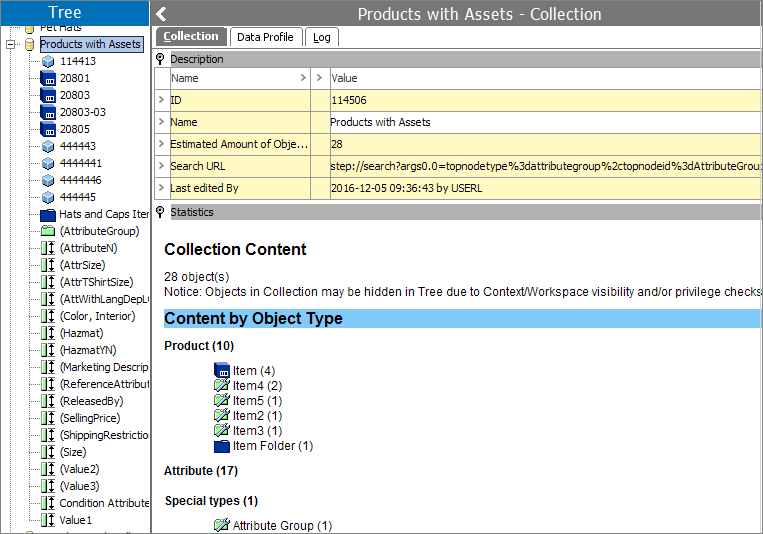
In addition to breaking down the objects by type, it will also display the exact number of objects in the entire collection based on the latest 'Refresh' of the collection.
Note: While actually viewing the collection in Tree, it may appear that there are fewer objects in the collection then what is reported by the Estimated Amount of Objects field under the Description flipper or the total objects reported under the Statistics flipper. Examples of why this may happen could be because some objects are not approved for the workspace the user is currently in, and thus do not show, or it could be due to privileges.
Data Profile Tab
The Data Profile tab can display a dashboard to provide a graphical representation of the objects that are in the collection. This can be modified based on the user's requirement.
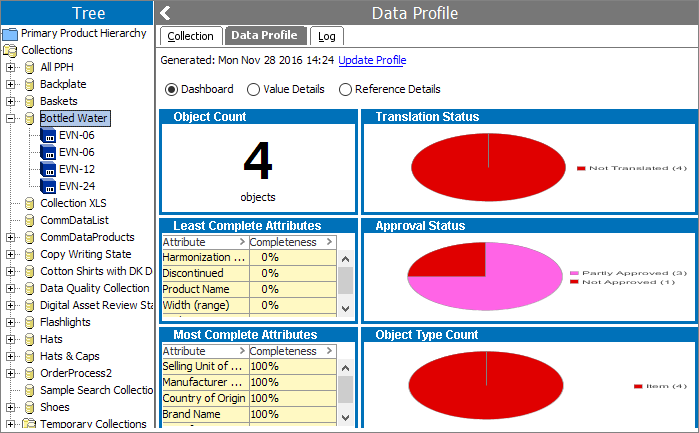
If a profile has never been created, a user can click on the Generate Profile link to create the collection's Dashboard.
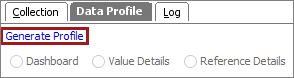
If it has already been created, it is recommended to update the profile when viewing if it has not been updated recently.
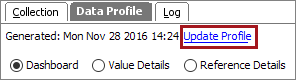
For more information on how dashboards and data profiling work, refer to the Data Profiling documentation here.
Log Tab
The Log displays details about the creation and modification of the collection, details about which user performed what actions, and the number of objects in a collection when a collection is refreshed.