- In the Tree, right-click the relevant eCatalog, then select Export eCatalog. The Export eCatalog wizard displays on the Refresh Collection screen.
- Select Refresh before each run if you want the collection to be refreshed before each export. This option is only relevant for collections created from a search. It does not apply if your collection was created from a list or if you are using the price list as the product selection.
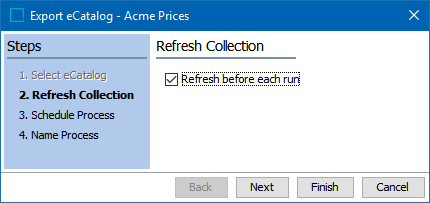
- On the Schedule Process screen, specify whether you want to export the eCatalog immediately or at a specified time in the future, then click Next. You have the following options:
- Now: Starts the eCatalog Export process and delivers the eCatalog as specified in the eCatalog Configuration.
- Later: Schedules a single delivery in the future at the specified time and date.
- Weekly: Schedules a recurring eCatalog export for one or more of the days of the week. This option requires a time, a start date, and optionally an end date. If no end date is specified, the eCatalog scheduling process runs until it is ended manually.
- Monthly: Schedules a recurring export of the eCatalog for a specific day of every month.
- Later and repeat: Schedules delivery in the future at the specified time and date and at an interval given in minutes.
Important: Consider the time zone of the application server compared to that of the workbench (the client) where the schedule is created or viewed. When scheduling a job, the local time zone is displayed in the workbench, but the time zone of the server is used to run the background process. Although displayed, the time zone of the client is not included in the instruction to the server to run the job. This can cause confusion about when the job will run since the scheduled time is not automatically converted to accommodate potential differences in time zones.
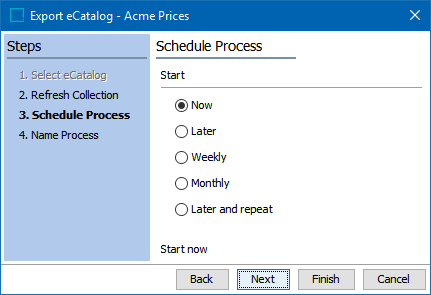
- On the Name Process, provide a name for the process. An auto-generated name is provided, but you can change it to make it easier to identify the process.
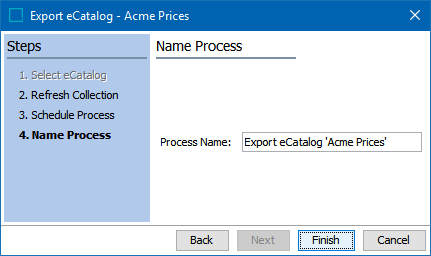
- Click Finish to either start the export process or a scheduling process, depending on the specified settings.