By providing specific information via the Advanced STEP XML template, users are able to export selected data containers from STEP to PDX using the PDX outbound integration endpoint.
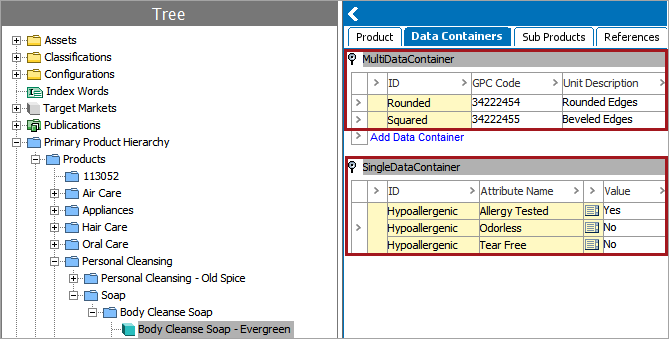
In the example above, the selected product includes both a single and multi data container, as well as a PDX Status Data Container. In this topic we will be focusing on the single and multi data containers.
For more information regarding data containers, including single and multi data containers, refer to the Data Containers topic with the System Setup documentation here.
Note: The PDX Status Data Container will never be exported to PDX, as any information provided by this container is not relevant within PDX. For more information regarding the PDX Status Data Container, refer to the PDX Status Data Container Configuration topic in the Product Data Exchange documentation here.
Configuring Advanced STEPXML for Data Container Exports
In order to export selected data containers to PDX using the PDX outbound integration endpoint, the Advanced STEPXML template must be configured in a way that includes the data container type ID within a '<DataContainers>' tag. As the image below shows, the '<DataContainers>' tag includes the IDs for both the SingleDataContainer and MultiDataContainer data container types as values for '<DataContainer Type>' tags.
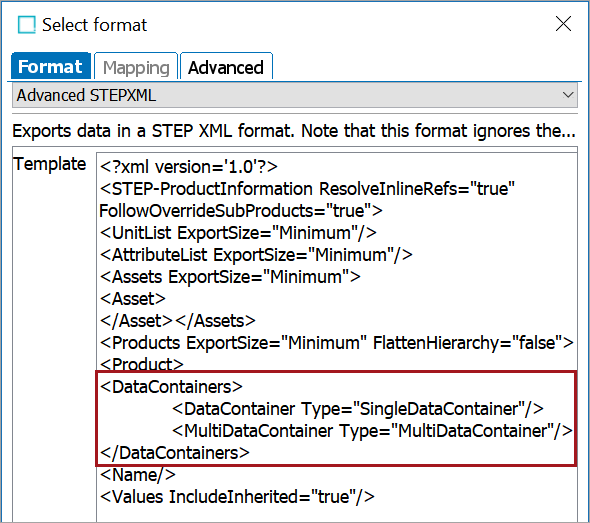
In the example above, the DataContainer and MultiDataContainer tag with the Type attribute is used. Only data containers within the open and closed DataContainer tags and identified by the type ID (in this case, SingleDataContainer and MultiDataContainer) are exported. If you only specify <DataContainers/> without any specific data container types in the template, then all data containers for your product (except the PDX Status Data Container) will be extracted. For more information, refer to the Filter Data Containers in STEPXML topic in the STEPXML Format documentation here.
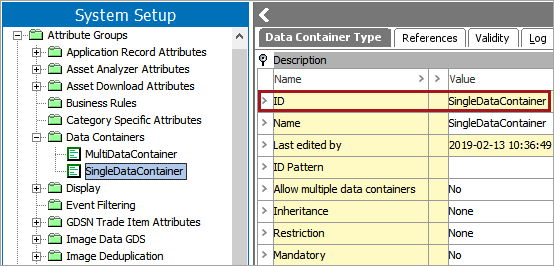
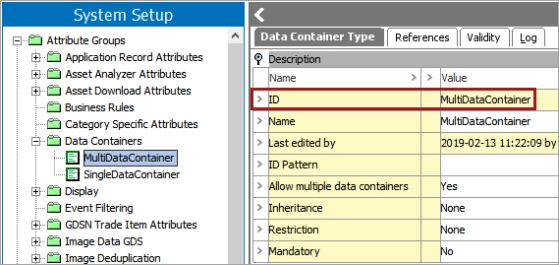
As shown above, the user-created ID for the SingleDataContainer and the MultiDataContainer matches the DataContainer Type and MultiDataContainer Type values in the Advanced STEPXML template. When the PDX Outbound Integration Endpoint is invoked, the data containers will be created as composite attributes in PDX, and the names of those composite attributes will correspond with the ID of the data container type in STEP. For instance, if a tag in the Advanced STEPXML template is <DataContainerType="SingleDataContainer"/> then the name of the composite attribute will be SingleDataContainer.
For more information on data containers in STEPXML, refer to the Data Containers in STEPXML topic in the STEPXML Format documentation here.