Web Services allow third-party systems to integrate with STEP data. A Web Service Endpoint is a setup entity that can be used to parameterize STEP web services built to receive request data and transmit response data. For more information on the Matching and Merging Web Service Endpoint, refer to the Match and Merge Web Service Endpoint section of the Configuring Match and Merge topic in the Matching, Linking, and Merging documentation here.
Parallel Web Services
Configuration properties allow admin users to manage system behavior for a wide range of functionality, for example, the management of background processes and web services.
Important: Ensure changes in the settings are applied with care and properly tested before promoting to production. Parallel setting and multi-threading can easily result in optimistic locking issues, which can have a negative impact on performance, rather than the desired performance gain.
For more information, refer to the Background Processes and Queues topic in the System Setup documentation here.
By default, the WebService.Queue property does not run in parallel. To configure parallel processing, update the sharedconfig.properties file on your application server to include the ID and number of CPUs allowed for parallel processing. Restart the server to apply changes made in the file.
WebService.Queue.MatchAndMergeWebServiceEndpointType.[id].Parallel=[number of CPUs]
For example, the following entry in the sharedconfig.properties file indicates that 10 workers are available for the Match and Merge Web Service Endpoint with the ID of 'MAM_WS'.
WebService.Queue.MatchAndMergeWebServiceEndpointType.MAM_WS.Parallel=10
Prerequisites
A user with privileges to create system objects must create an entity-object type and associate it with a desired parent node. For more information, refer to the Creating an Object Type topic in the System Setup documentation here.
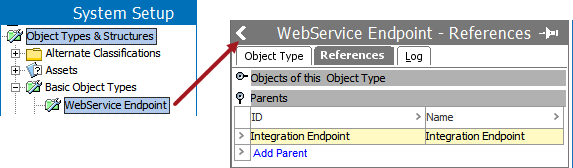
Create a Web Service Endpoint
-
On the valid parent node, right-click and select 'New Web Service Endpoint.'
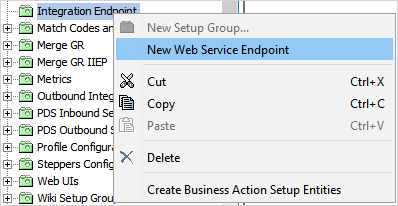
-
On the Create Web Service Endpoint dialog, add an ID, name, and the web service type.
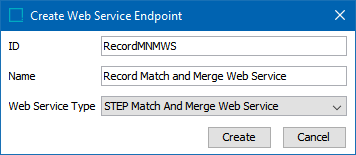
An empty web service is displayed.
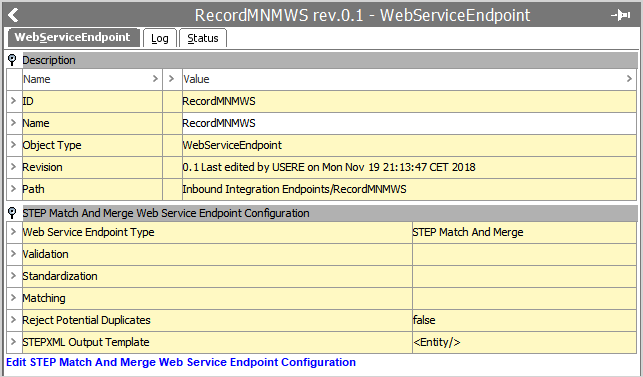
-
Continue with following topic for the required configuration based on the Web Service Endpoint Type selected: