Integration endpoint definitions can be exported as comments using Advanced STEPXML. These exports are intended to be used for submission to external source control systems for comparison purposes. Users can import them into source code repository systems where they can be compared from version to version. Editing and/or importing of these files is not supported (e.g., users may not export, edit the comments, and re-import in STEP).
To export integration endpoint definitions (both inbound and outbound) for external comparison, use Advanced STEPXML and set the DefinitionsAsComments tag to 'true', as shown below. This template exports event queues and configurations, outbound and inbound integrations and configurations.
On the Select Format step of the outbound tool (either Export Manager or OIEP), choose the Advanced STEPXML format, then copy and paste the following text into the Template field:
<?xml version='1.0'?>
<STEP-ProductInformation DefinitionsAsComments="true">
<IntegrationEndpoints ExportSize="All"/>
</STEP-ProductInformation>
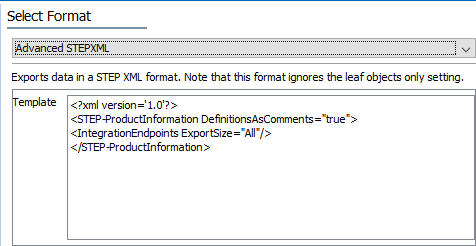
An example of the output for an inbound integration endpoint definition as comments is shown below:
<InBoundIntegrationEndpoint...> <!--Definition: [This will be the IEP definition. Removed for brevity.-->[Remaining configuration is included] </InBoundIntegrationEndpoint>
Note: The content of the comment field is not part of the STEPXML XSD and therefore Stibo Systems reserves the right to change the format of the output content at any time.
For more information, refer to the STEP-ProductInformation Tag in STEPXML section of the Data Exchange documentation here.
Additionally, details about integration endpoint configuration can be exported using STEPXML. For information, refer to the Configuration > Include Integration Endpoints section of the STEPXML Outbound Parameters documentation here.