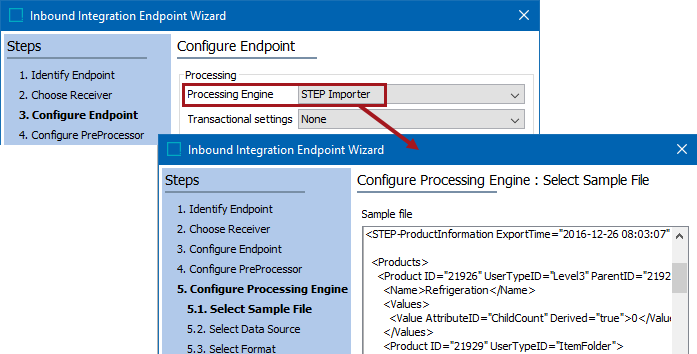
The Processing Engine is responsible for performing the actual import, and can be replaced via custom extension, for example, if some special format not supported in the standard STEP Importer is to be handled.
Important: The prior Configure Endpoint step determines the options available for the Configure Processing Engine step.
- Select the processing engine and use the following topics to configure the necessary sub-steps. Options may include:
- Asset Importer (here)
- Business Rule Based Message Processor (here)
- STEP Importer (here)
- FAB-DIS Importer (here)
- GDSN inbound message processor - only available when the GDSN solution is implemented
- GDSN Receiver Inbound message processor - only available when the GDSN solution is implemented
- Product Data Exchange - no further configuration is required. For information, refer to the Product Data Exchange topic (here).
- STEP Match and Merge Importer - only available when the Matching & Merging deduplication solution is implemented. For information, refer to the IIEP - Configure Match and Merge Importer topic here.