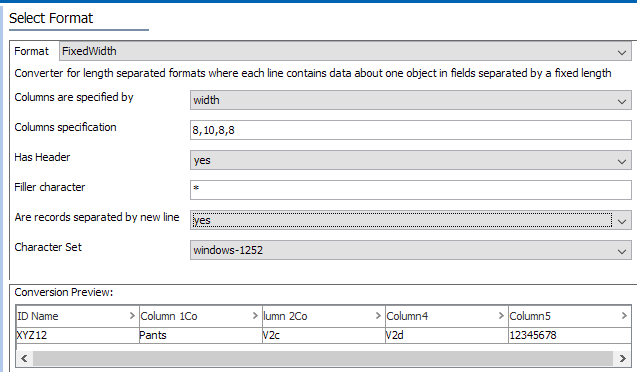The 'Columns are specified by' parameter determines how the initial element in the import file is identified and therefore affects how the full data file is imported. Each option enables you to modify the separation of the data fields differently, as demonstrated in the following examples. Choose the option that causes the Conversion Preview panel to display the data attribute values as they should exist in STEP after the import.
For more details, refer to the FixedWidth Format documentation here.
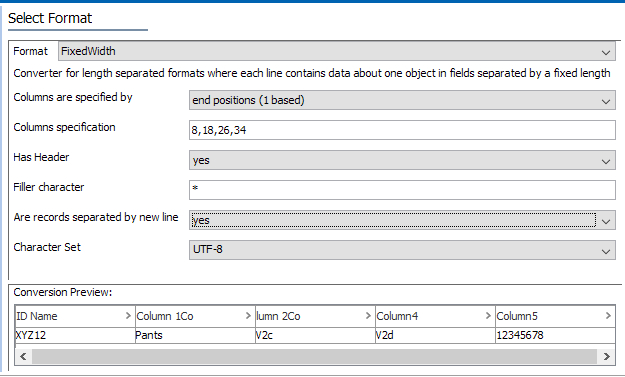
Example Data
Each of the examples below use the following input file.
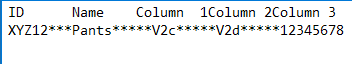
End Positions (Zero Based) Example
The 'end positions (zero-based)' option means the last character counted is counted with a 'zero' value. In other words if the input values was 'trv2**tgh4****j5r' then the numeric value to put 'trv2**' in its own column and 'tgh4***' in it's own column would be 5,13. This is because in the first batch of characters, 'trv2**', the last asterisk (*) counts as 'zero.' The last asterisk ( * ) in the 'tgh4****' is technically number 14, but because it counts as 'zero', you put the number 13 next to signal that the character after it is considered the end of the batch.
- Columns are Specified by is set to end positions (zero based).
- Columns Specification is set to 7,17,25,33.
- Has Header is set to Yes.
- Are records separated by new line is set to Yes.
- Character set is set to UTF-8.
The Conversion Preview displays the filler characters.
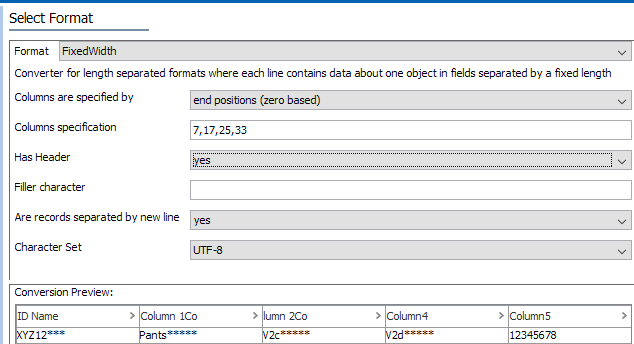
- Filler character is set to * (which is being used to take up unneeded space between values)
The Conversion Preview no longer displays the filler characters.
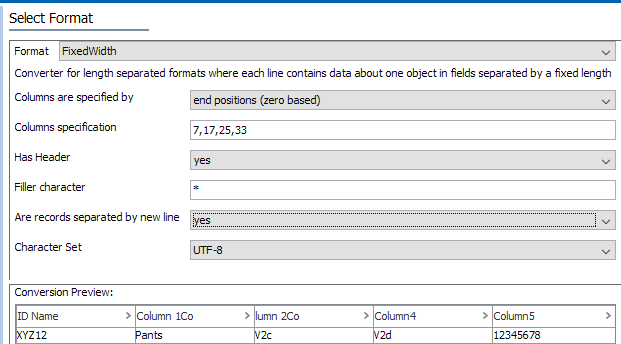
End Positions (One Based) Example
The 'end positions (1 based)' option indicates then the user needs to put in the numeric values of the last digit that should be considered part of each 'value.' This includes any symbols that are used as spaces. For example, if the value was 'trv2**tgh4****j5r' then the numeric value to put 'trv2**' in its own column would be 6 because each character counts individually.
- Columns are Specified by is set to end positions (1 based).
- Column specification is set to 8,18,26,34.
- Has Header is set to Yes.
- Are records separated by new lines is set to Yes.
- Character set is set to UTF-8.
The Conversion Preview displays the filler characters.
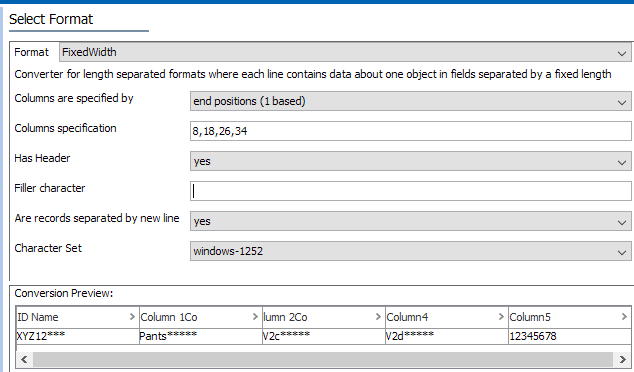
- Filler character is set to * (which is being used to take up unneeded space between values)
The Conversion Preview no longer displays the filler characters.
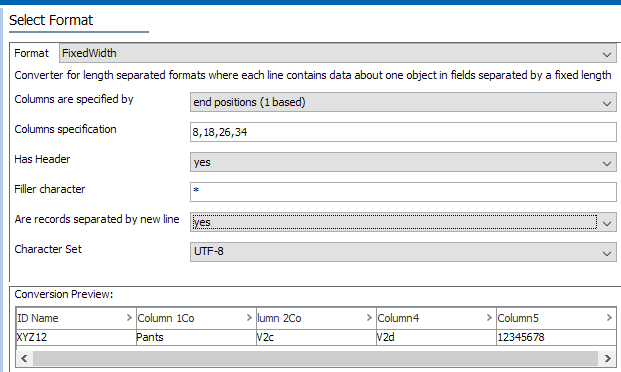
Width Example
The 'width' option indicates the number of characters in each section, excluding the last section. Each new section starts with 'one' as the value of the character.
For example, for 'trv2**tgh4****j5r' because there are 6 characters in the first section, '6' is put first. There are 8 in the next section, and the remaining numbers are in the third section, which is not counted. Thus the numbers entered would be 6,8.
- Columns are Specified by is set to width.
- Column specification is set to 8,10,8,8.
- Has Header is set to Yes.
- Are records separated by new lines is set to Yes.
- Character set is set to UTF-8.
The Conversion Preview displays the filler characters.
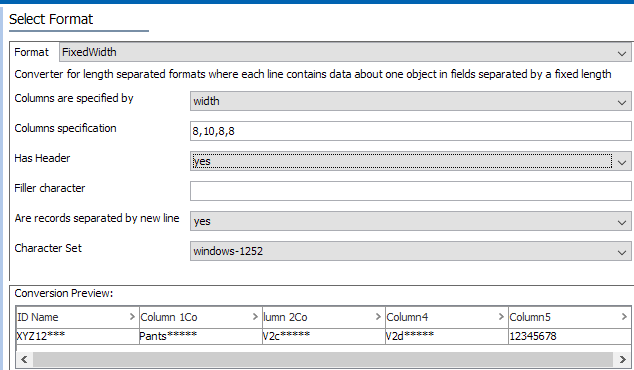
- Filler character is set to * (which is being used to take up unneeded space between values)
The Conversion Preview no longer displays the filler characters.