As the main purpose of a change package is to transfer configurations between systems, once a change package has been sealed and exported from a source system, it is expected that it will then be imported to a target system. Upon import, the change package can be analyzed against the target system data set, and subsequently installed if desired.
Importing a Change Package
Change packages are exported as encoded STEPXML files and are therefore easily imported using the Import Manager. For more information, refer to the Import Manager documentation here.
Note: It is required to create the setup group for change packages manually on the target system before you can import a change package. For more on creating the setup group, refer to the Initial Setup for Change Packages topic
Upon import, the new change package is found in the same location on the System Setup tab as it existed on the source system. Imported change packages have a status of 'Dormant' and a gray icon: ![]()
Note that the contents of the change package have not yet been applied at this point. Only the change package itself has been imported, and no system configurations will be updated unless the change package is installed.
Analyzing a Change Package
Once a change package has been imported, an impact report can be run. The impact report provides the user with a variety of information they can use to assess whether or not the change package should be installed, and what the system impacts are likely to be upon installation.
To run an impact Report, right-click on the Change Package and select Start Impact Report.
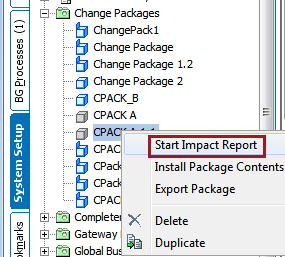
The impact report is run as a background process, which is then accessible on the BG Processes tab under Analyze Change Package. The contents of the report can be viewed directly in the execution report, or can be downloaded for viewing offline (e.g., in Excel). A link to the background process is also provided on the change package object.
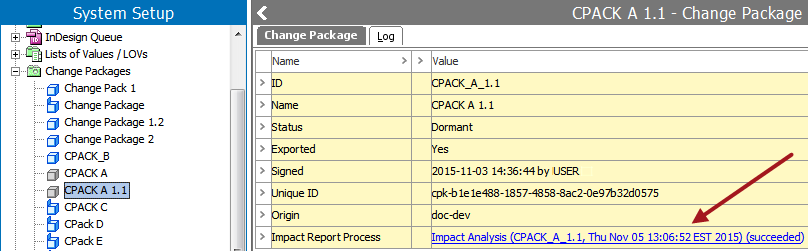
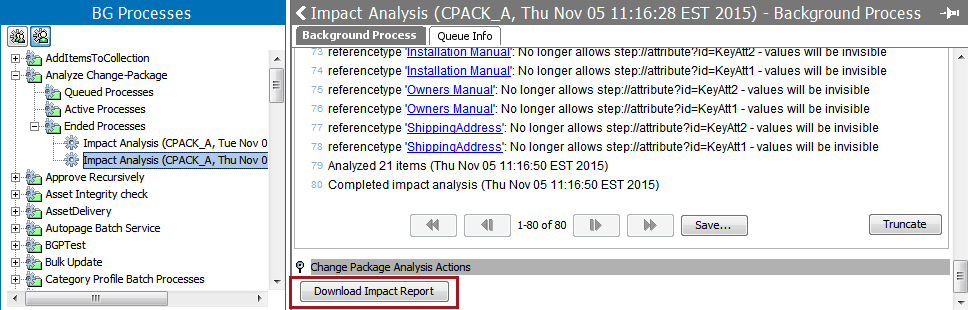
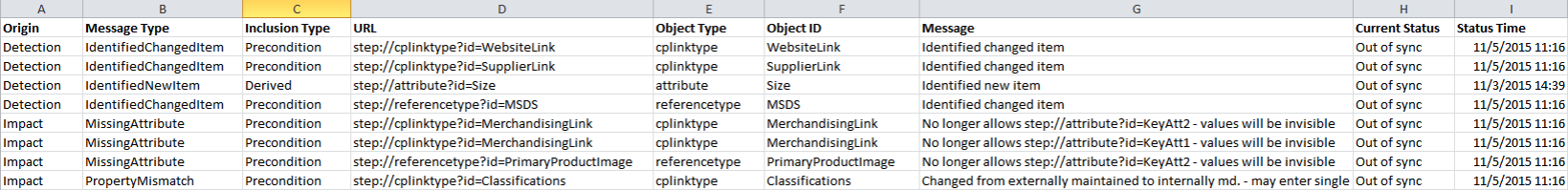
The impact report should be analyzed to determine whether or not the change package should be installed, and if any changes should be carried out on the target system prior to installation. If system changes occur, it may be useful to re-run the impact report.
If it is determined that the change package should not be installed, it can be removed from the system by right-clicking on the change package and selecting Delete.
Note: Deleting a change package removes it from the system entirely. It is not available in the Recycle Bin and can only be accessed again via re-import of the package.
Installing a Change Package
When the impact report has been reviewed and the change package determined acceptable, it is installed by right-clicking and selecting Install Package Contents.
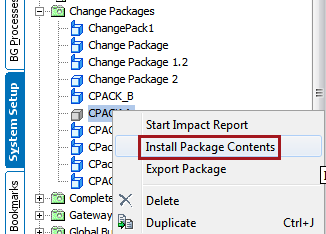
Installation of the change package means that all objects within the change package are added to the system. If objects in the change package existed previously on the system, they will be updated to reflect the contents of the package.
Considerations
- The deletion of system configurations is not supported. Import of change packages supports configuration additions only.
- Event queues and IEPs are imported as disabled and must be manually enabled.