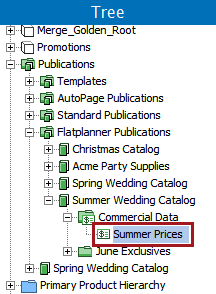You can make a copy of a commercial list and use it as a commercial list in a different publication. You can also copy commercial lists to eCatalogs. For more information on eCatalogs, refer to the eCatalogs documentation in the STEP Online Help here.
- Navigate to the relevant publication in the Tree, then expand the publication and expand the Commercial Data folder.
- Right-click the commercial list you want to copy, then choose Copy.
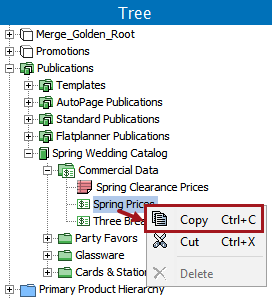
- Navigate to the publication that you want to copy the list to, then expand the publication and select the Commercial Data folder.
- Right-click the folder, then choose Paste.
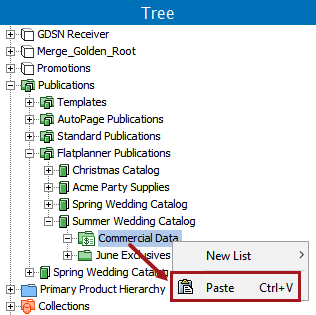
- In the Duplicate dialog, enter an ID and Name for the new list. Check the Duplicate terms box if you want to copy the actual contents of the list.
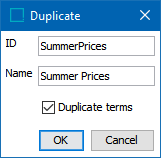
- Click OK. The copied terms list is now present in the publication.