This operation removes a reference to a specific target or all references of a specific type.
For example, the ‘free_objects’ reference type is used to indicate a seasonal sales offer items. When the sale period has ended, removal of all ‘free_objects’ references must be removed. This can be achieved by creating a collection of all nodes that include the reference, and then running a bulk update with the Remove Reference business action.
This operation can also be run via a Bulk Update and sample data is provided in the References and Links: Remove Reference Operation topic in the Bulk Updates documentation here.
Prerequisite
Before using this operation, create a business rule as defined in the Creating a Business Rule, Function, or Library topic here.
Configuration
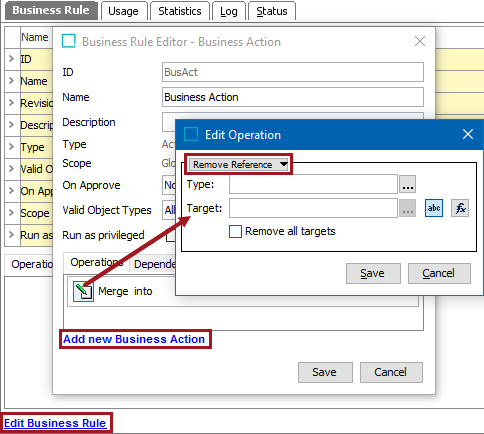
- On the Edit Operation dialog, from the dropdown select the References and Links group and then select the Remove Reference option.
- For the Type parameter, click the ellipsis button (
 ) to display the Select Reference Type dialog, choose the reference type that should be removed and click the Select button.
) to display the Select Reference Type dialog, choose the reference type that should be removed and click the Select button. - For the Target parameter, use one of these methods to select the relevant target. Leave this parameter blank to remove all references of a specific type without limiting removal to a node. The target must be in accordance with the selected type, otherwise an error is displayed.
- Click the 'abc' button (
 ), click the ellipsis button (
), click the ellipsis button ( ) to display the Select Reference Target picker, select a valid target, and click the Select button.
) to display the Select Reference Target picker, select a valid target, and click the Select button. - Click the 'fx' button (
 ), click the ellipsis button (
), click the ellipsis button ( ) to display the Function Editor dialog, write a function to select a valid target, and click the Select button. For more information, refer to the Using Function Editor topic in the Resource Materials online help here.
) to display the Function Editor dialog, write a function to select a valid target, and click the Select button. For more information, refer to the Using Function Editor topic in the Resource Materials online help here.
- For the Remove all targets parameter, set the checkbox as follows:
- Unchecked means references of the specified type are removed from the modified objects.
- Checked with a blank Target parameter means all references of the specified type are removed from the modified objects.
- Click the Save button to add the operation to the business rule editor.