This operation is legacy functionality (pre-STEP 8.0) from when only one workflow at a time was allowed for planned pages. There is no ability to select a specified workflow.
For more information on the Bulk Update wizard, refer to the Creating a Bulk Update topic
Configuration
- Select Remove Flatplans from STEP Workflow from the dropdown.
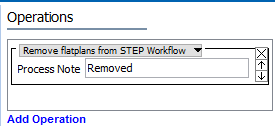
- For the Process Note parameter, type a name to be used by the background process.
Note: If only using one Flatplanner workflow, this removes all planned pages from the workflow.