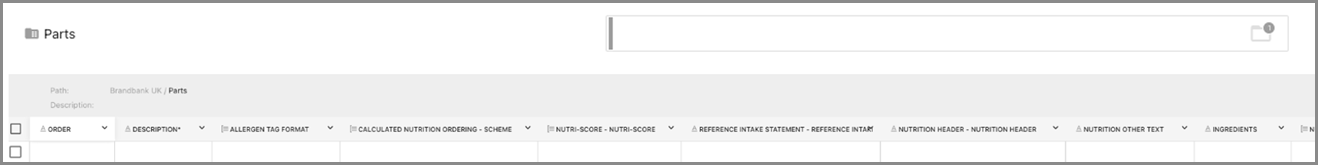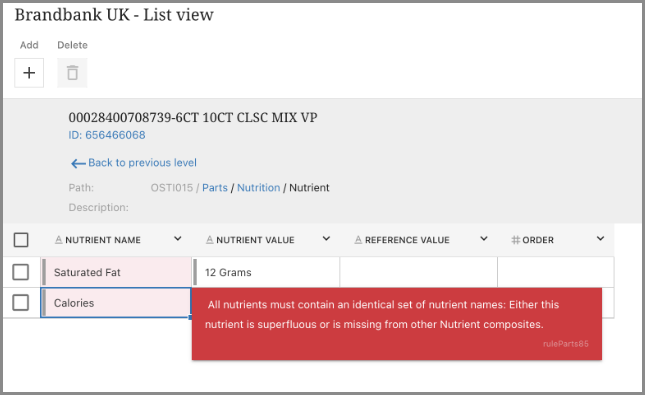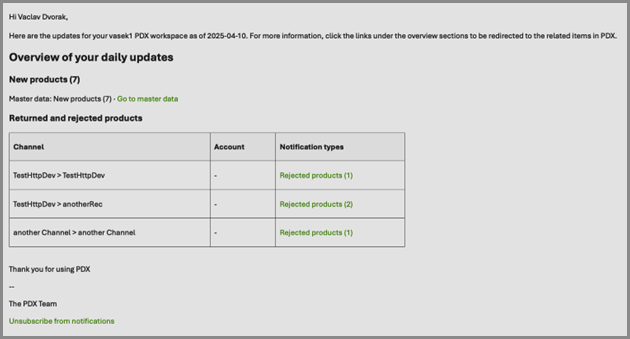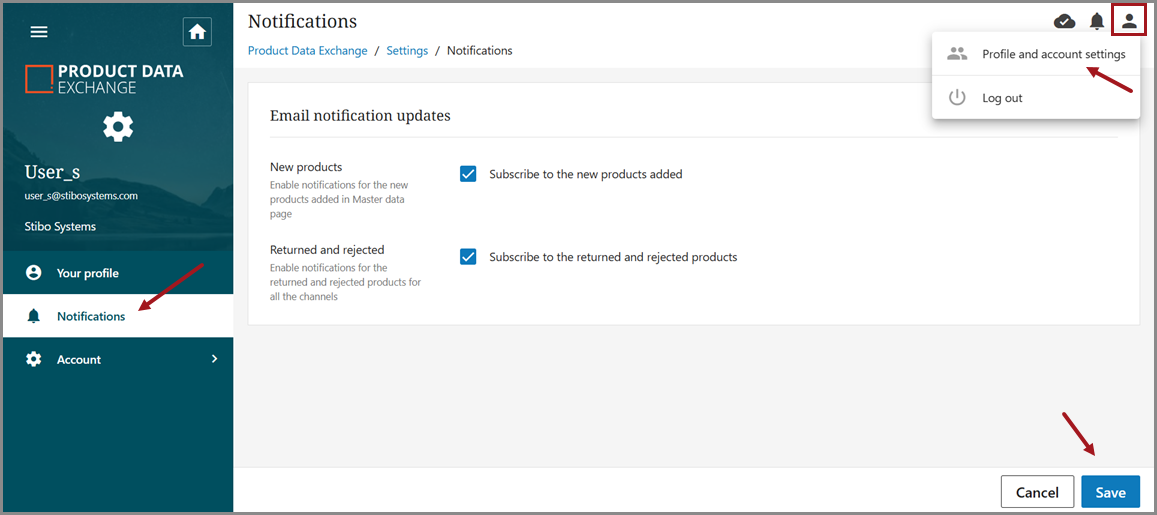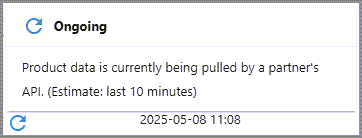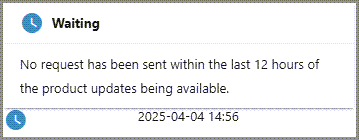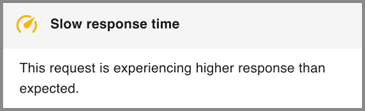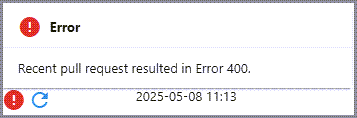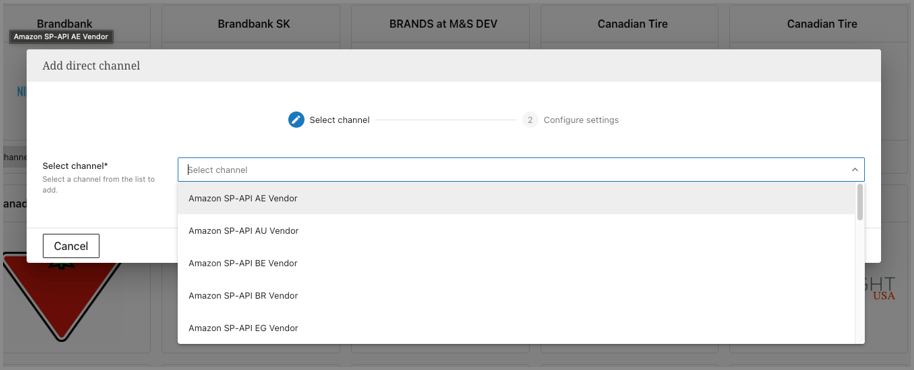In this latest release, we've maintained our commitment to optimizing performance, reliability, and robustness across the platform. Beyond the new features visible to users, we've made significant backend enhancements to improve the core infrastructure. This update also sets the stage for compelling capabilities that will be unveiled in future versions. No general-interest bug fixes are included in this release.
The update will include new features, planned channel updates, and future update preview.
New Features
The new functionality is described below:
1. Support for Multi and Variety Packs in the Brandbank UK Channel
As introduced in the two previous updates, support for multi and variety packs has been added in the Brandbank channels.
The Brandbank UK channel was updated with a new 'Parts' Composite attribute:
The purpose of the new attribute is that each row in the Parts composite is carrying product data associated with individual parts in Multi or Variety Packs.
The implementation also includes Data validations on the different sub attributes in the Parts Composite. The example below depicts a validation on the Nutrient sub composite on a part:
Submitting a product with data in the Parts composite data will deliver this data as Multi Part products to Brandbank.
2. User Email Notifications for PDX Product Activity
With this update, email notifications regarding products have been enabled for users. The notifications will include new products added and products that have entered a rejected or returned state.
The emails will be generated every 24 hours to provide a snapshot of all relevant activity within that period and an overview of new products and rejected or returned products – categorized by channel / receiver. It will also contain links that direct users to a filtered view within PDX, displaying those specific products.
This new functionality allows users to easily identify, fix, and resubmit rejected or returned products. An example email is below.
To access this new feature, go to the Notifications tab in your Profile and Account settings. Check the boxes for New Products and/or Returned and Rejected Products and Save to begin receiving a daily email with updates on those changes.
3. Digital Catalog Data Monitoring Extended
Digital Catalog data monitoring has been extended. With this release, Indicators and export functionality information are now available in the Request log.
Four new indicators have been introduced to help determine which partners are experiencing issues pulling data from the catalogs:
-
Ongoing: This indicator displays when a partner pulls information from the Digital Catalog.
-
Waiting: This indicator displays when a catalog has been updated, and a partner has not made any requests 12 hours after the update was made to the catalog.
-
Slow response time: This indicator displays when PDX calculates that pulling information takes longer time than normal.
-
Error: This indicator is shown when a partner receives an error trying to perform a request.
Users can now export logs into a CSV file from the Request log. Filters can be created to show only specified logs. Users can select 'Download' by clicking on the blue icon, and a download process will start. When the download is completed, a link will be displayed in the notification bell.
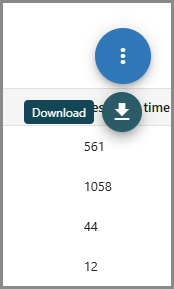
4. Channel Grouping within Channel Marketplace
This release includes a new feature that allows channels to be grouped together within the Channel Marketplace view. This grouping option will display certain channels under a single card. Below is an example using Amazon. Clicking the Amazon card allows a user to select from the available Amazon channels.
5. Support for Data Containers in Step-PDX Integration
The integration between STEP and PDX has been extended to allow Data Containers in STEP to be transferred to PDX Master data. By using data container types in STEP, users are able to model a composite entity (e.g., customer record) comprised of data containers (addresses, contact names, contact information, email addresses, phone numbers, etc.) with relevant attributes.
In PDX, a data container will be represented as a composite containing one row. If the data container type allows for multiple containers, it will be represented in PDX as multiple rows in a composite.
Below is an example of the data container represented as a composite in PDX Master data.
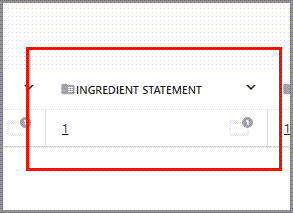
Once the composite is opened, the user will see the content of the data container.
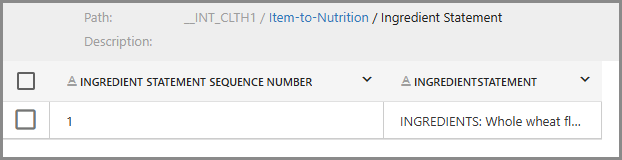
6. Exporting in Request Log
If an export contains more than 10,000 requests, a workflow named 'Request log data export' will commence and show in the Process Overview. For exports containing more that 10,000 requests, the user will also receive an email containing a link to download the CSV file. A user can also download the file from the notification bell in the upper right corner of the application.
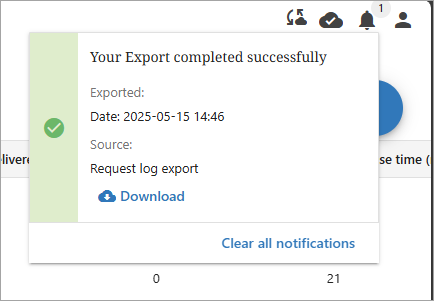
Planned Channel Updates
The planned channel updates are listed below:
1WorldSync channel updates
The next 1WorldSync Channel update to the IM 8.61 (GDSN 3.1.31) 1WorldSync release is scheduled for May 2025.
As mentioned in the previous release notes, the initial 1WorldSync Preprod update was performed on April 28, 2025.
The 1WorldSync channel will be updated May 24, 2025.
Brandbank channels update
The Brandbank channels in PDX are scheduled to be updated to match the Brandbank Release 17 on May 26, 2025.
Future Update Preview
Future updates should include the following:
-
New PDX Dashboard (see below)
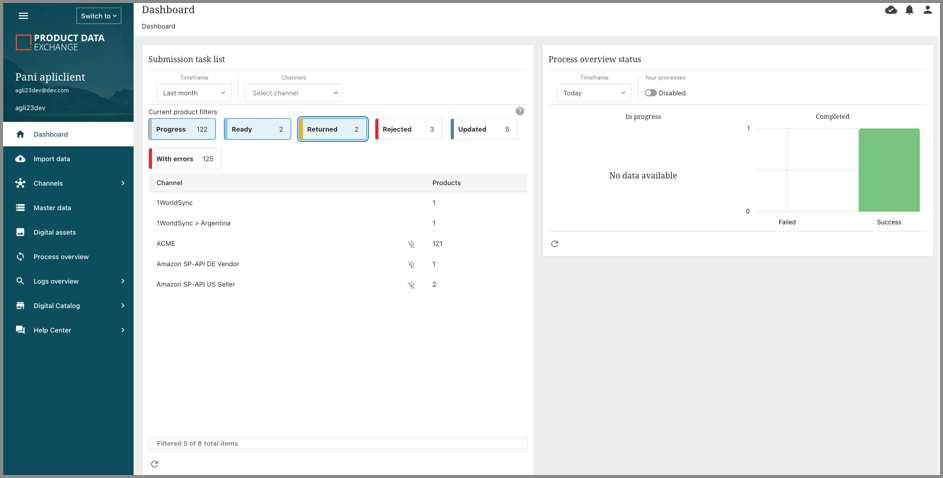
Note: Future update deliveries are subject to change.
Next Update
The next update to PDX is scheduled for June 4, 2025.