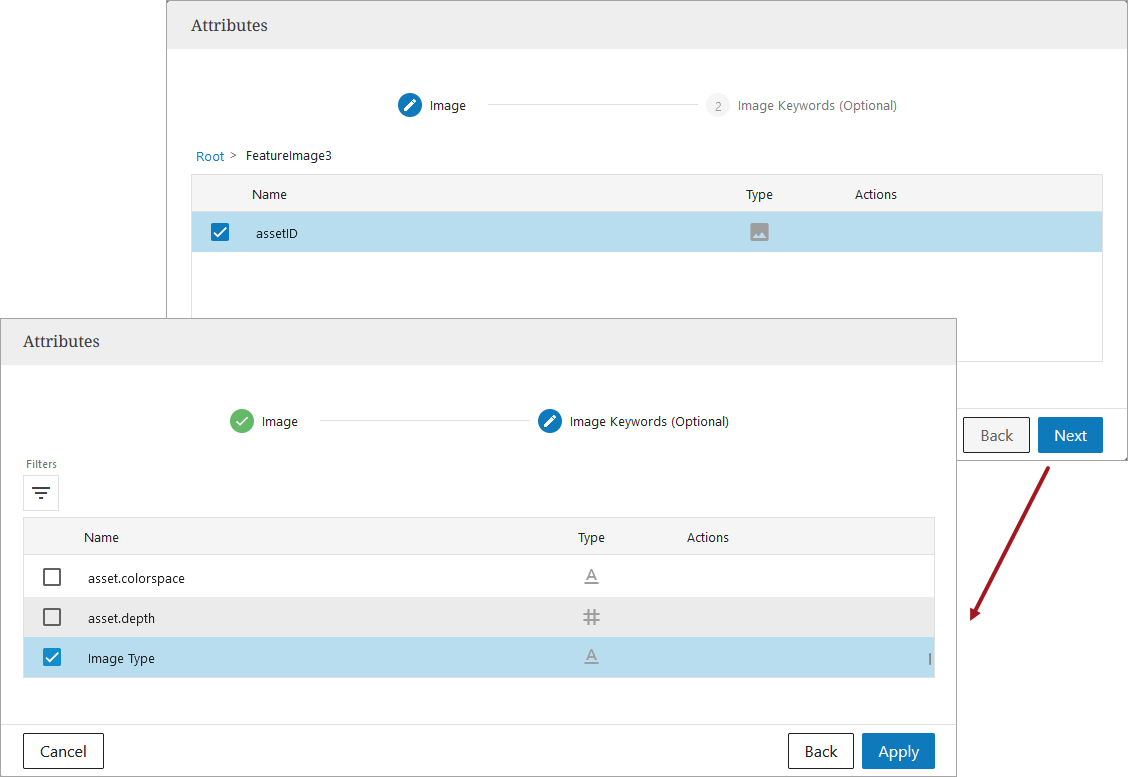Keywords are text(s) used to provide additional information. These keywords are image-specific, and are stored as metadata on attributes, also referred to as sub-attributes on composite attributes in Enhanced Content.
For vendors who use Amazon channels, image keywords are required for all images used in A+ Content. While keywords are not always required in conjunction with images in retailer agnostic content, image keyword fields are available.
Note: An attribute's type, such as composite attributes, is defined by how the attribute is configured in PMDM or PIM. Refer to STEP Online Help for more information on setup.
Image Keywords stored in STEP (PMDM) as metadata attribute values on either the target asset object or the asset reference, can be leveraged to automatically populate the image keyword module components in Enhanced Content.
For more information on how to populate keywords in Enhanced Content, visit the Enhanced Content documentation.
Sub-attributes on Composite Attributes
To enter metadata (sub-attributes) on composite attributes, navigate to Master Data and do the following:
-
In Master data, click on Go to grid.
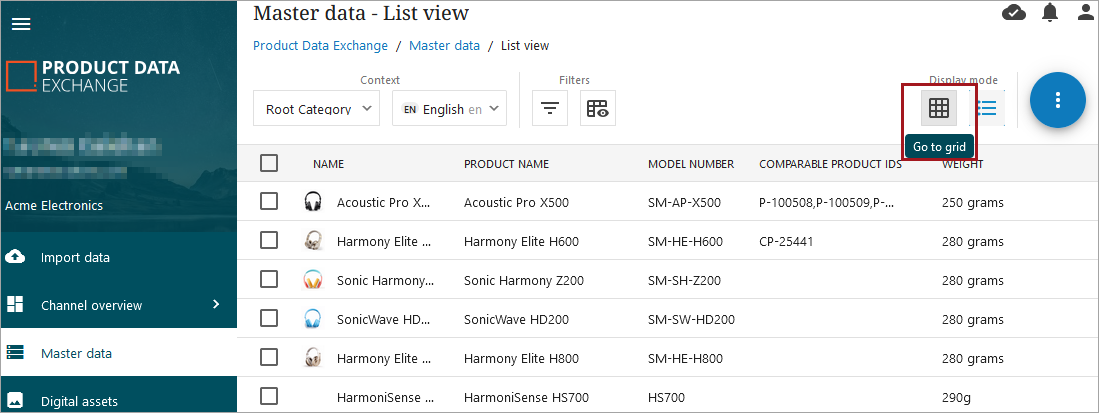
-
Navigate to the desired composite attribute and click on the folder to open.
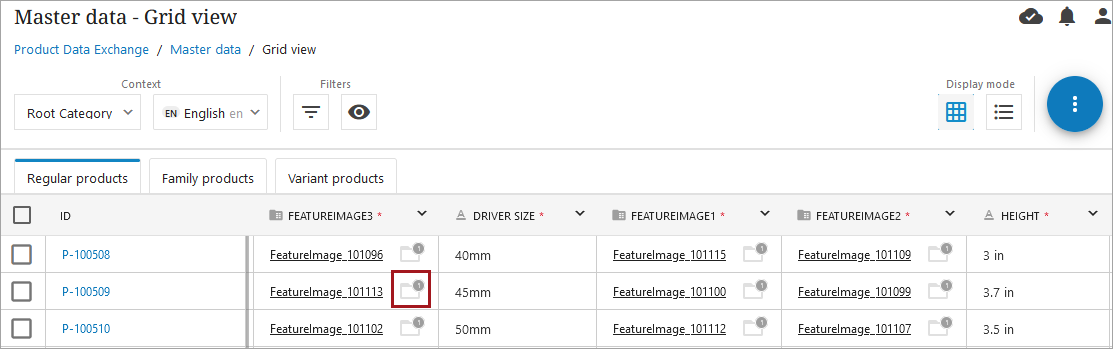
-
In the Product Data Exchange offering, navigate to Master Data, and select the desired composite attribute. Fill out any missing data that is needed.
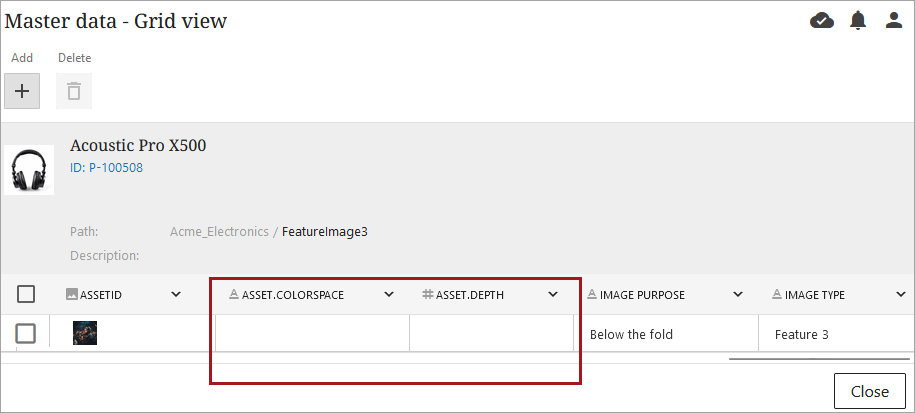
-
In the Enhanced Content offering, these metadata values will display as possible keywords to select when adding images to Templates.