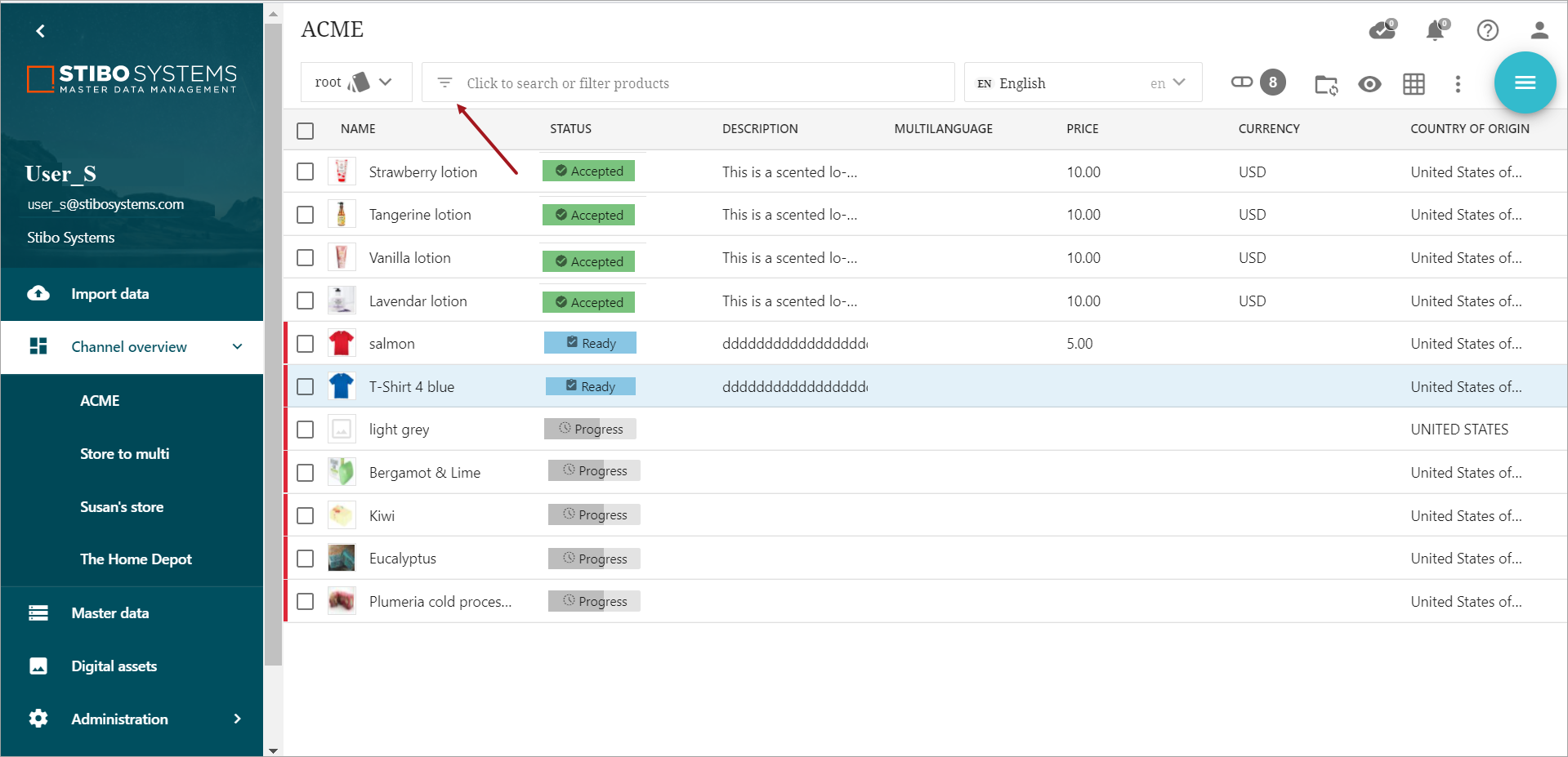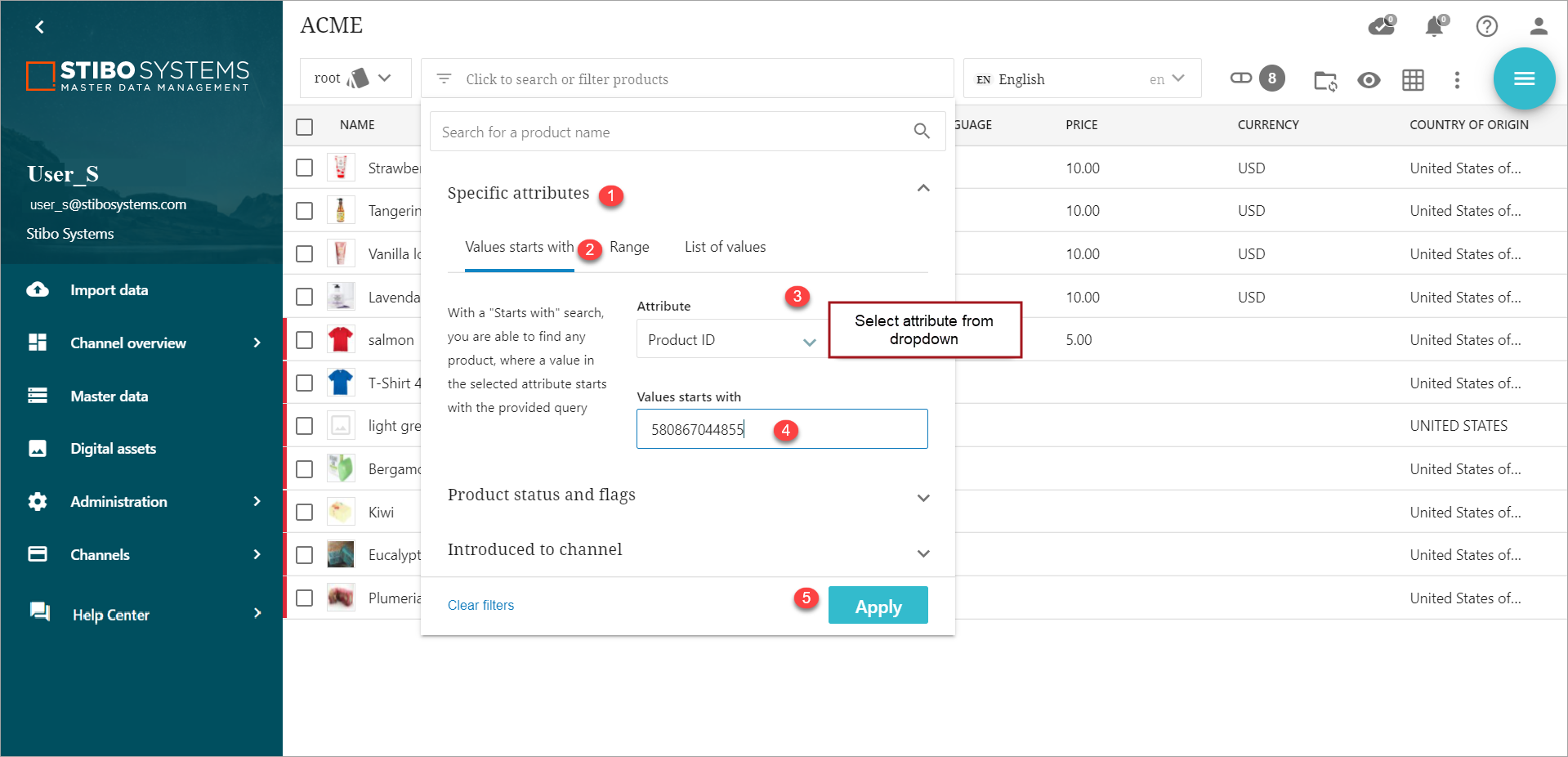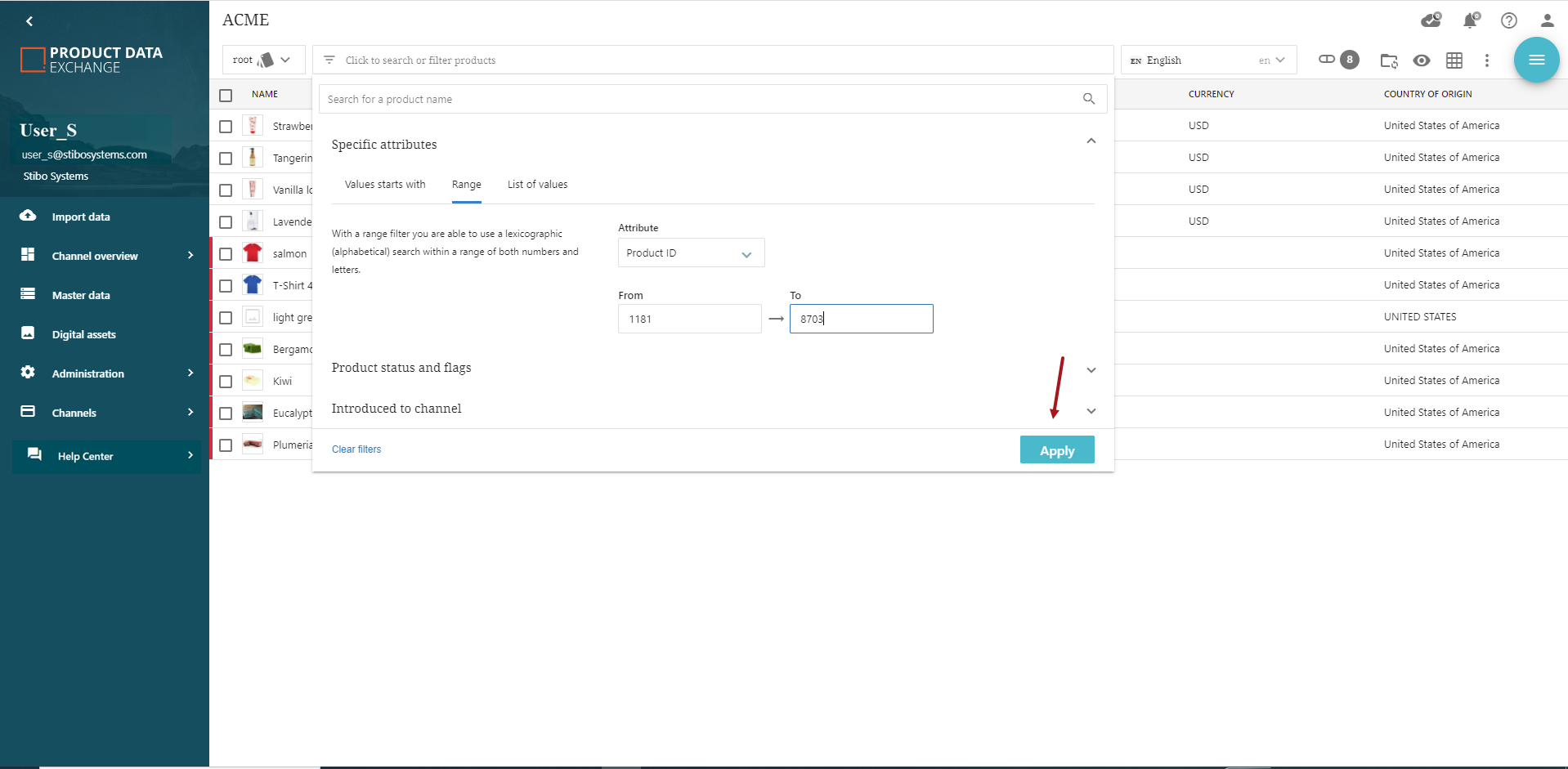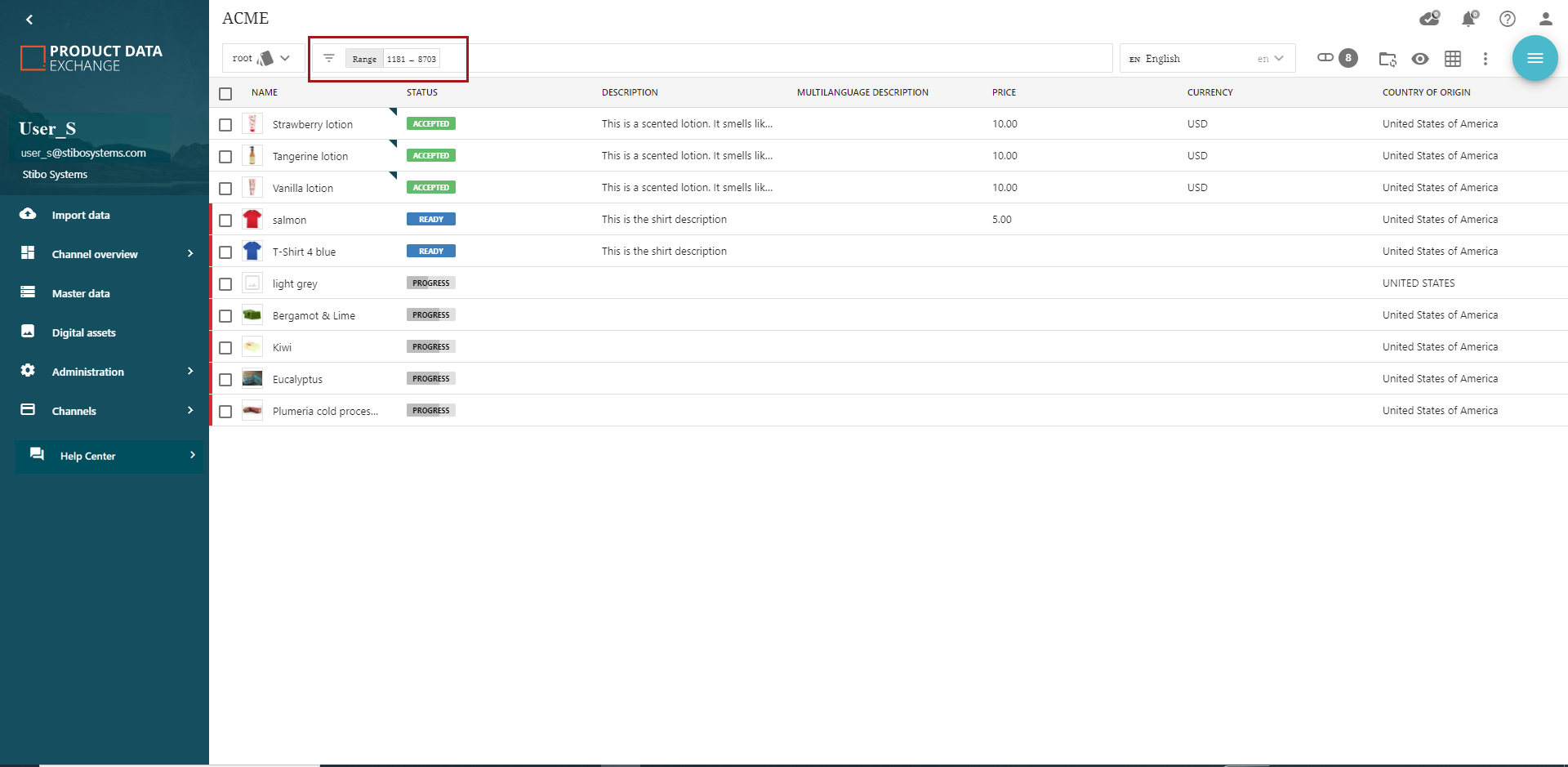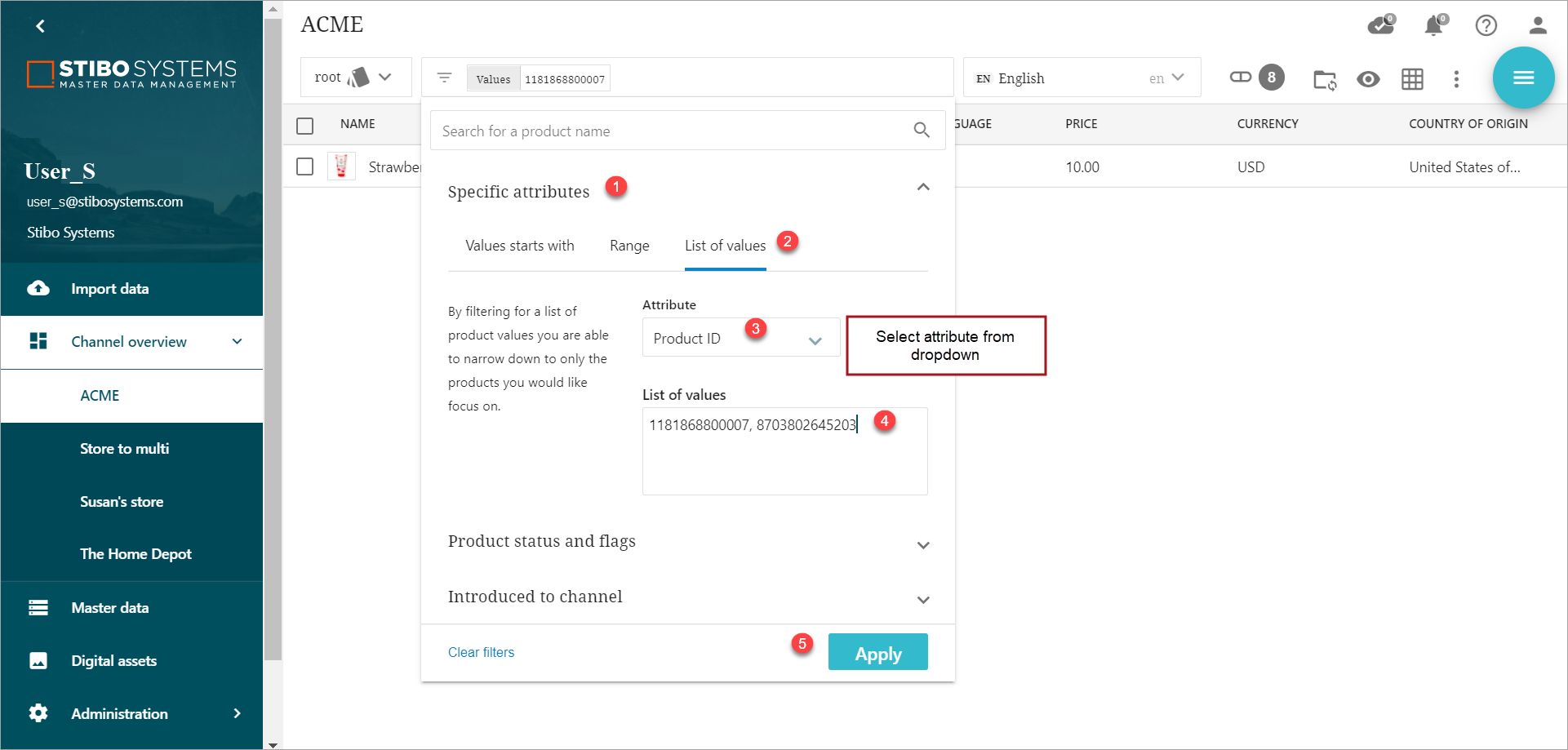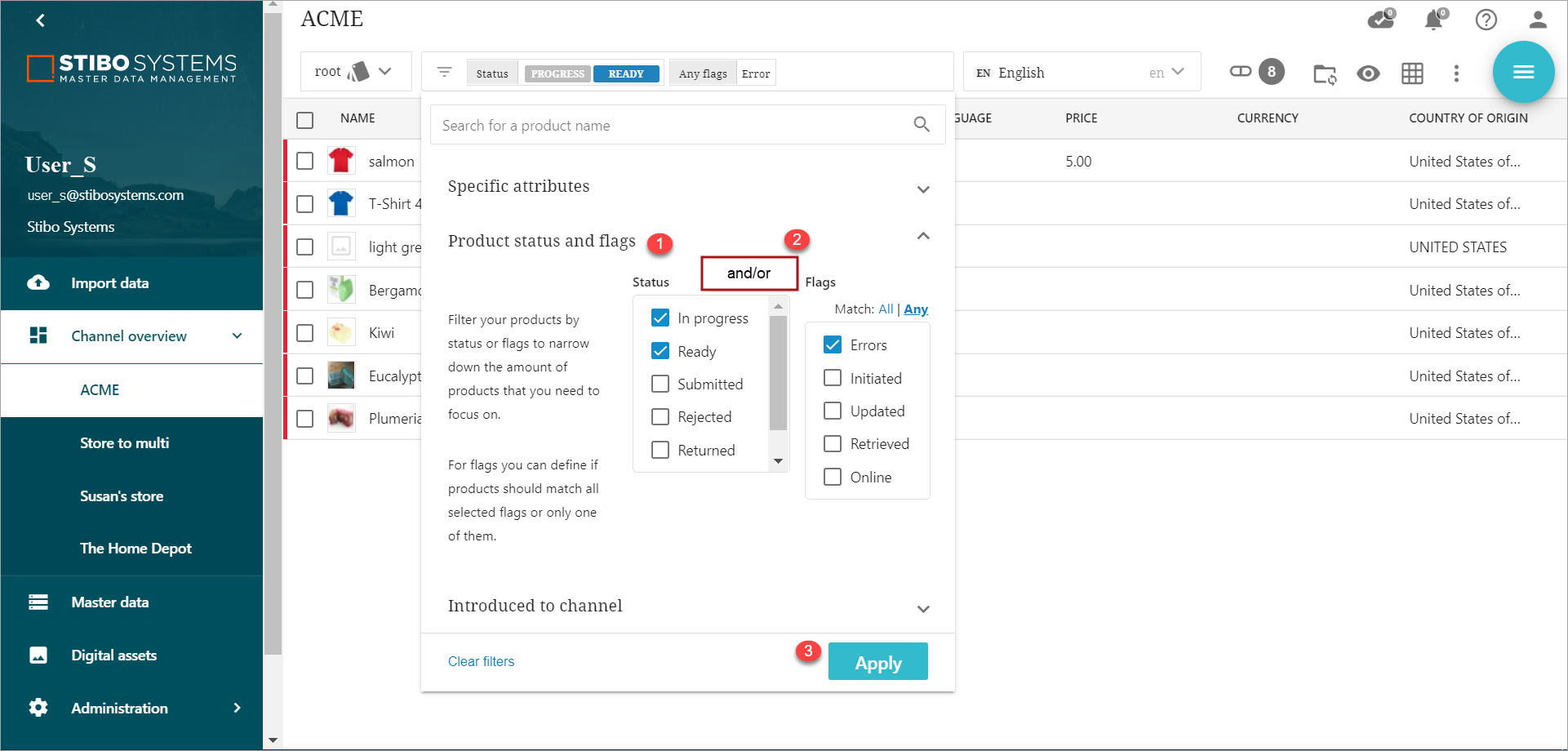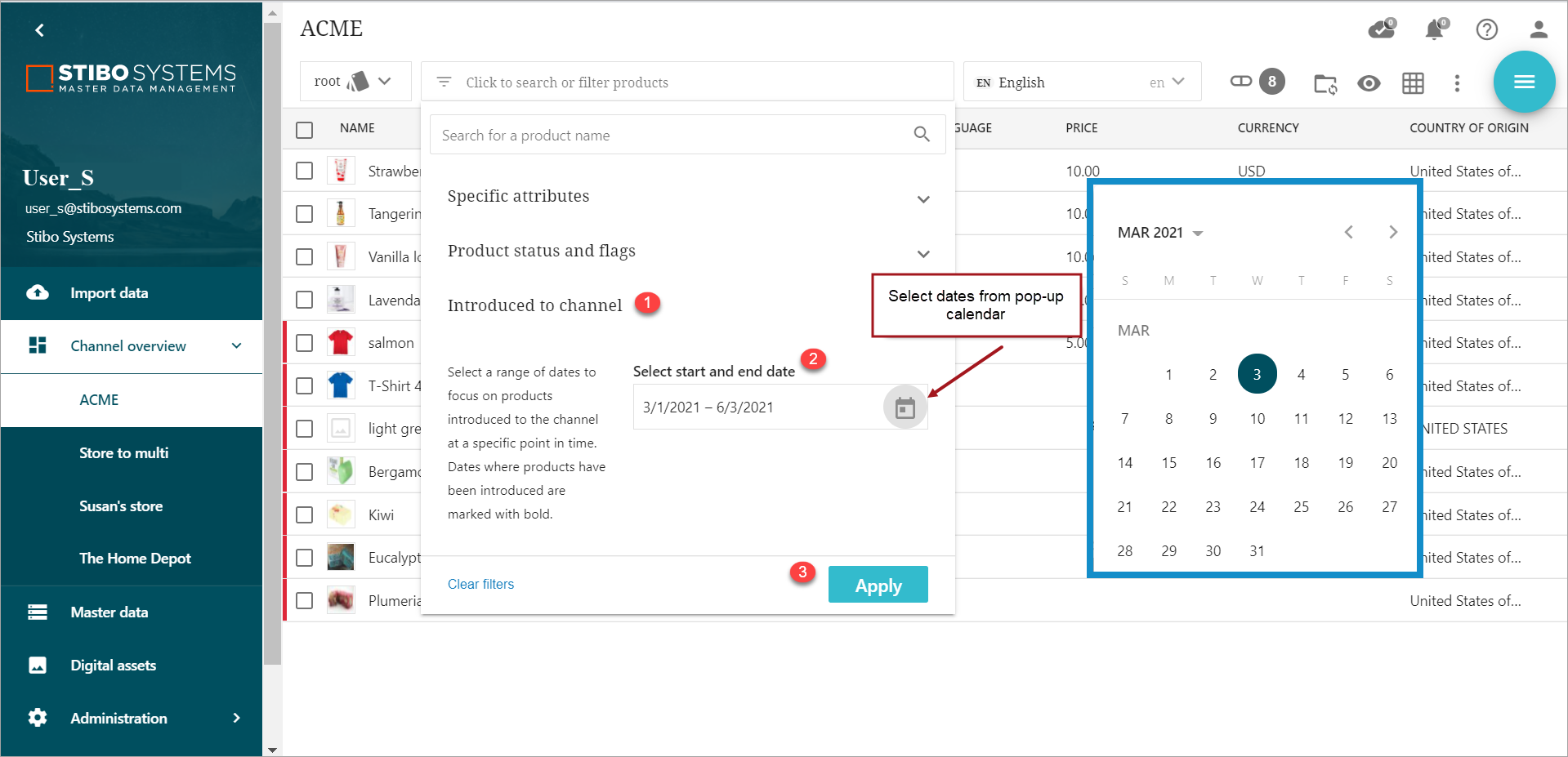Filters can be applied to search a channel for products based on specific criteria. Filtering is available in both the All Products view and the Category view. Users can search for a product name or use one of the filters to search: specific attributes, product status and flags, or introduced to channel.
Product name search: Users can find a specific product through a simple search by using the product name or part of the name. The search will offer an auto fill option of the complete product name if a partial name is used. If there are multiple products that contain the same part of the product name, all products sharing that name will be offered in the auto fill options.
Filters: With the specific attributes filter, users can select a sub-filter of 'Value starts with,' 'Range,' or 'List of values.' The attribute dropdown menu for the sub-filters contains specific attribute selection options.
Value starts with: With a "Starts with" search, the user can find any product where a value in the selected attribute starts with the provided query.
Range: With a range filter, the user can perform a lexicographic (alphabetical) search within a range of both numbers and letters.
List of values: Filtering by a list of values allows the user to narrow down to only the products in focus.
Product status and flags: The user can filter products by status and/or flags to narrow the product search. The user can also define if products should match all selected flags or any of the selected flags.
Introduced to channel: The user can select a range of dates to focus on products introduced to the channel at a specific point in time. Dates where products have been introduced are marked boldly.
A new product filter available in list and grid views allows to filter by products updated within a specific date range to more easily find the relevant products to edit / submit.
In channels users can filter by both 'Updated in channel' and 'Updated in Master Data' date ranges, and users can filter by the 'Updated in Master Data' date range in master data.