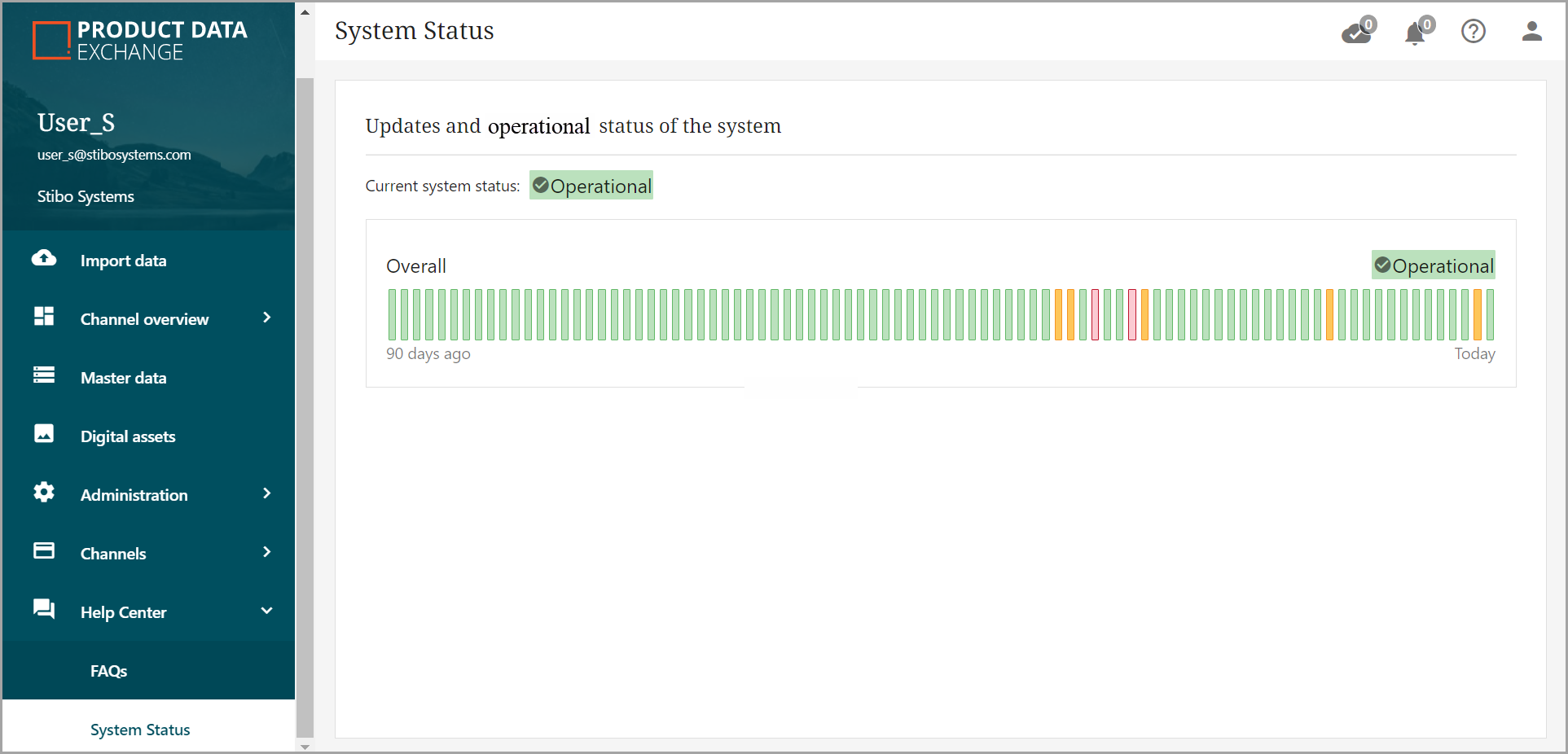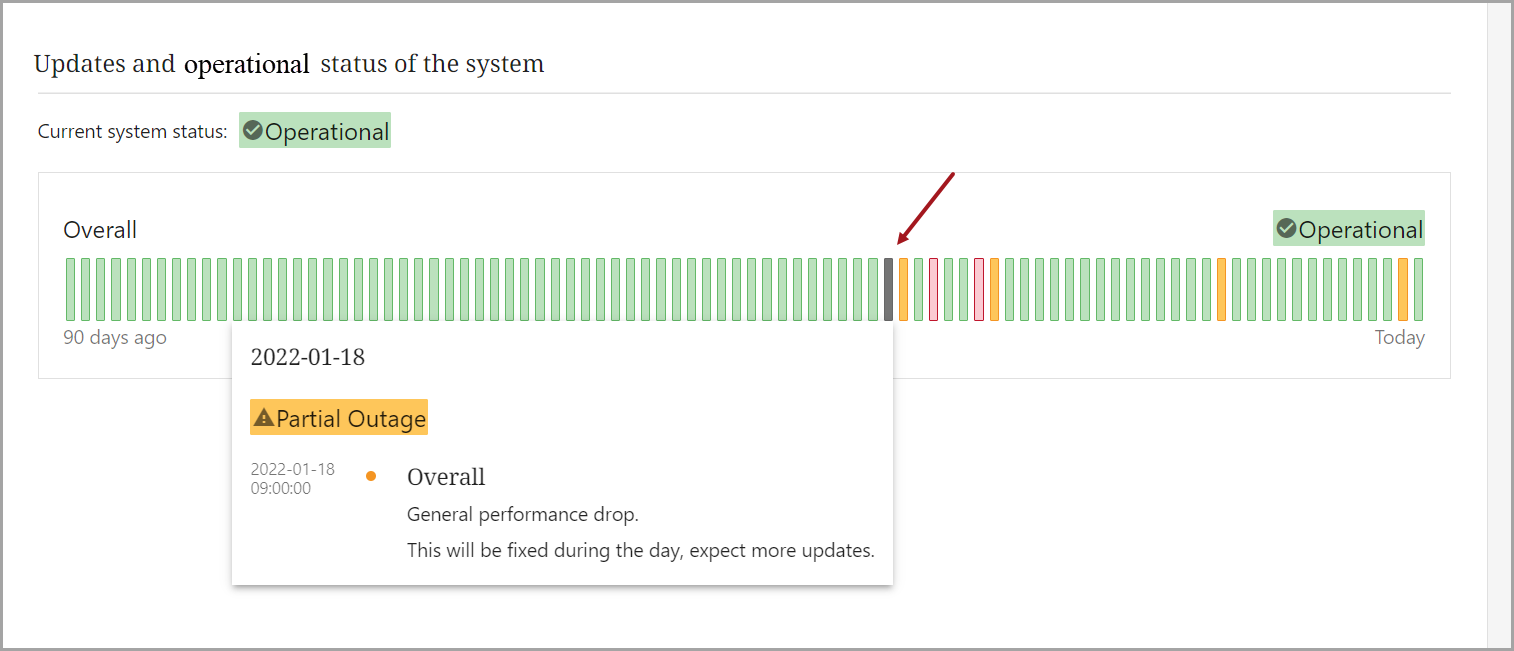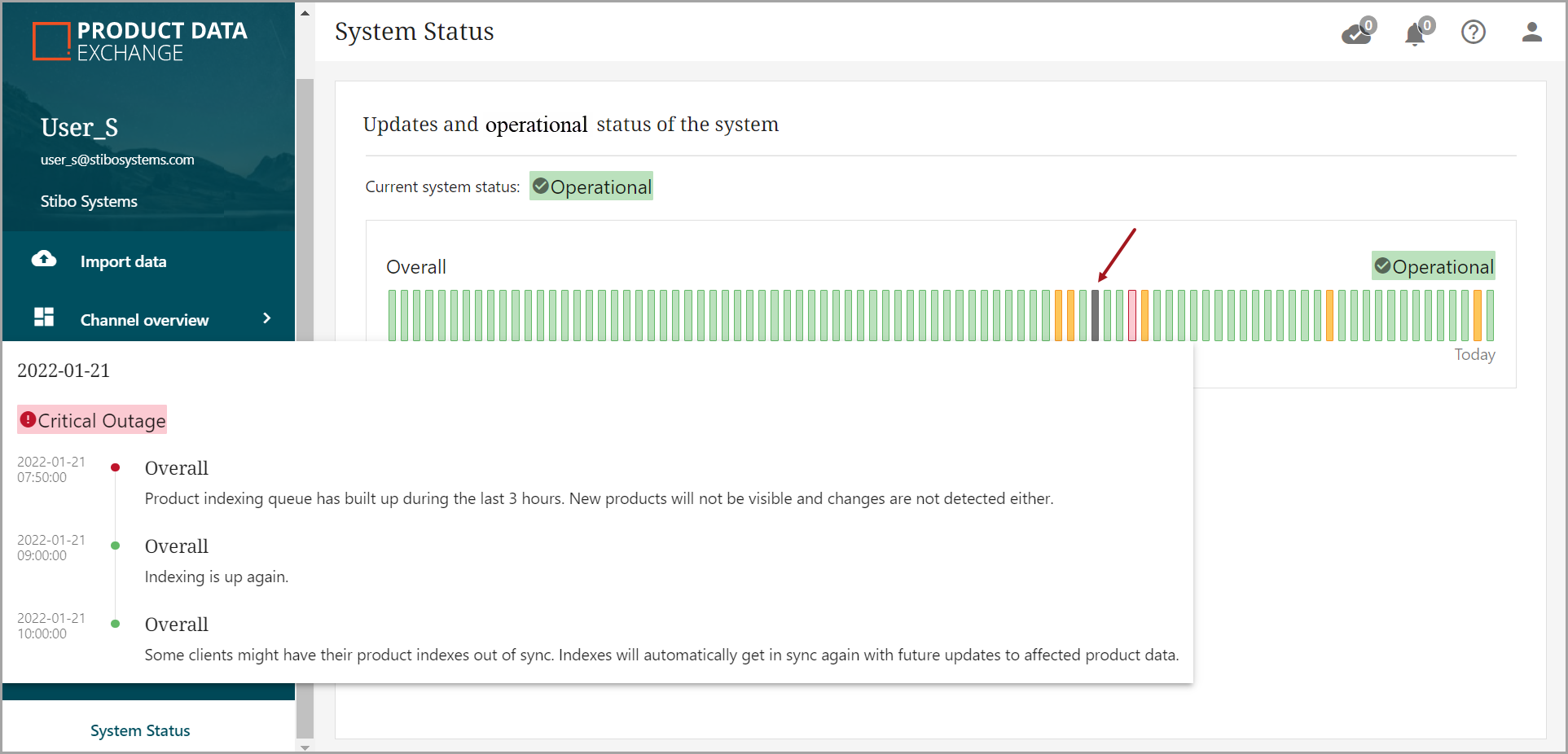Clicking on 'Help Center' opens a dropdown menu for FAQs, Documentation, and System Status.
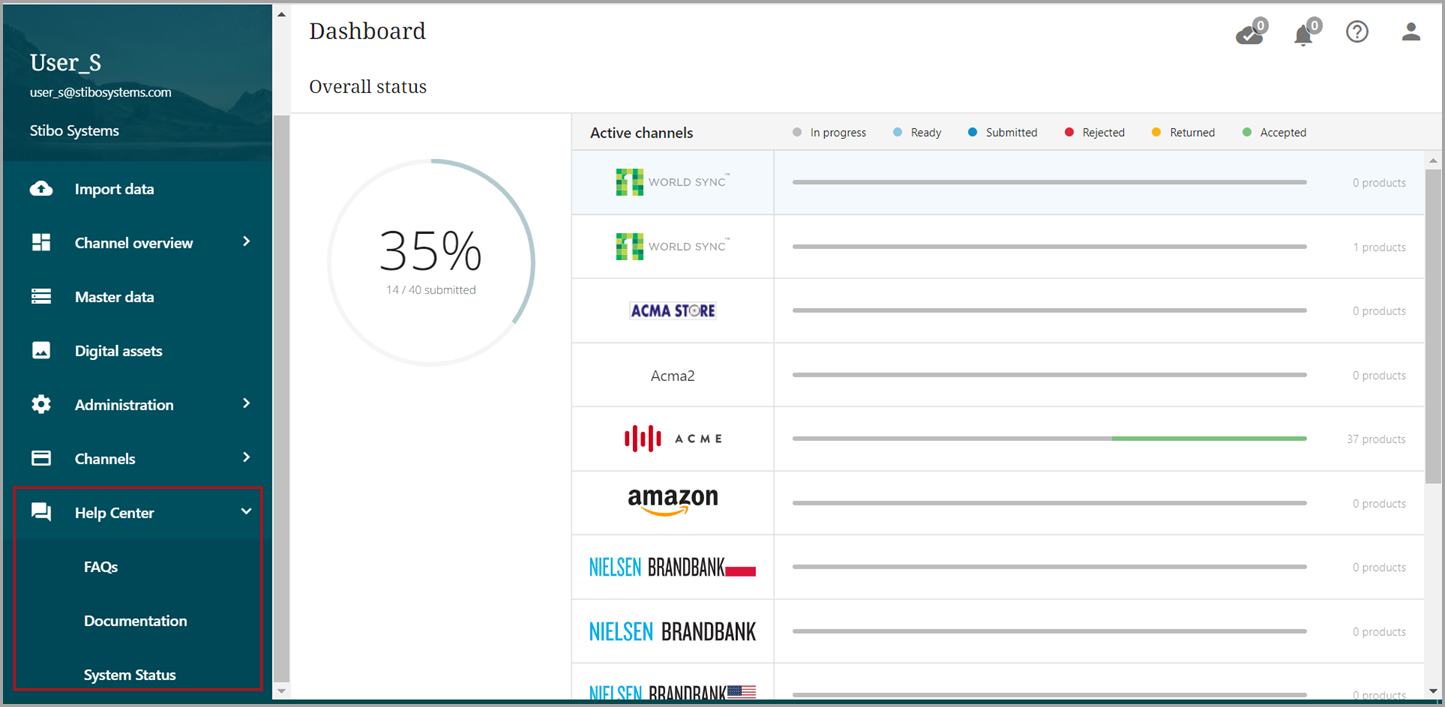
-
Clicking on 'Documentation' links directly to the PDX documentation site.
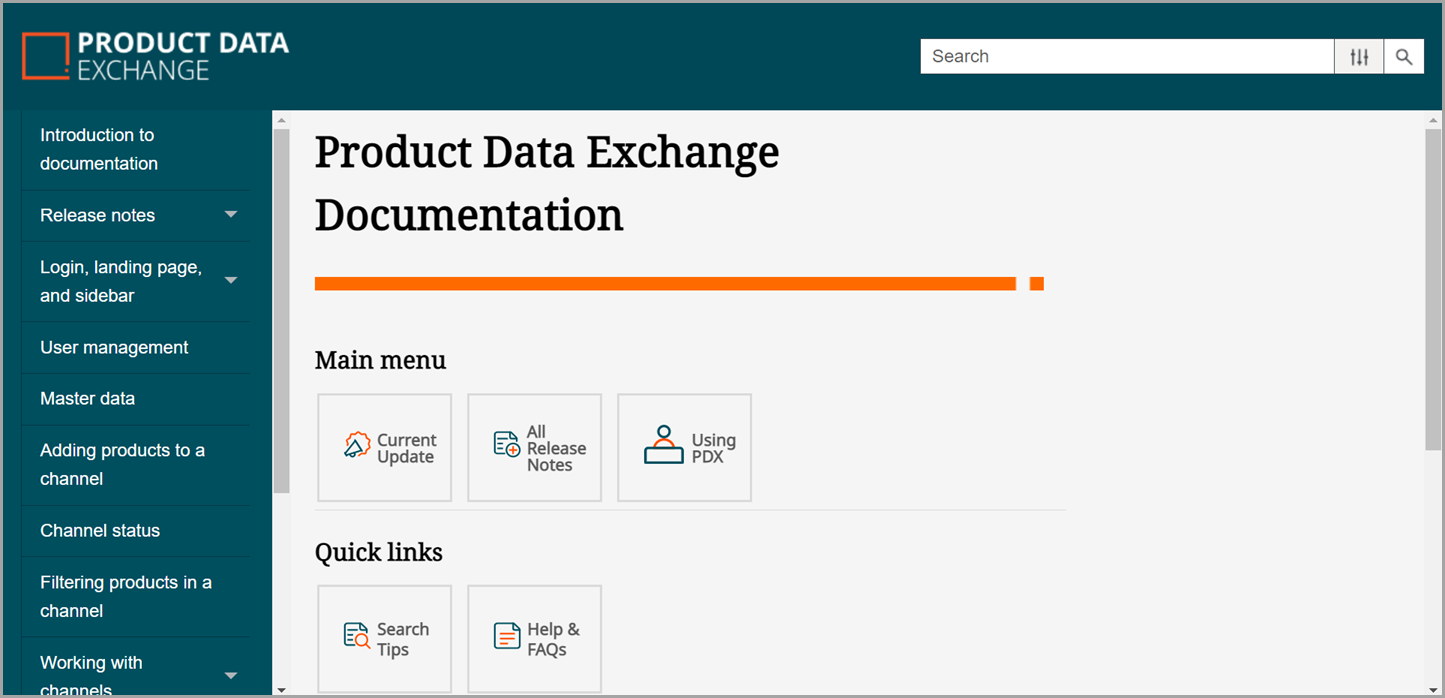
-
Clicking on 'FAQs' opens a new window to the Advice web page and answers from the Stibo Systems PDX Syndication team web page. From this page, users can navigate to a variety of PDX help documentation.

-
Clicking on 'System Status' opens a page that shows updates and the operational status of the system over the past 90 days. A green bar indicates the system is operational. A yellow bar indicates a partial outage, and a red bar indicates a critical outage. Hovering over a bar will highlight the bar and open a popup with status details.