In Channel Portal, retailers now have control over the structure of supplier-generated enhanced content. Users can define which modules are valid for use, set limits on how many times each module can appear, and specify the total number of modules allowed in a single piece of content.
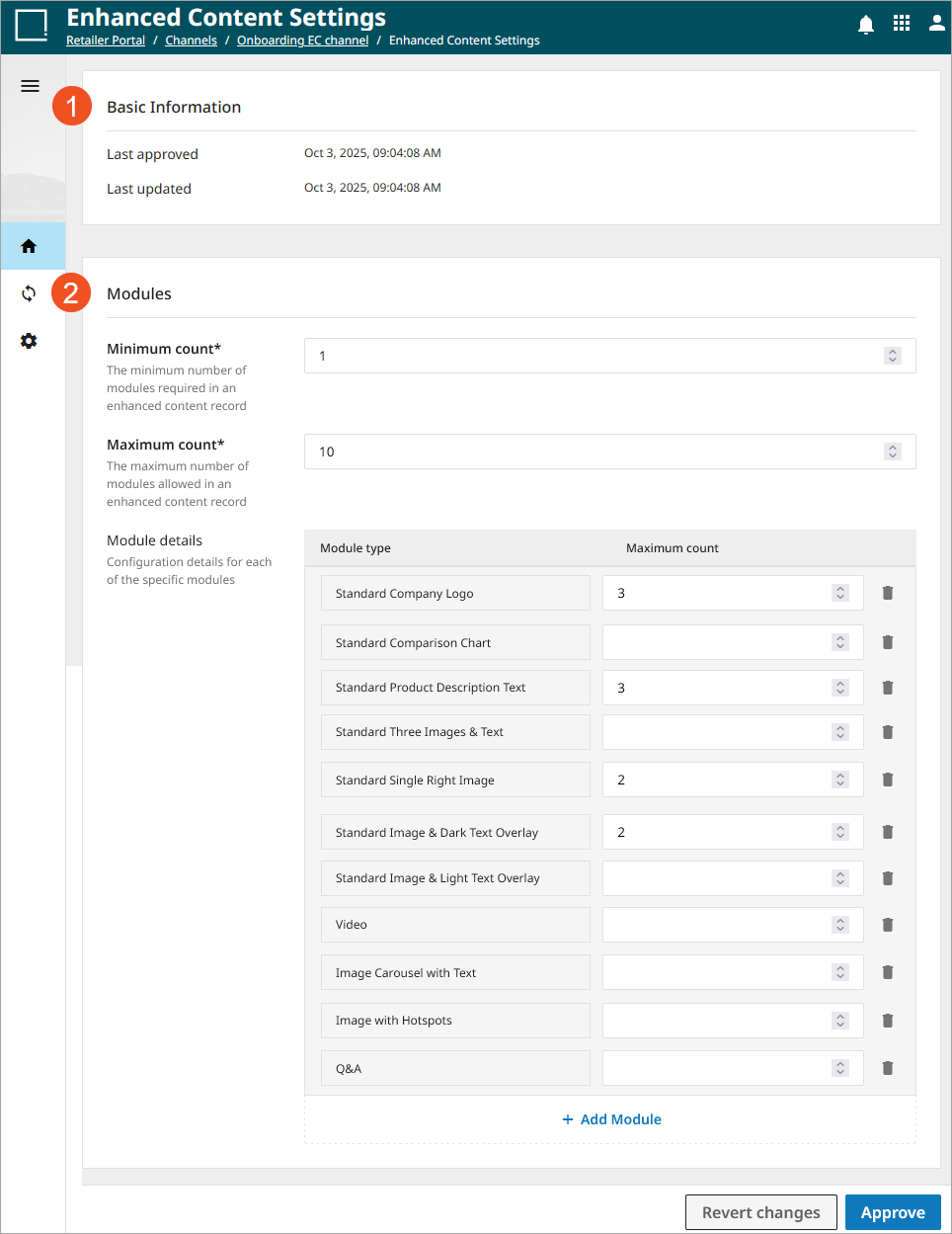
These requirements are enforced for all supplier submissions, ensuring that only compliant content is sent for review. Retailers can update these configurations at any time, and any changes made will trigger re-validation of all supplier-prepared records.
The retailers' ability to make all their suppliers follow the same guidelines will enable the retailer's platform to have high-quality, consistent product listings, which can help with sales.
To configure this, log into Channel Portal and follow the steps outlined below to set parameters for suppliers:
-
Click on Onboarding EC channel to open the Onboarding EC channel dashboard.
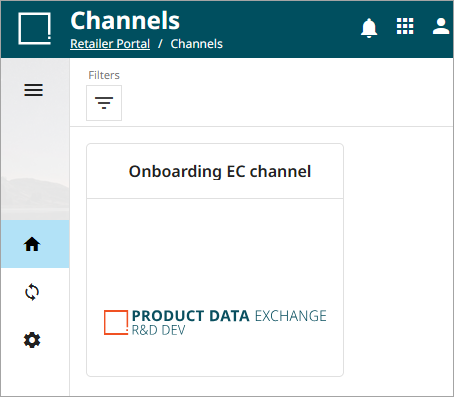
-
On the dashboard, select Enhanced Content settings to open the Enhanced Content Settings page.
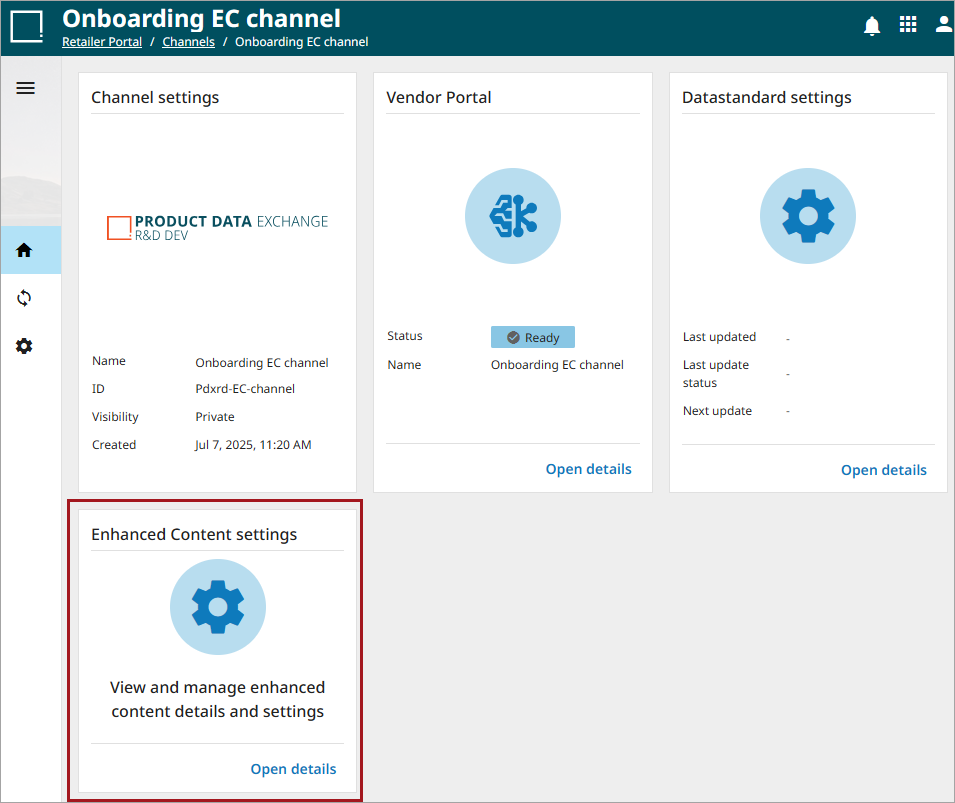
When the Enhanced Content Settings page opens, two sections display: Basic Information and Modules.
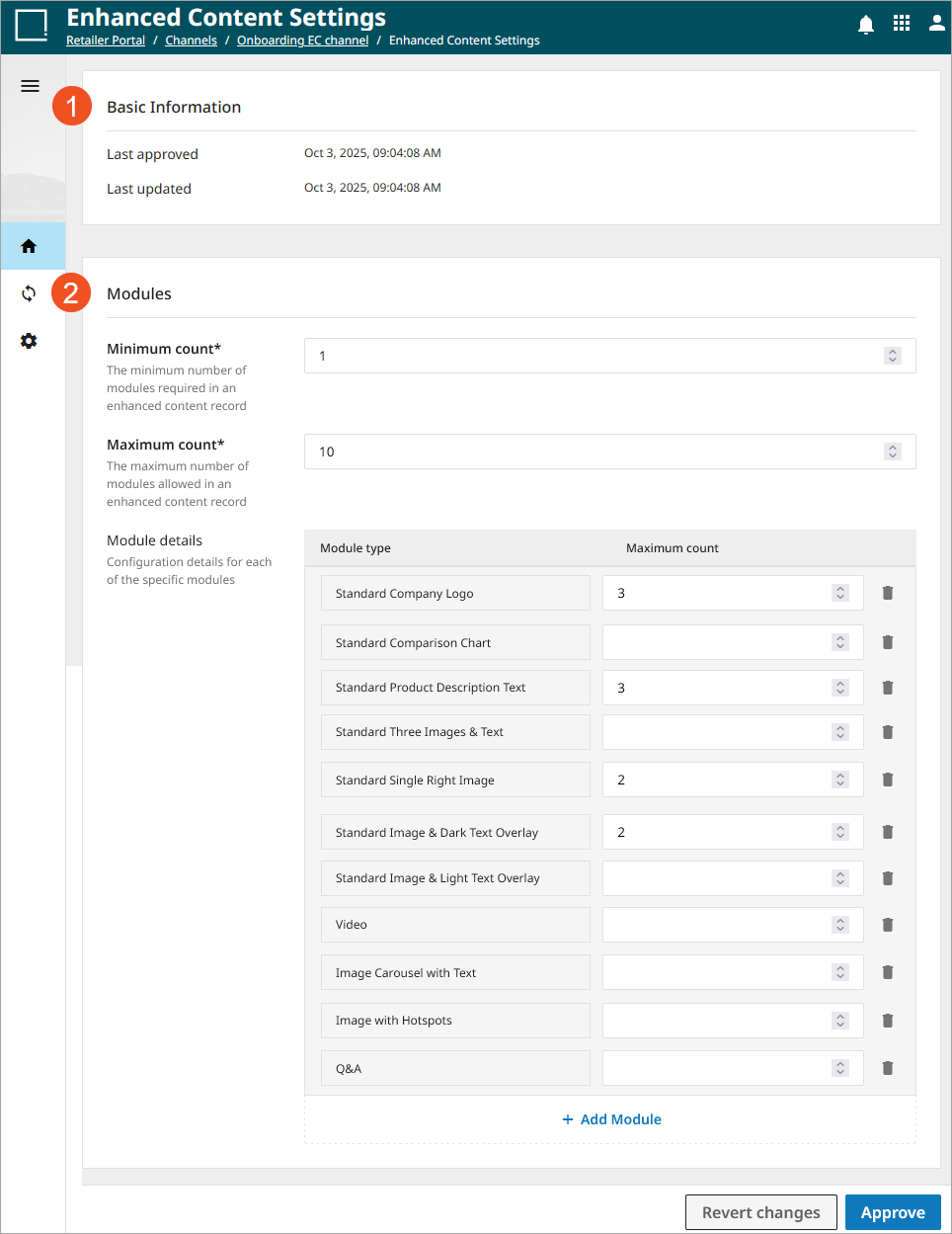
-
Basic Information is read only, and displays the "Last approved" date and the "Last updated" data.
-
Modules enable the retailers to:
-
Set the minimum number of modules required
-
Set the maximum number of modules allowed
-
Define which modules the suppliers can choose from
-
Set the allowed number of each of the chosen modules that can be added by a supplier to their enhanced content
-
-
-
Fill out the Minimum Count parameter, the Maximum Count parameters, define the allowed modules, and set the allowed number of each defined module type.
-
Select Approve when finished.