It is sometimes necessary to delete a product that is in a workflow. This could be for many reasons, including that the product is no longer needed or is discontinued. However, if the product is currently in a workflow and a user is trying to delete an object in a workflow, the user will be prohibited from doing so unless they 'force delete' the object.
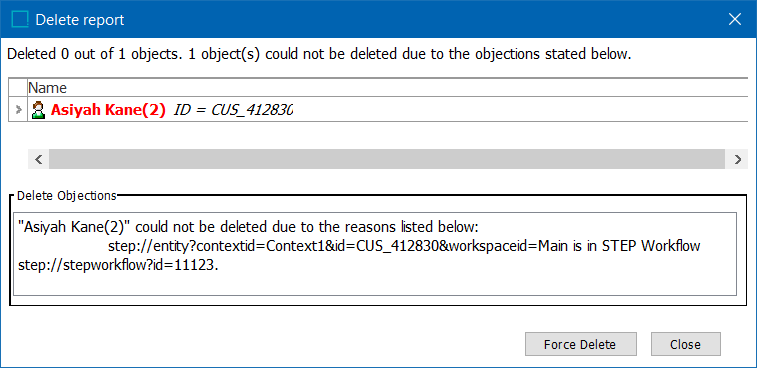
The above message will include the list of workflows in which the product or entity exists. If the user chooses to force a deletion, it will not only delete the product / entity from the hierarchy but will also take it out from all workflows it is currently in.
Note: For objects that are not deleted directly, but put into the Recycle Bin, they will not be inserted into the states they were in prior to the deletion if revived.
A force deletion of a product that is currently in a workflow should only be done when a user is sure that the product / entity is no longer required.
Moving a product / entity to the Recycle Bin also takes the product / entity out of any workflows. However, if the product / entity needs to be revived from the recycle bin, once revived, it will not automatically be restored into any workflows and states that it was in initially. If it is desired that the product / entity that was revived from the Recycle Bin go back into any workflows it once was in, check the 'Initiate automatically' option in System Setup on the STEP Workflow Editor tab for all workflows that need that particular product / entity again.
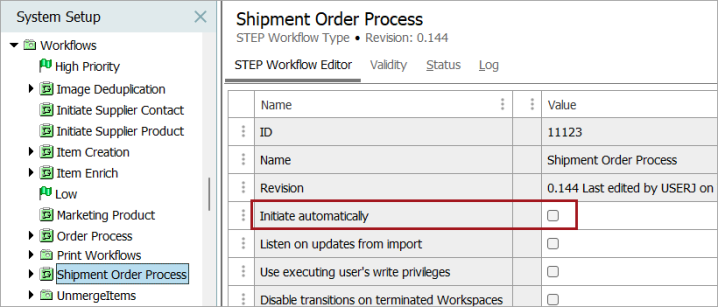
If auto-initiation is turned on for the workflow, a new instance will be created when a product / entity has an object type that is valid for a particular workflow, and the product / entity is automatically initiated into that workflow.