Shows objects from on a Node List as a table used for sequencing children of the current object (via the Display Children Screen and Children of Types). This can be used to sequence products, classifications, products in classification folders, and attributes.
Note: To use this, the attributes or attribute group must have 'Manually Sorted' enabled, otherwise this will not work in the Web UI.
For more information regarding display modes, refer to the Node List Component topic.
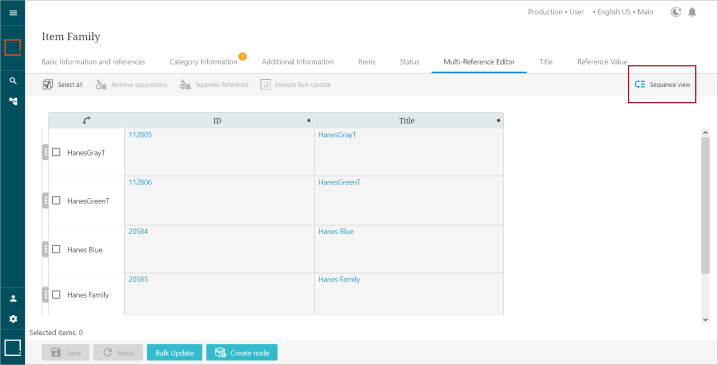
Configuring Sequencing Display Mode Properties
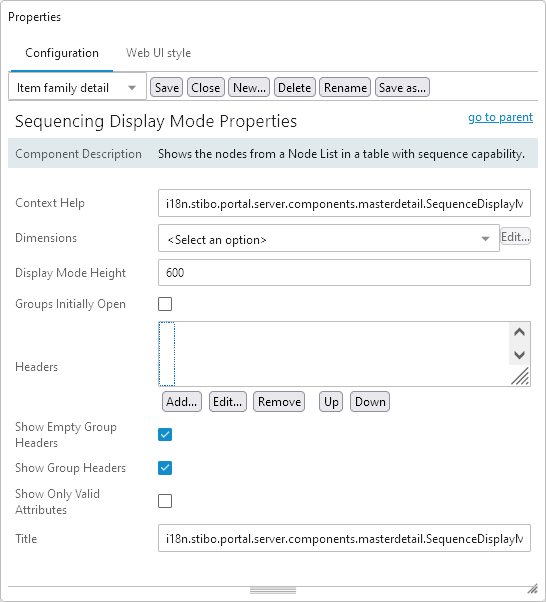
- Context Help: The context help shown when hovering over the Sequencing Display Mode view icon.
- Dimensions: Optional changes to the standard table dimensions.
- Display Mode Height: The height of the top half of the screen in pixels (px) where the items are displayed. Only applicable when Show Details is true. Default value is 600 px.
- Groups Initially Open: Determines if attribute groups should be open by default; always true if headers are not shown.
- Headers: The headers that show in the Sequencing Display Mode table.
- Show Empty Group Headers: Determines if the header should be visible if the group is empty. This can only happen if 'Show Only Valid Attributes' is true and there are no valid attributes in the group. Enabled by default.
- Show Group Headers: Determines if a header should be shown for attribute groups. Enabled by default.
- Show Only Valid Attributes: Determines if only valid attributes are shown.
- Title: The text displayed on the button that selects this view mode.