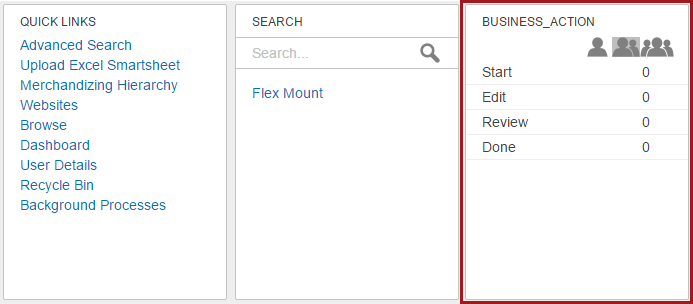Any number of widgets can be added to a Widget Grid. Web UI designers should add all widgets to a single Widget Grid component.
To add a widget grid and widgets to the Homepage:
- Enter Web UI design mode.
- On the Home Page Properties, in the Child Component section on the to Content parameter, edit an existing Widget Grid.
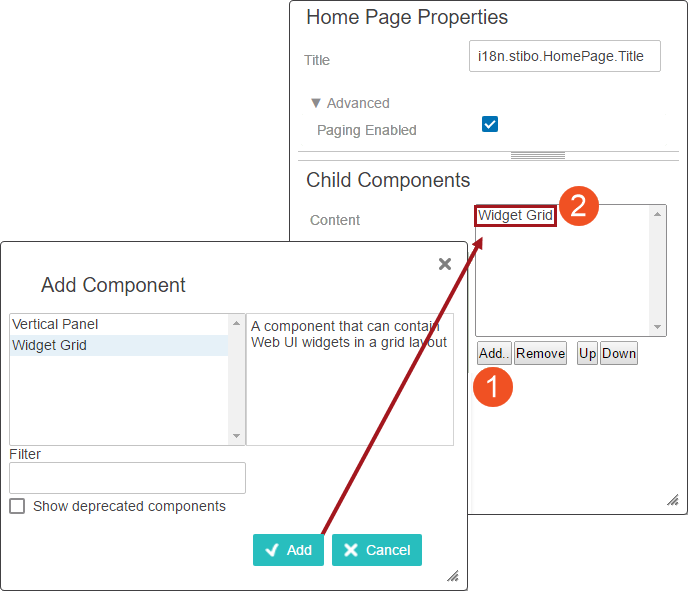
- Double click on the Widget Grid to display its properties.
- Select Add in the Widgets Child Component section to display the Add Component dialog.
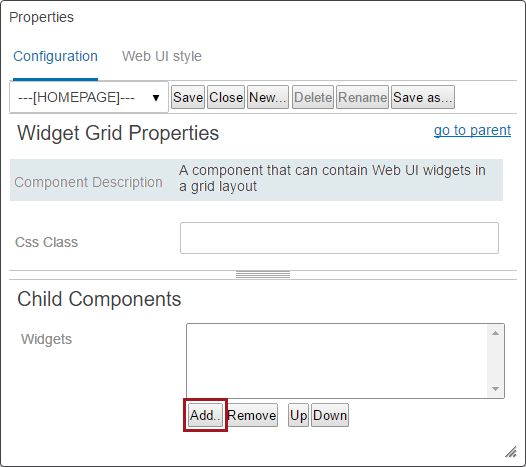
- Choose the widget. In the example, Status Selector Homepage Widget is selected. Click Add to close the dialog and return to the Widget Grid Properties.
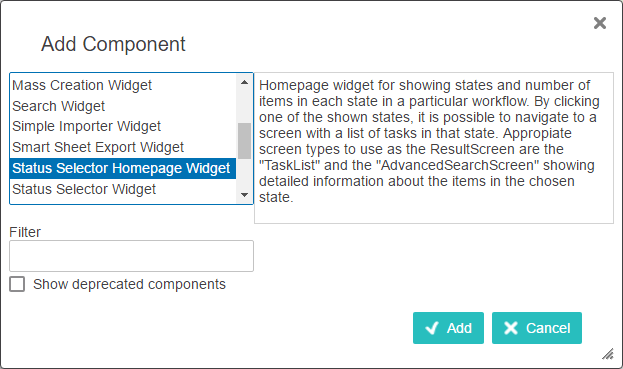
- Configure the Widget Properties based on the parameters shown. Each widget has a different set of properties. Refer to the documentation specific to each widget for additional information.
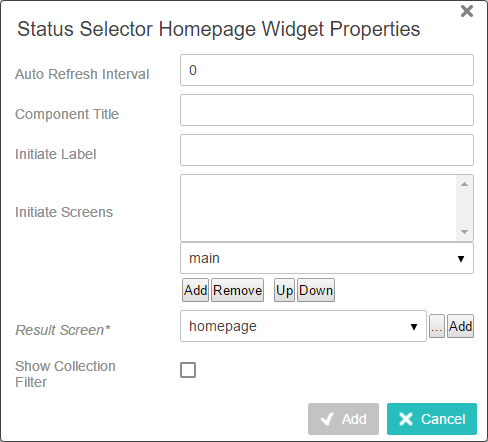
- When the configuration is complete, select Save and Close the designer.
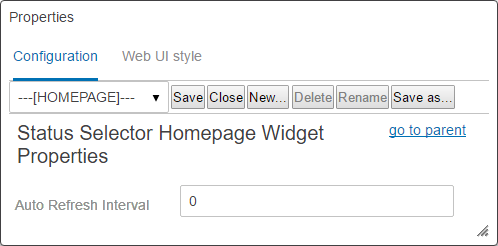
- The widget appears on the Homepage.