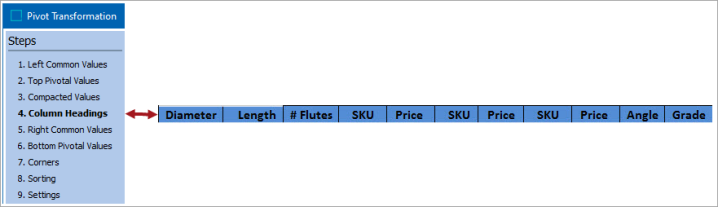
In this step you choose which row in the Table Definition is the one to use for the Column Headings. As usual, you can select that row by specifying the Attribute, Product/Classification/Asset, Heading, Row Type or Row Number. It is expected that in the vast majority of cases the selection will be made either by Row Type or Row Number.
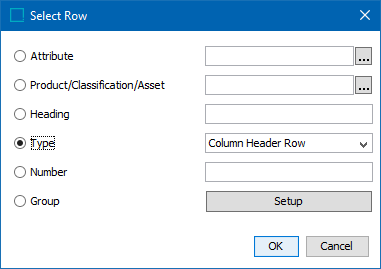
Note that it is not at all common for there to be more than one Column Headings row set up in the Table Definition. Usually, any multi-row table headers are made up of the original header row plus the new header rows that have been generated as a result of promoting attributes into that area (in Step 2 above).
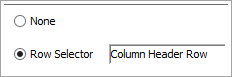
The setup that matches that for the Table Guide.