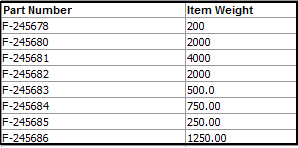The following options are available in the Attribute dropdown list that determine how the attribute values will resolve in the table. This list is titled Pull in the Legal Attributes and Attribute Group Attributes content definitions.
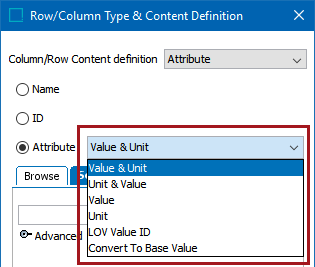
- Value & Unit - Attribute values and units are resolved with values (1, below) resolved before units (2, below).
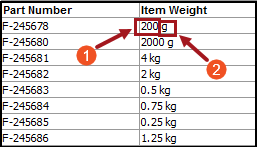
- Unit & Value - Attribute values and units are resolved with units (1, below) resolved before values (2, below).
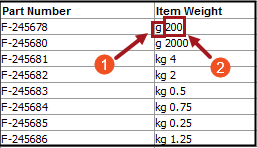
- Value - Only values are resolved. If the values also have a unit, the unit will not be resolved.
- Unit - Only units are resolved. Attribute values will not be resolved.
- LOV Value ID - The IDs of the LOVs will be resolved.
Example before LOV value ID resolve:
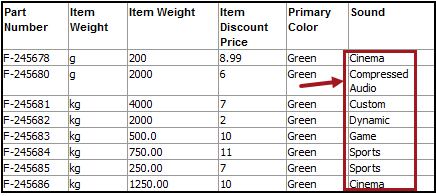
Example after LOV value ID resolve:
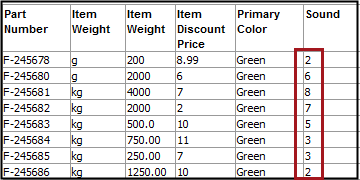
- Convert To Base Value - This will resolve and give the result of the base value. In the below example, two value units—g (gram) and kg (kilogram)—are used in the Item Weight column. When using the Convert to Base Value option, the values will be converted to grams.
Example before Convert to Base Value resolve:
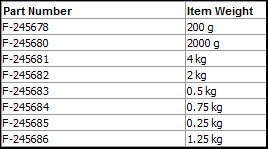
Example after Convert to Base Value resolve: