The Legal Attributes content definition limits the number of available attributes to specification attributes that are legal on the selected object. It also enables additional limitation and sorting options.
- In the Column/Row Content definition list, select Legal Attributes.
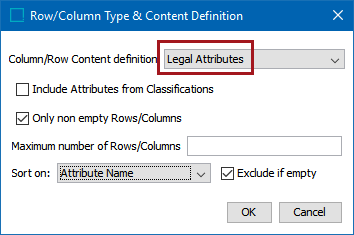
- Select Include Attributes from Classifications to include attributes from classifications.
- Select Only non empty Rows/Columns to resolve only attributes with values.
- In the Maximum number of Rows/Columns field, enter the maximum number of attributes to be resolved.
- From the Sort on list, select the relevant sorting attribute, or leave the default selection of Attribute Name to sort the rows / columns alphabetically by attribute name. The list is composed of all description attributes in the system that have been made valid on the Attribute object type and have a validation base type of Number. The below screenshot shows a representative sample; the attributes will vary from system to system.
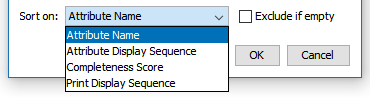
- Check Exclude if empty to include only attributes that have a sorting sequence entered. In other words, any attributes (even if they have values entered) without a value in the selected sorting sequence metadata attribute will NOT be displayed. If this box is not selected, the attributes without a value for the sorting sequence attribute will be included at the end in alphabetical order.
- Click OK when configurations are complete.