GUI Localization is maintained in System Setup > Users & Groups > Users on the System Settings tab.
In the workbench when viewing and maintaining Numbers and Dates, they will as default be maintained and viewed using the English - US locale. A number like 1234.56 will appear with a dot to indicate the decimal. When editing and saving numbers and dates in the database, only an English-US locale is allowed to be used.
In the User editor in the System Settings tab, you have an option to select a specific locale to be used for a User. This locale will change the behavior in the workbench to match a selected locale for the specific user. This option is useful for users working in other countries and where they want to view and maintain values in the workbench with a different locale than the English - US.
Important: A locale applied a User will only change the view of numbers and dates according to the locale in the workbench and it will change dialogs to allow saving numbers and dates based on the locale. A number can e.g., be saved with a comma as a decimal separator using a German - de locale. Behind the scenes it is always the English - US locale that is used to save numbers and dates into the database.
For example, User 01 is using German - de/de locale:
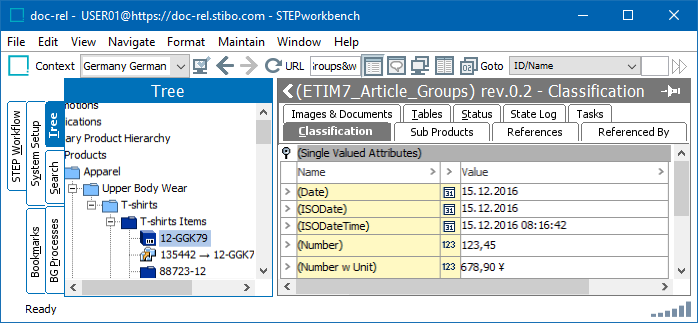
In this example User01 is logged on the workbench. The User is setup to use a German - de/de locale for numbers. A comma will appear in single and multi valued attributes / LOVs. User 01 will only be allowed to use a comma as a decimal separator for numbers. When User 01 saves a number into the database, the English - US locale will still be used to save the number. So if User01 enters a number: 2343,76 into a value field, the value will be saved in the database as 2346.76.
For example, User 02 is using English - us locale:
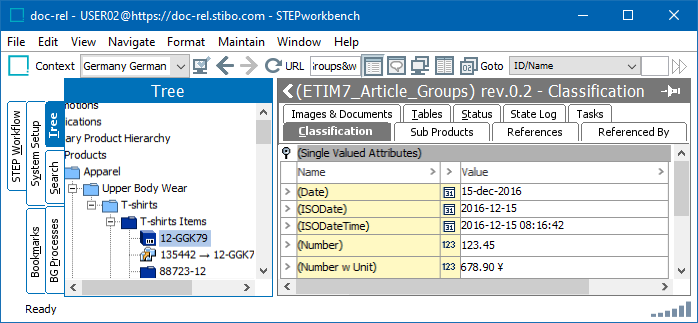
In this example User02 is logged on the workbench. The User is setup to use a English-us locale for numbers. A dot will appear in single and multi valued attributes and LOVs. User 02 will only be allowed to use a dot as a decimal separator for numbers.
Setting up a GUI Localization for a User
GUI Localization is maintained in System Setup: Users & Groups > Users in the System Settings tab.
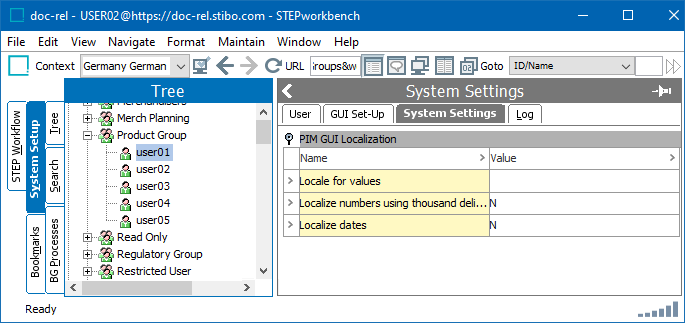
- In Locale for values, click field to open a locale selector dialog. In this example a German - de/de locale is selected for User 01.
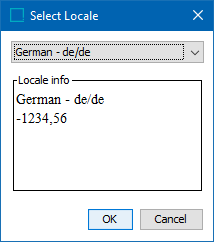
- Click OK to apply the German locale for User 01.
Note: Users without any locale applied will as default use the English - US locale to enter values or viewing values in the workbench editors.
- In Localize numbers using thousand delimiter, select Y to localize numbers using a thousand delimiter. In this example a German - de/de locale is selected for User 01, which will enable a dot to be shown as a thousand delimiter for Number and Integer validated values. For User 01, values like 1000 or 1000.10 will be shown as 1.000 and 1.000,10.
Note: The thousand delimiter is only a display setting for values shown in the workbench. Saving numbers and integers will not be saved in the database with a dot as a thousand delimiter.
- In Localize dates, click Y to localize dates in the workbench. In this example a German -de/de locale is selected for User 01. For User 01, isodates will be shown as 13.05.2009 and 'ISO Date and Time' will be shown as 13.05.2009 19:10:48 according to the ISO 8601 (pre-2019) format.