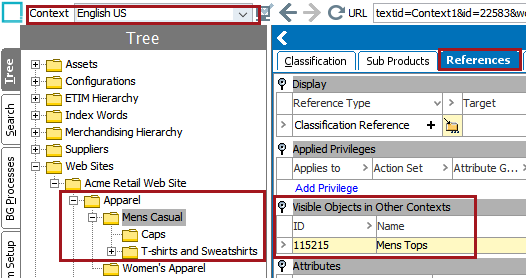Dimension Dependencies
This option allows for folders in classification structures to be dimension-dependent. This is different than the dimension dependencies that are set on the object type. Selecting dimension dependencies will determine whether classification structure will or will not be shown in specific languages or countries. In the example below, the dimension dependency has been set for country by clicking on the ellipsis [...] button and selecting Country.
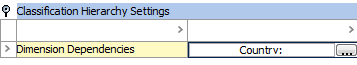
Selecting this dimension dependency added the Visibility metadata attribute to the classification objects in Tree.
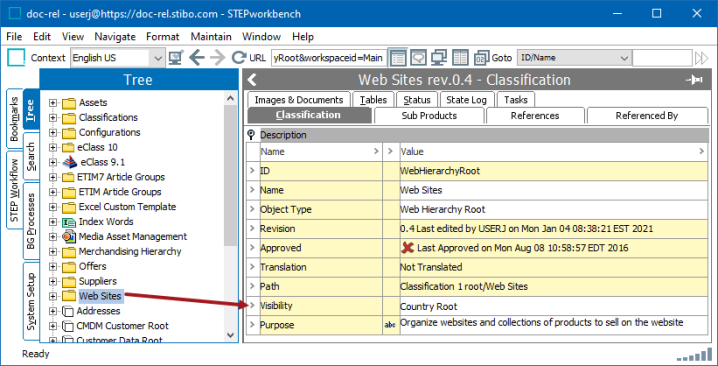
Click within the Visibility row, and then click the ellipsis button ( ) that is available to the right of the words 'Country Root'. From the 'Adjust Visibility' dialog, select which country or countries your folder structure will show in. In this example, we have a classification structure for Web Sites US.
) that is available to the right of the words 'Country Root'. From the 'Adjust Visibility' dialog, select which country or countries your folder structure will show in. In this example, we have a classification structure for Web Sites US.
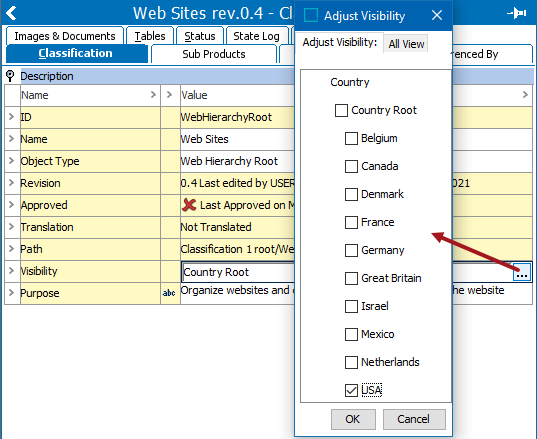
The example below shows an application where classifications have been made country-dependent, and an entire web structure has been created that is visible only in a context where English US is the selected country. The Web Sites Classification folder is not visible in the French FR context.
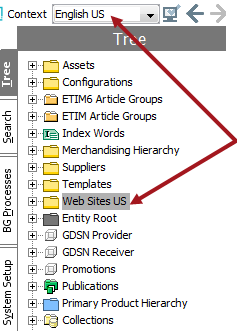
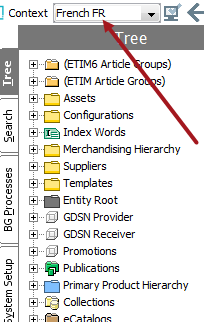
Note that it is also possible to have selected folders within an existing classification structure that are dimension-dependent (e.g., presence of subfolders is dimension-dependent rather than the hierarchy itself). It depends entirely on which country (in this example) is populated in the currently selected context. Therefore, it is extremely important that when a classification folder is intended to be visible in all countries that the currently selected context specifies 'Country Root' as the country dimension point. Otherwise it will not be visible in all contexts.
When sub-classifications are visible in another context, this can be found on the References tab of the parent. For example, the Mens Tops classification has Visibility = Denmark. In the Danish DK context, this classification is displayed in the hierarchy.
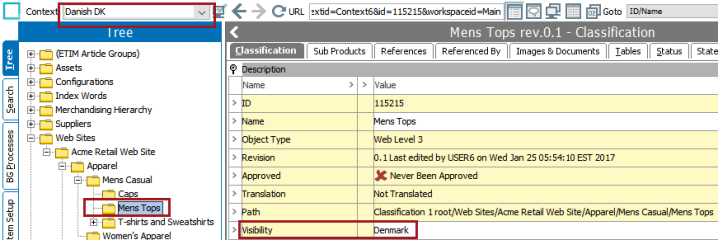
When we switch to the English US context, the Mens Tops classification is not visible in the Tree. However, if we view the References tab of the parent folder (Mens Casual), the Mens Tops classification is listed under the 'Visible Objects in Other Contexts' flipper.